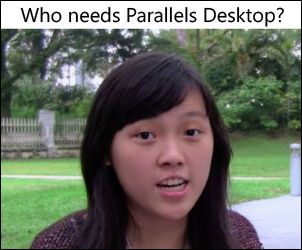Brought to you by Parallels
She doesn’t know what it’s called, but she uses it all the time on her trusted Macbook Pro.
For undergraduate Shwe Yee Win, the Coherence mode offered by her Parallels Desktop 8 for Mac software lets her run Windows programs as if they are Mac programs – just by clicking on them on the Mac OS desktop.
This means she easily switches between her Mac and Windows programs, without worrying about compatibility issues.
When the 18-year-old first bought her Apple notebook in 2011, one of the first things she noticed was that some programs did not run as they did in Windows. For example, some Excel features were unavailable on the Mac version of Office.
The Year 2 Business student from the Singapore Management University also found it very hard to log on to the Google Talk instant chat service when she heads home each year to Myanmar. There, she explains, the Internet connection can be patchy and the Web browser is often unable to hook her up to talk with friends online.
This is where Parallels Desktop 8 for Mac proves invaluable. By firing up the Google Talk app on Windows, she is able to keep the conversation going because the app is “less fussy” about slow connections and keeps her chat online, she says.
Besides, she prefers Internet Explorer on Windows when she encounters old websites, which seem to load better with Microsoft’s browser. “With Parallels Desktop, I don’t have have to reboot my Mac to load Windows and Internet Explorer,” she points out. “It’s the best of both worlds.”
Besides Yee Win, see who else runs Parallels Desktop 8 for Mac. Win a copy of Parallels Desktop 8 for Mac on Techgoondu’s Facebook page (while stocks last).