Flying a drone and taking breathtaking videos may seem cool but many beginners stumble. This is where the DJI Neo 2 comes in, by offering an easy way to get started in drone photography.
Get it out of the box and it’s clear this is a drone that is built for people who want easy aerial shots without worrying about complex controls or regulations. Small, lightweight, and easy to use, it’s aimed at travellers and casual users who just want quick videos and selfies.
The new model improves on the original Neo with gesture recognition. Once launched in “follow” mode, the drone locks onto you and hovers, ready for input.
Raise your palm and it recognises your hand gestures. Move your arm left or right, and the drone follows in the same direction. Push your hand up or down, and it climbs or descends. Simple?
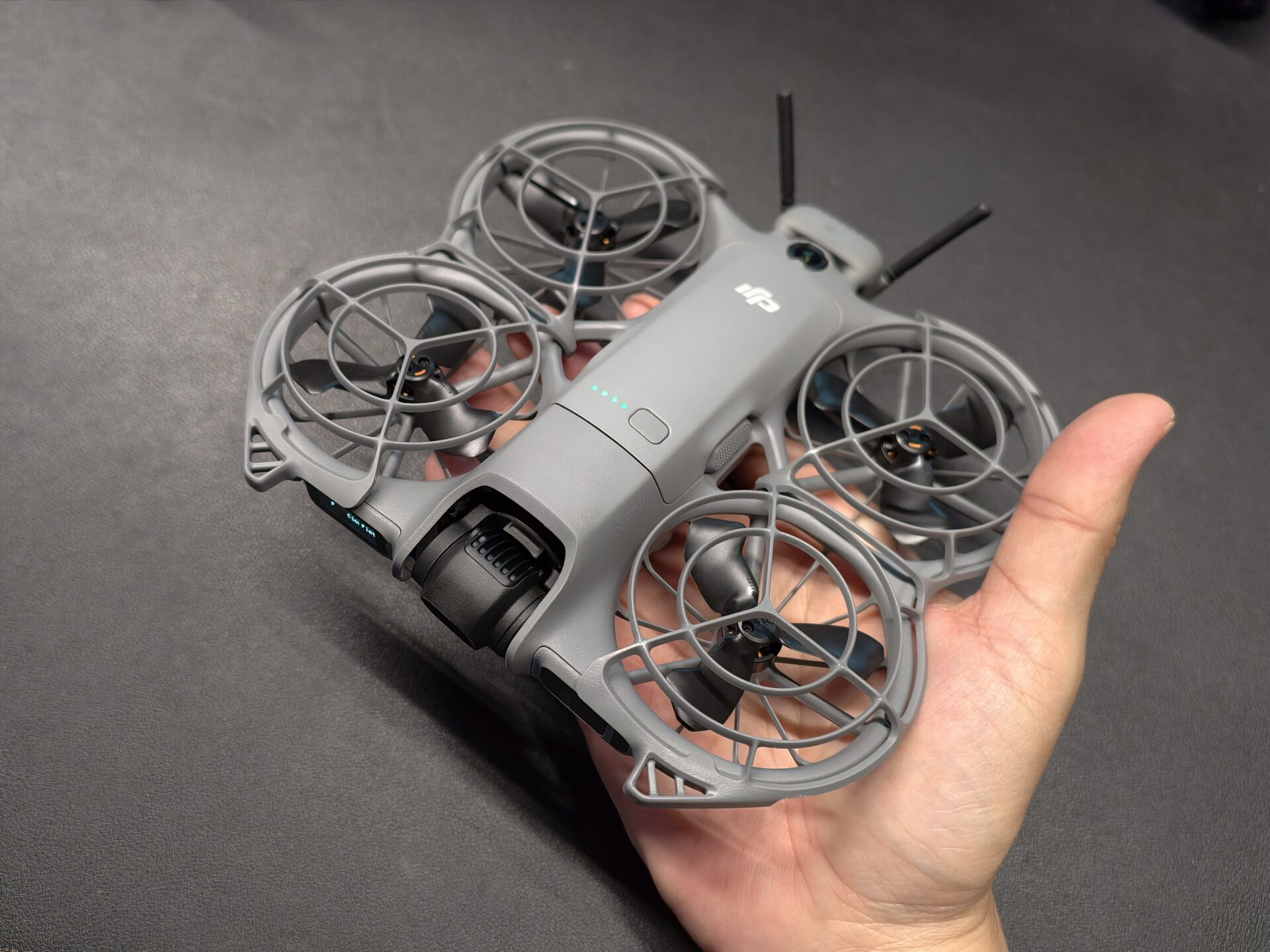

To take wider shots, form a small imaginary frame with your hands and pull them apart. The drone flies backward to widen the view. To bring it back, point your palm towards the drone and it will return in front of you. To make it land, shove your palm beneath the drone and it will land automatically.
For more complex shots, such as circle, “dronie”, or rocket modes, two small buttons on the side handle those presets. You can long-press them to fine tune your settings and use the orange button to start shooting. These modes make it easy to capture creative angles without needing a traditional controller or your smartphone.
A standout feature is the Quick Selfie mode. This means the DJI Neo 2 flies out, hovers, and takes a burst of photos with the background. This a great travel-friendly feature that beats fumbling with a selfie stick or a tripod.

Connect the drone to the DJI Fly app and you’ll unlock more options, such as Cycling Follow and Skiing Follow modes. The upgraded tracking system now uses Lidar and infrared sensors to keep subjects in frame while avoiding obstacles.
It works well when following people on foot or at moderate cycling speeds, though its 12m/s top speed means it cannot keep up with faster road bikes. Cycle a little slower, perhaps!
During my tests, the DJI Neo 2’s tracking was smooth and reliable. It automatically repositioned itself when I turned around, keeping my face in frame. For vloggers, that’s a big help. The DJI Fly app also filters out the drone’s high-pitched propeller noise from recorded audio, which makes a big difference for talking-head clips.




DJI has also improved connectivity. A new antenna module at the back links with the DJI RC-N3 controller, extending the drone’s range to 10km. It also makes communication more stable, compared to a direct Wi-Fi connection with the phone.
At 151g, the DJI Neo 2 is small enough to fit in a pocket but it struggles in strong wind. Battery life averages around 15 minutes in calm weather and less when it is windy.
It is not designed for long-range or high-altitude shots, and there’s no panorama or 360-degree mode, which is a bummer if you are an avid photographer. Without any night-time LED lights on the drone, it is also limited to day-time flights, limiting its use even further.
DJI has also refreshed the camera module, now pairing a 12-megapixel, 1/2-inch CMOS sensor with a stabilised two-axis gimbal. It even offers a vertical mode for Instagram Stories or TikTok by cropping into a 2.7K resolution vertical frame rather than rotating the camera. This isn’t the most elegant solution, but it does save users the hassle of re-framing their video clips.
To save space, DJI hasn’t provided a SD card slot for the Neo 2. Instead, you get an internal 49GB of storage in the drone itself. There is no way to replace the storage module, in case you damage the drone during a flight.
To be fair, the Neo 2’s strength lies in simplicity. DJI has made a drone that beginners can actually enjoy using – one that fits easily into their travel kit and does not require hours of learning before takeoff.
It also helps that the price is reasonable, starting from S$269 if you already have the DJI RC2 or DJI RC-N3 remote controllers. For better value, the Fly More Combo at S$459 adds a charging hub with two more batteries. If you are new to drones altogether, the Motion Fly More Combo at S$679 provides everything you need to get started.
For what it is built to do, the DJI Neo 2 performs really well at a price that is easy on the wallet. It is ideal for travellers and beginners who want quick, shareable clips with minimal setup and fuss.
Of course, if you want cinematic footage, better stability, further distances and longer flight times without registering your drone, the more expensive DJI Mini 4 Pro remains the better choice.






