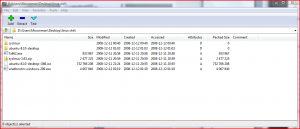When you hear geeks talk about “open source” software, things always end up with this impossible divide between Linux and Windows (okay, “proprietary software” for you Linux cultists out there – like Aaron!).
But it doesn’t have to be all that divisive. There are lots of open source software for proprietary operating systems, I mean, Windows…
Anyway, besides the common stuff like OpenOffice, there are quite a few that do the job as well as – and sometimes better than – paid software. Think of Filezilla, Songbird, Gimp, 7-Zip…
These are the few that I can recommend because I actually use them all the time on my Windows Vista machine.
1. Filezilla
A handy FTP tool to upload your site’s content, Filezilla comes with all the bells and whistles that you used to have to pay for on an FTP program. Wait a sec, you still have to pay CuteFTP for similar functionalies. Get Filezilla instead and download/upload away.
2. Gimp
Okay, it ain’t Photoshop. But is Photoshop free? For the average Joe who wants to do a bit more than what his Windows editing tools give him, there is Gimp. Other than the usual cropping, scaling and touching up photos, you get sophisticated layer management and filters as well, so you can develop some nifty graphics for your website or print designs.
3. Songbird
This is not the first time I’m mentioning the open-source Songbird player, which not only comes with fabulous plug-ins, including for iPod connectivity and pretty iTunes album flow animation, but runs pretty fast well. But who wouldn’t when placed next to the bloated iTunes?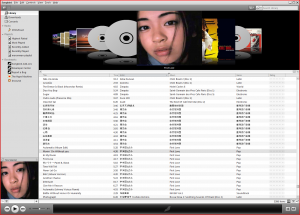
4. 7-Zip
A free compression utility that opens a good range of file formats, even letting you peek into ISO packages. Useful if you manage alot of compressed files and especially when your built-in Windows utility handles only common formats like Zip.
So, there you are. It doesn’t mean you don’t support open-source software when you use Windows!
Next time your (un)friendly neighbourhood Linux evangelist comes around and chides you for supporting Microsoft, let him know you use Gimp! Or Songbird, or 7-Zip…