In partnership with Oppo
By now, you may have heard that Oppo launched a range of enhancements to elevate both performance and user experience in its new ColorOS 15 back in November. The update focuses on making your phone feel faster and more responsive.
By leveraging AI throughout the device, the new ColorOS makes an Oppo Android phone feel more fluid and snappy, with smoother animations, quicker transitions, and faster overall responsiveness.
In addition to performance improvements, the update introduces new productivity tools that make multitasking easier and more efficient. Plus, advanced features and tools provide greater control and creativity for those who love to edit photos, making image editing faster and more precise.
As Oppo’s tech experts shared in a workshop last week, the new operating system promises a major transformation of how you use your phone. Here are some key improvements with ColorOS 15 and how to get started with the new features.
Smoother transitions and improved performance
ColorOS 15 takes the user experience up a notch with two key improvements. First, it boosts app responsiveness by leveraging both system memory and the processor’s L3 cache.
Second, it processes graphics data in parallel instead of sequentially, delivering smoother and more fluid on-screen animations. The result: An 18 per cent increase in response speed and a 40 per cent boost in control stability.
Improved productivity with AI toolbox
Oppo ColorOS 15 empowers you to work smarter, not harder, with a suite of AI-powered tools. Effortlessly search for information and translate text within apps and webpages by long-pressing the bottom Google function bar and circling the desired content. Stay informed on the go by listening to articles and documents hands-free with AI Speak.
Quickly grasp the essence of webpages by generating concise summaries with a single tap. Save time and effort by automating repetitive text responses with AI Reply, offering a variety of AI-generated reply styles to suit any situation such as Formal, Polite, Sincere, Humourous and Casual.
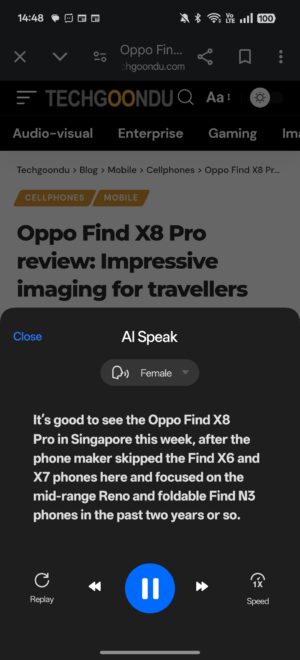
Enhance your writing skills and refine your content with AI Writer, leveraging AI-powered suggestions for grammar, style, and tone within popular writing apps such as Google Docs. By integrating these innovative AI tools into your daily routine, you can boost productivity, save time, and achieve more.
All these AI Tools can be accessed through the Smart Sidebar, accessible by swiping a small bar located at the top-right corner of the screen. Remember to open the webpage, messaging app or document before initiating the AI tool.
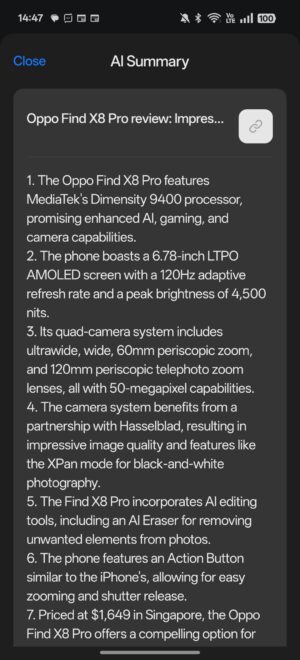
Enhance your images with AI Editor
Also interesting is the AI Clarity Enhancer, which is a powerful image enhancement tool that breathes new life into your photos. It intelligently sharpens edges, reduces pixelation, and minimises noise, resulting in stunningly clear and detailed images.
The AI Eraser effortlessly removing unwanted elements from your photos. Whether it’s a distracting person in the background or an unsightly object, the AI Eraser works its magic to deliver pristine images.
Struggling with reflections? The Remove Reflection tool is your solution. It effectively reduces glare and enhances clarity, allowing you to capture stunning shots through glass or windows without any distractions.
Finally, the AI Unblur tool reduces the effects of a shaky camera, especially in low-light conditions, ensuring sharp and focused images even when handheld.
Sharing files to everyone, including iPhone users
Oppo’s new “Touch to Share” feature makes it a breeze to share your favourite photos and videos with iPhone users. Simply tap “Share” on your Oppo phone and select “Share with iPhone.”
Your friend using an iPhone can then scan the QR code shown on the screen and install the O+ Connect app. To send the files, simply tap your Oppo phone against the iPhone to transfer them directly.
Real-time voice translate
Ever found yourself struggling to communicate while traveling due to language barriers? With ColorOS 15, you can easily bridge the gap. Simply swipe into the Smart Sidebar and select “Voice Translate.” This powerful tool enables real-time translation, allowing you to have seamless conversations with people from different linguistic backgrounds.
Elevate your visual experience with Flux Themes
Personalise your device with Flux Themes, a feature that lets you create unique and expressive themes. Choose from a variety of customisable options, including personalised wallpapers, creative icon styles, and eye-catching fingerprint animations.
Maximise your screen with full-screen multitasking
Take advantage of your device’s large screen with full-screen multitasking. Split your screen in half to use two apps simultaneously, or float an app window on top of others for easy access. Simply drag an app’s window from the bottom of the screen to the desired option of split-screen or floating window mode to activate the function.
One-handed screen navigation
Having a big screen is a bonus but accessing the screen’s icons might take a bit of thumb gymnastics. Oppo ColorOS 15’s One-Handed Screen Navigation makes it easier for users to reach for the furthest icon simply by swiping your thumb from the opposite side of the phone’s screen toward the center and the icons will shrink down for the user to access.
To activate, pinch the home screen to access the home screen settings and tap “More”. Access the Icon pull-down gesture and enable it.
The new ColorOS is being rolled out gradually across a range of Oppo devices. It’s also featured in this season’s standout release, the Oppo Find X8 Pro, which offers impressive mobile photography capabilities enhanced by AI-driven features.
Find out more about ColorOS here.






