It’s been a long wait for the PC faithful, but now that Grand Theft Auto V is finally out for our favourite game machine, months after game consoles, I have to say it’s really worth the wait. For the enhanced graphics, for sure.
Loving Los Santos
Unlike previous GTA games where you play one character, there are three characters to play now, each with their own set of missions.
There’s Michael, a wealthy retired ex-bank robber who has as much domestic issues as a reality TV star; Franklin, the earnest boy-in-the-hood who is eager to help friends out; and Trevor, the slightly psychotic, filthy lowlife with a penchant for violence.
You can switch to play whichever character you want once you have progressed far along enough in the story mode. Some missions involve playing all three characters cooperating together, which adds an interesting dimension in the gameplay.

GTA V’s missions range from the hilarious to thrilling to incredulous, such as Michael’s over-the-top way of dealing with his wife’s tennis instructor, to Franklin’s high-speed chase to rescue Michael’s son, to Trevor’s sickening torture missions. In any of these missions, GTA V is anything but dull and repetitive.
The three characters can also buy properties to unlock additional missions and also use these properties to store vehicles like additional cars, boats and aircraft. One thing I felt was missing from GTA V is the main crime that the game was named after – whatever happened to stealing cars and selling them to a chop shop?
For the uninitiated, GTA games are not so much “why do you have to do this?”, but the answer invariably is “why not?”
From playing tennis or golf or practising at a shooting range, to doing stunt jumps to leading cops in a spectacular showdown to collecting scraps of notes or alien artifacts, there are plenty of side activities that will push you to keep exploring Los Santos.
This may be long after you have finished the main missions or if you are just taking a break from the intense story missions. What’s more, playing certain side activities can also help your character develop his skills further, which will help in later missions.
Consoles vs PC
Gameplay aside, side-by-side comparisons show that the graphics look way better on the PC version – it’s like your eyesight has drastically improved.
If people have been asking you why you need to spend so much on quality components on your PC rig, just play GTA V on high settings and grab some videos to show it off.
Reflections on water, shadows, grass and fine print on candy bars look sharp, realistic and simply amazing. I don’t have a 4K monitor so I cannot really comment on how it will look there, but on a 55” LED TV, the game looks a dream.
Rainy nights in the city with the reflective puddles and neon lights look just mesmerising. And taking a jet ski out into the sea on a sunny day makes you feel like you’ve actually gone out and gotten a tan.

I love to simply wander around and hang out at places like the fairground, where I do plenty of “boh liao” (Singaporean slang for “silly or idle”) things like ride on the ferris wheel and the rollercoaster in between missions, and do some people watching.
The details and action of the virtual people around you are just fascinating. You will be immersed in the environment where there is so much detail to appreciate.
For a console to PC comparison of the graphics, check out what GTA Series Videos has done:
The S$74.90 PC version also features Rockstar Editor that lets you record, edit, and share videos created from footage in both Story Mode and GTA Online. Check out this link for the “Running Man” video created on Rockstar on YouTube here for some ideas on creating your own GTA machinima episodes.
iFruit on your smartphone
GTA V invades your life in so many ways. Take, for example, the in-game “Life Invader” social media channel, where you can take elements of the GTA V experience with you on your smartphone using the iFruit app.
The app, which lets you play GTA V mini games on your smart phone, became available for the PC version a day after the game was released. In other words, you can keep playing GTA V on the go.
Simply download the iFruit app from Google Play or Apple iTunes, select “Social Club” on the iFruit app on your smartphone and take Chop the dog on a walk to steal bikinis while you are standing on an MRT train.
Or customise your car in Los Santos customs while you are out having lunch. You will get a free, first-time upgrade for your car at Los Santos Customs, which to me is the biggest draw for iFruit.
Chop the dog becomes somewhat annoying in a needy “tamagochi” way with you needing to feed and clean him regularly. If you don’t pamper him enough, he will be moody and refuse to obey you in the actual game.
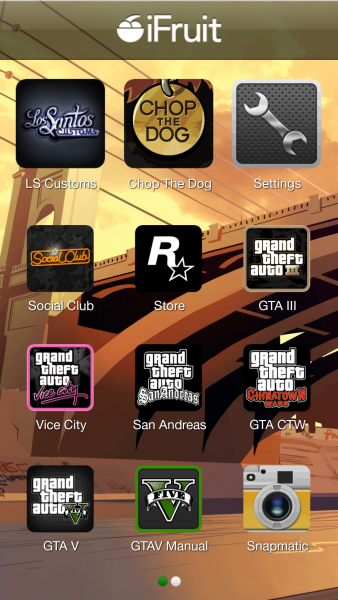
Multiplayer mode – GTA Online
Another major plus for GTA V is GTA Online, which to me plays a lot like the GTA games of old. You play an unspeaking, unnamed character of a gender of your choice (of course I chose to be a badass Asian chick) and join others online doing different missions against other crews. These include races, deathmatches and heists to earn cash that can buy you weapons, vehicles and clothes.
For those looking for true online sandbox gaming freedom, I can’t recommend GTA Online enough. Watch out for cheaters and bullies though. Just like in the real world, there are jerks and bitches around.
TL;DR
In brief, GTA V tries to invade your life. You will like the realistic graphics, if your PC has the juice for it. You’ll love the engrossing world of Los Santos, with so much to discover and interesting characters to play.
Then prepare to have your life invaded through iFruit, the smartphone app, that lets you continue playing a part of GTA V on the go. And then, there’s GTA Online, a persistent world that keeps you going back for more.

Some tips for PC gamers:
As always, the PC mouse makes it so much easier to shoot accurately, though racing is a bit harder to do on a keyboard-mouse combo compared to a game controller. So if you can, have both handy while playing the game so you can switch to either one when the occasion calls for the right device.
If you are annoyed that the CAPS LOCK key bind for characters’ special abilities keeps triggering the game to run in a windowed mode, simply disable the onscreen popup by editing your registry (HKEY_LOCAL_MACHINE > SOFTWARE > WidcommBT > Config > General > KeyIndication – change the value to 0). This is a bit of a roundabout method, since GTA V does not let you change the CAPS LOCK key bind in the game.
For those who want to optimise their rig even more for GTA V, here’s a good guide on the settings and the effects: http://www.gamersnexus.net/game-bench/1909-gta-v-graphics-optimization-guide






