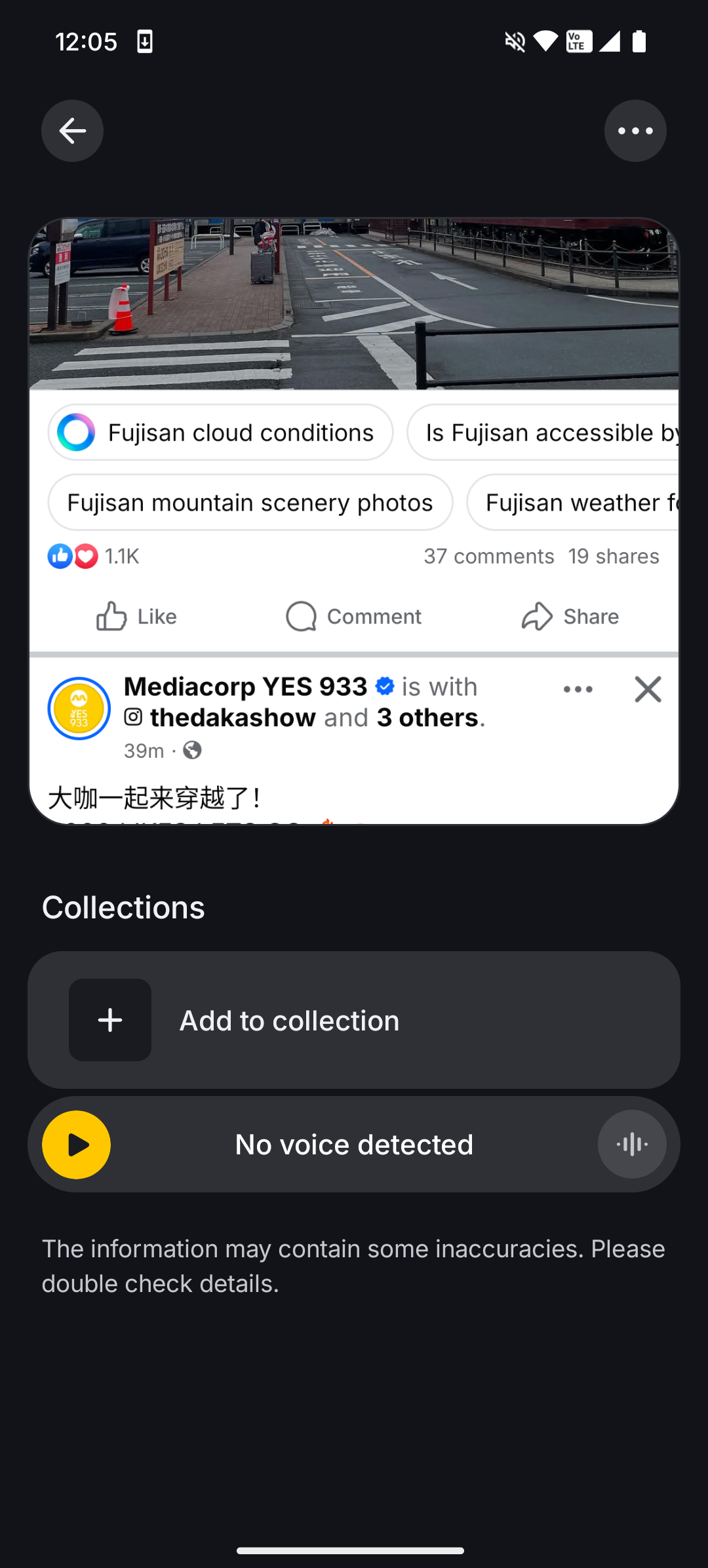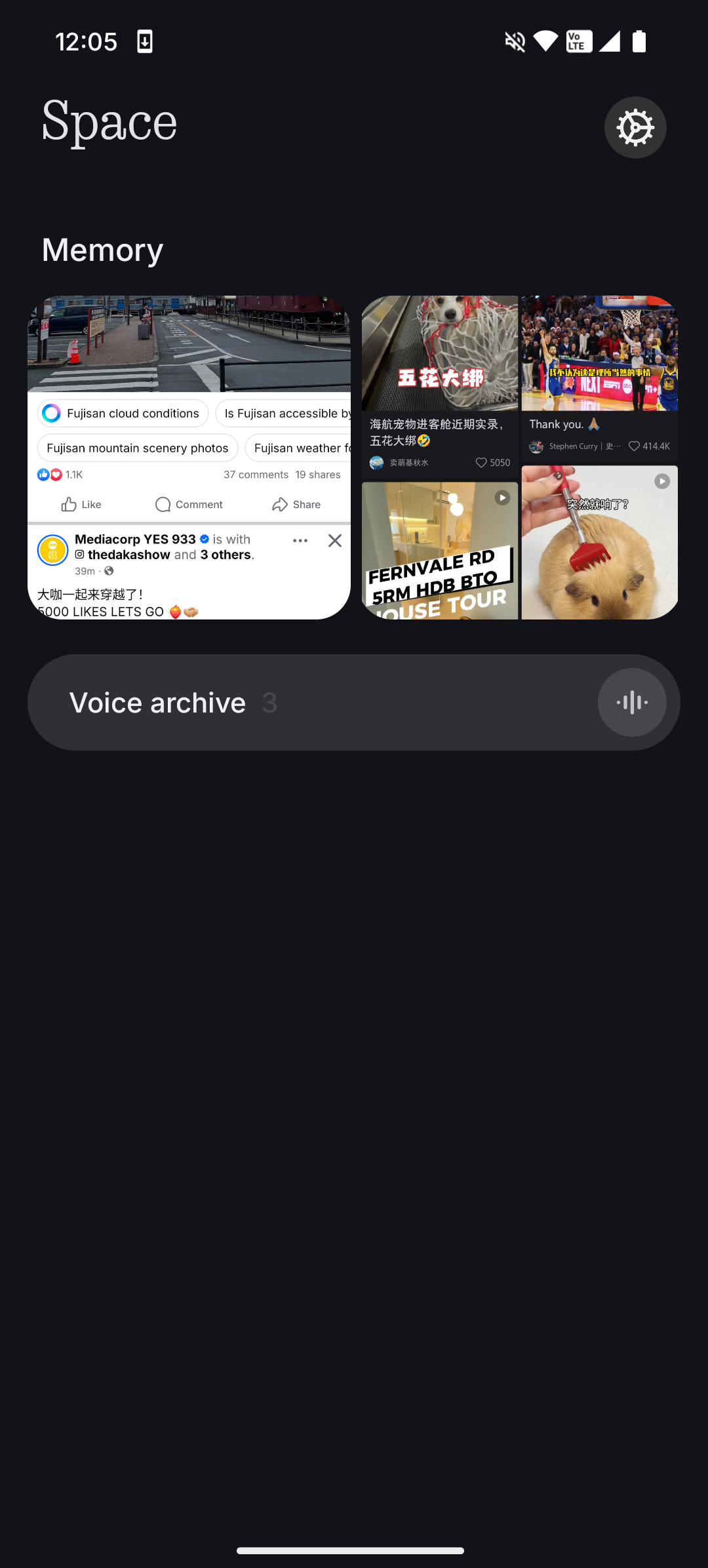If you’ve wondered what S$400 gets you for a phone in Singapore, then you’d be curious about the Nothing CMF Phone 2 Pro, which costs S$399 and manages to squeeze in a three-lens, wide-ultrawide-telephoto camera array you’d expect from costlier models.
Notably, the CMF Phone 2 Pro’s retail price is a good S$250 lower than Nothing’s own Phone (3a) Pro, which we recently reviewed and also featured a three-camera array. Is the new phone’s affordable pricing too good to be true?
Design
Let’s start with the looks. CMF has retained the bold coloured back plates affixed onto its metallic frame with screws. These plates have a matte (black or light green), sandstone (white) or metallic (orange) finish depending on the colour chosen. The CMF Phone 2 Pro has become more svelte compared to CMF Phone 1, slimming down to a 7.8mm width and weighing 185g. In my hand, this is a lightweight device.
Our review unit comes with a black back plate, and retains the accessory point introduced in the CMF Phone 1 last year. Changing out the back plate and accessory point continues to require the use of a short screwdriver.
The hand feel of the device is nice. The edges between the screen, middle frame and the back are terraced so they do not cut into palms. The four corners of the device are gently rounded. The finish resists fingerprints and does not feel like plastic. It is also a pretty light device despite carrying a large screen.
The camera modules are well ensconced in their respective aluminium rings, but protrude out a good few millimetres from the back. One will do well to add a case so the glass will not become a victim of accidental drops.
Screen

The CMF Phone 2 Pro carries a screen much like the Nothing Phone (3a) Pro. That is, a 6.77-inch AMOLED display with 120Hz refresh rate, and a slightly narrow 19.9:9 aspect ratio with 1,080 x 2,392 pixels. It also shares the same Panda Glass protective treatment.
The CMF Phone 2 Pro’s screen however, is brighter than its princelier sibling. I measured 1,380 nits with the brightness slider at its maximum, and 2,320 nits with adaptive brightness on.
Display reflectiveness is thus less of an issue as the CMF Phone 2 Pro gets brighter under sun. No corners are cut in viewing angles and colour vibrance, too.
The display is, unfortunately, not very dynamic with its refresh rates. It ran at 120Hz when I thumbed around the NothingOS interface, dropped to 90Hz in most apps, and 60Hz only while playing full screen videos and games.
Performance

The CMF Phone 2 Pro packs a Dimensity 7300 Pro chip from value processor maker Mediatek, with a Mali G615 MC2 graphic solution. I did not feel any lag while navigating the lightweight NothingOS, and makes this a great phone for day-to-day use.
3DMark for Android (Wild Life Extreme), which tests a device’s handling of commonly-used game rendering engines, is not meant to be with a score of only 850 and 5 frames per second (fps) average. This is half the already unremarkable result from the Nothing Phone (3a) Pro. The less-demanding Wild Life benchmark fared better, with an average score of 3,150 and 19 fps.
This does not mean the device cannot handle games. Somehow, Asphalt Legends Unite ran with probably all anti-aliasing off, but gameplay was smooth.
Software features
NothingOS prides itself on a monochromatic palette, complete with custom icon packs for the most common apps. The home screen app icons automatically take on a monochrome colour tone and shrinks to fit into its black orb-like themed icon style. Not perfect, but an implementation I found sufficiently versatile.
Essential Space is activated through a button on the right side of the device below the power button. My thoughts about it did not change much from the Nothing Phone (3a) Pro. It just became easier to avoid pressing the glossy button that activates the feature.
Hold the Essential Key to take a screenshot (which you can add a voice note to after), press once to record a voice note, double press to enter Essential Space. AI appears to do some analytical work with your inputs to provide day-to-day summaries.
I have a feeling this will be more useful if the screenshots can actually be accessed in other photo gallery apps, or be extended to pictures taken. I can see the use case behind this – I frequently struggle to find a particular screenshot or picture after a while. If given a convenient way to record what the shot is for, I can come back to them again through a search more easily after.
I look forward to a less siloed implementation of the Essential Space.
Other features and battery

CMF Phone 2 Pro’s SIM card tray holds two SIM cards. The second SIM card slot also doubles up as a microSDXC slot. This is useful for expanding in-built storage, even if its use is increasingly rare with the growing availability of affordable cloud storage. Opening the card tray requires a tray eject pin.
There’s a pretty thoughtful feature – the SIM card tray had an orange strip on the side facing upwards, to make putting it back just a little bit easier.
The bottom speakers share the bottom rail with the SIM card tray, and the top speaker is with the speakerphone sitting up top the device for calls. The loud but muffled audio from the Nothing Phone (3a) Pro carries over. There must be a certain level of parts commonality between the two devices, I presume.
The fingerprint sensor is built onto the lowest 10 per cent of the display. This is the same as earlier Nothing and CMF devices, and feels just a tad too low. It is fast, though.
The phone is IP54 rated for dust and water resistance, which means it will take a brisk walk through a downpour, but not any kind of deliberate use near water.
Battery life from the 5,000mAh lithium polymer cell is above average, probably because of the efficient processor. I calibrated the screen to 200 nits brightness, and ran the PCMark 10 for Android’s Work 3.0 Battery Life test with Wi-Fi on. With dynamic refresh rate turned on, the device lasted a long 17 hours.
The phone supports 33W wired charging with a compatible USB-C Power Delivery adapter. No charger is bundled, though.
Cameras

While the CMF Phone 2 Pro has a wide-ultrawide-telephoto camera array – an absolute rarity at its price point – the quality of the images do take a hit.
These shots are serviceable for instant messaging use and for remembering an event, but are not flawless for sure. Interestingly, I thought the telephoto consistently performed better in daytime, bucking the trend when wide shooters are typically best.
Wide: 50 MP, f/1.9, 24mm, 1/1.57″, 1.0µm, dual pixel PDAF
Ultrawide: 8 MP, f/2.2, 15mm, 120˚ field of view, 1/4.0″, 1.12µm
Telephoto: 50 MP, f/1.9, 50mm, 1/2.88″, PDAF, 2x optical zoom



With pictures of the entrance to HortPark in Singapore, it is rather easy to spot the distortion all around the edges of the ultrawide shot, and the purple fringing that result. The wide shot is sharper, but I detect some fuzziness in detail of the shrubbery. The telephoto shot turns out the best, in my view



Moving to the sheltered pavilion, I find the characteristics of the various shots similar. The ultrawide shot is soft and there is warping at the corners. The wide is a little fuzzy with detail, and the telephoto remains the best, if overexposing the bright parts a little.



I see bright sun being blown out in the ultrawide shot of the drop off plaza to HortPark, and it makes the whole shot feel a little washed out. The wide shot turns out better – one can even make out the clouds in the sky through the opening on the roof structure. I also got a pretty nice shot of a tortoise coming up for air on a hot day, and the weathering on the concrete steps are in focus.



Looking into a recessed garden at the entrance plaza, the ultrawide shot feels overexposed under the evening sun, while the wide and telephoto images do better.



Moving onto the night shot taken at the Education Resource Centre, the overall image is in focus, though details are lost in the lit indoor areas. The wide shot does better with these lit indoor spaces for sure, while the telephoto gets its colour balance on the textured wall right.



Turning our attention to the Stephen Riady Centre, the ultrawide shot makes the lit indoor areas look brighter than they were. The wide shot does better, though with a bit of an orange tint, while the telephoto shot shows that details are not perfect on closer inspection.



Finally, overlooking Town Green and into the high rise buildings in the background, the ultrawide picture turns out generally dark. The wide shot does not do much better, but does not overexpose the lit bits. In the ultrawide, I start to see some oversharpening on the glass façade near the staircases of the tower.
Conclusion

The CMF Phone 2 Pro brings the same hardware and software refinement that Nothing is known for at an even lower price. Build quality and responsiveness wise, nothing is lost.
While both devices feature a tri-camera array, the CMF’s suite of shooters on the cheaper phone are clearly inferior to Nothing Phone (3a) Pro’s. That said, the shots are not unserviceable – they’re passable, you’d say for casual snapshots. The screen is also brighter than the Phone (3a) Pro.
The CMF Phone 2 Pro can be a good choice for an undemanding user who does the basic stuff – catching up on social media and playing the occasional game. Those seeking an all-round experience however, will do well to pay a little more for better cameras.