When Microsoft’s Xbox and Asus’ ROG Ally have a baby, you get a handheld gaming device in the form of the ROG Xbox Ally X. The latest offerings from Asus, the ROG Xbox Ally X and its lower-specced sibling, the ROG Xbox Ally, promise a seamless experience with the Xbox games in your library and the Xbox Game Pass, as well as PC games from other platforms.
Compared to the ROG Ally X last year, the ROG Xbox Ally X is physically different, most noticeably with a more comfortable grip. The handles resemble controllers allowing for grasping and offering more comfort for long gaming sessions but they do protrude quite a bit.
They add significant bulk to the unit, which now is 5.09cm thick, compared to the ROG Ally’s 3.7cm and the Steam Deck’s 4.6cm. Otherwise, the length and width are similar at 29cm and 12.1cm respectively.
At 715g, the ROG Xbox Ally X is slightly heftier than both the Steam Deck OLED, which weighs in at 640g, and last year’s ROG Ally X at 648g. So, I prefer to prop it up for long gaming sessions and relieve my wrists of the heft.

Specs and such
Under the hood of the ROG Xbox Ally X are:
- Windows 11 Home (64-bit)
- AMD Ryzen Z2 Extreme processor
- AMD Radeon Graphics
- 7-inch FHD (1,920 x 1,080) 16:9 IPS Display
- 24GB LPDDR5X
- 1TB M.2 2280 NVMe PCIe 4.0 solid state drive (SSD)
The AMD Ryzen Z2 Extreme processor is an upgrade the AMD Ryzen Z1 Extreme found on last year’s Asus game deck. The new chip, according to AMD, will offer more power efficiency and performance for the ROG Xbox Ally X. Memory stays the same as the ROG Ally X with the 24GB LPDDR5X.
The ROG Xbox Ally X’s 7-inch Full HD screen runs at 120Hz with FreeSync, which renders games with sharp and crisp images that are pleasing to the eye. The screen is also sufficiently bright for playing in sunny places, with subtitles still appearing sharp and clear.
In terms of controls, the ROG Xbox Ally X is well-equipped, with trigger, shoulder bumper and back buttons, left and right thumbsticks, ABXY buttons and the D-pad for gameplay, much like any full featured controller.
For configuration and quick access, the ROG Xbox Ally X has the Xbox game bar, Armoury Crate command centre and View windows buttons on the left, as well as the Library shortcut and Menu buttons on the right, making it easy to access games across platforms.
Connectivity-wise, the ROG Xbox Ally X features two USB-C ports. You can charge the device while using the second USB-C port for other accessories like a monitor – so no need for a separate docking station. It also features an audio jack for wired earphones as well as Bluetooth connectivity for accessories like external controllers or headphones.

Despite a beefy 80Wh battery, the device only lasted around three hours of gameplay on the default Performance mode when I tested it. The Turbo mode, which I used for action-intense games, lasted around two hours.
This is a problem if you plan to play on a long-haul flight since using power banks to charge electronics is now not permitted on Singapore Airlines flights. Okay, there are in-seat power sockets but not every plane have them and some offer only a trickle of power.
Fortunately, you can control the power drain by selecting different preset operating modes on the ROG Xbox Ally X, such as Silent (13W), Windows or the default Performance (17W) and Turbo (25W) to cater to your use.
If you prefer to fine-tune your graphics settings, you can even tweak the GPU settings for better performance, such as turning on Radeon Boost, Radeon Super Resolution (RSR) and Radeon Anti-lag, just to name a few.
The ROG Xbox Ally X’s 1TB SSD storage is rather lacking especially for modern games that require more space. Thankfully, it has a microSD card slot for expandable memory so you can increase the storage by an additional 1TB.
The dual front-facing speakers support Dolby Atmos, which is great for audio from games and movies. It makes a game like Assassin’s Creed Shadows with complex and realistic sounds feel rich and immersive, and dialogue is pretty clear as well.
The ROG Ally Xbox X’s audio is definitely better than the 2023 ROG Ally previously reviewed, which emitted hissing sounds from the speakers and had inconsistent audio quality. If you care for how well your game sounds, this is an important improvement.

Despite the processor being more efficient, the temperature of the device goes up above 60 degC during gameplay, hitting 90 degC for taxing games like Assassin’s Creed Shadows and Doom: The Dark Ages. I can feel hot air from the vents and hear the loud whirring of the fans during gameplay, which can be rather disconcerting. While charging the device, the charger feels uncomfortably hot to touch as well.
Unlike the Steam Deck, there is no touchpad, which makes navigating an interface meant for using a mouse more cumbersome. Yes, you can poke at the touchscreen with your finger but some actions like scrolling through a window for User Agreements or trying to poke at a particularly tiny box to close a window can’t be done as easily with a finger on the screen. Dealing with Windows 11 on a small screen without a mouse or touchpad is definitely not my idea of fun.
Cross platforming
I have been playing on my Steam Deck for a while now but my biggest gripe is that setting up non-Steam games is a cumbersome and failure-prone process. Installing other game launchers like Xbox, Epic or GOG to work on the Steam Deck can be a tricky and exhausting exercise that requires installing third-party launchers and tweaking launch paths. To satisfy myself, I tested games from each of the major launchers to see if the ROG Xbox Ally X can handle my diverse game library.
Just like a Windows PC, the ROG Xbox Ally X allows for relatively painless installation of apps for major gaming launchers. Some like the Xbox app and Steam are pre-installed, while others like Epic Games, GOG Galaxy and Ubisoft Connect need just an extra step to install via the ROG Xbox Ally X’s Armoury Crate command centre. So, things are pretty straightforward compared to what I have to go through for the Steam Deck.
If you have an Xbox Game Pass subscription, you can even stream games directly from the cloud without installing them. However, a steady Internet connection is required, which means you might still need to be tied to a certain location instead of playing on the go.
Switching to games from different launchers is generally a breeze with the Library button, which shows all installed games regardless of which game platform they are installed on. You just have to click on the game and the ROG Xbox Ally X automatically opens the right launcher and starts the game.
I only have to worry about games fired up from launchers like Ubisoft Connect or Rockstar Games Launcher, which need an Internet connection. Also, when launching certain games, a window opens but is buried in the background while waiting for a response from you, so you need to click through the windows to find the game trying to launch instead of waiting in vain.
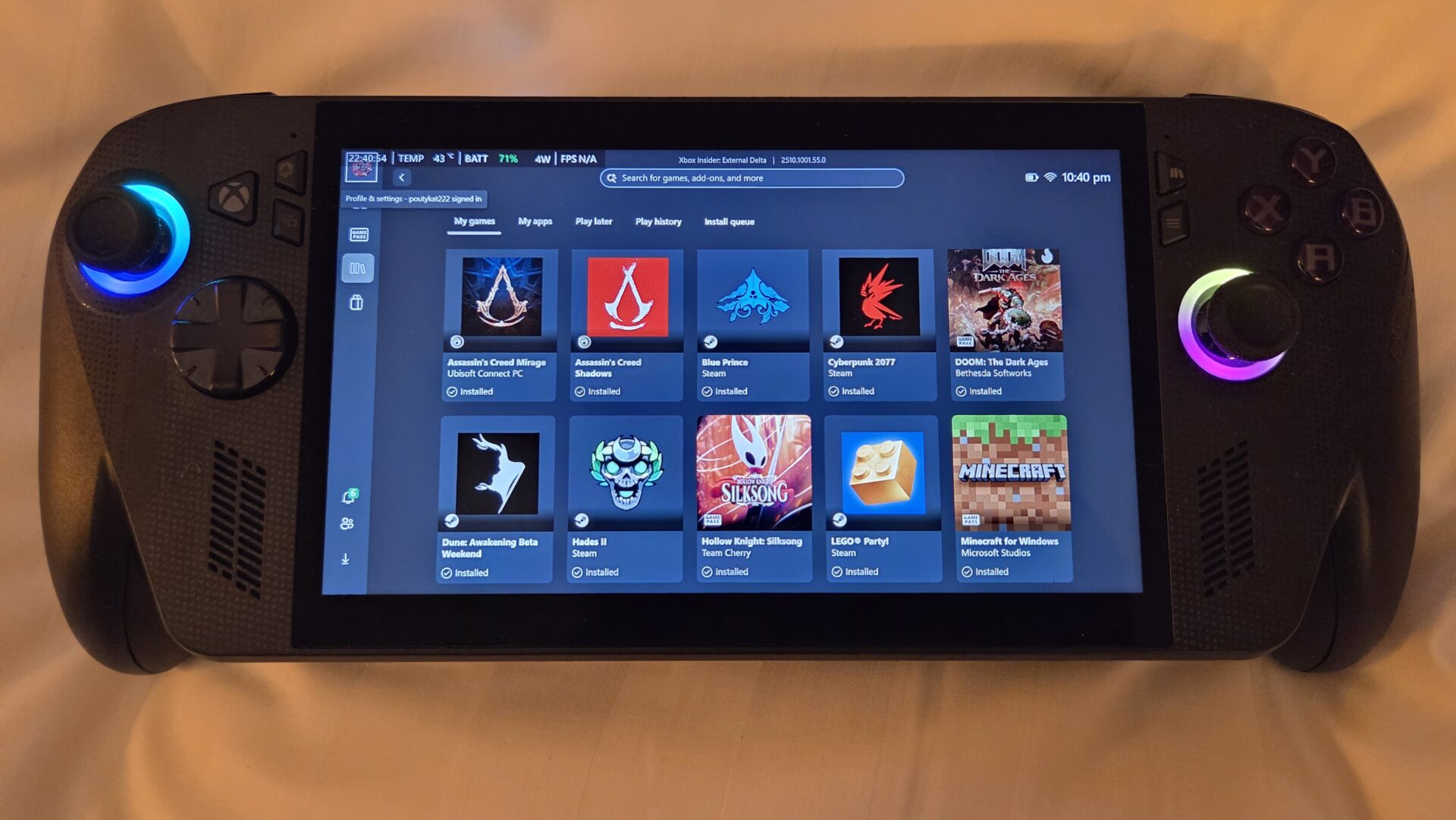
Unsurprisingly, the ROG Xbox Ally X works best for the Xbox game library and Game Pass games. A feature I appreciate is the continuation of your adventures from your PC or Xbox games on the go with Xbox Play Anywhere games, which are synced on the cloud. Obviously, the syncing needs to happen before you lose your Internet connection, say, while on a flight.
Steam
Steam is pre-installed on the ROG Xbox Ally X, which means almost all Steam games that support the Xbox controller inputs can be installed in the library and played right off the bat.
I tried running Borderlands 4, the recently launched fast and furious first-person shooter which was unsupported by my Steam Deck, on the ROG Xbox Ally X.
It was successfully installed and managed to run at the default Performance mode, albeit at a turtle’s pace at 20 frames per second when walking around, and dropping to 14 FPS when speeding on a vehicle or being caught in a firefight.
Lowering the handheld’s operating setting to Silent mode helps somewhat at the cost of the game’s beauty, but it’s dangerous to be unable to react quickly in Borderlands 4 as dying and respawning exacts a heavy price on your in-game credits!
Stellar Blade, the stylish and sexy third-person not-safe-for-work action game featuring a shapely protagonist, runs smoothly at a steady 50 to 60 frames per second on the ROG Xbox Ally X. There were some PlayStation SDK issues on the first run but restarting the device fixed things. The game’s beautiful graphics and intense combat action render fantastically on the handheld, making it very playable and enjoyable.
Epic Games
The Epic Games launcher is easily installed through the Asus ROG device’s command centre without a hitch. I tested Red Dead Redemption 2, Rockstar Game’s open-world Western released in 2018, on the Epic Games launcher.
It plays beautifully at around 50 frames per second even in a busy scene in a blizzard, and the details are sharp enough for me to help Arthur Morgan hunt some wild animals. However, the Rockstar launcher needs online activation of the game and disabling the cloud before commencing offline play, so this should be set up before you lose your Internet connection.
Ubisoft Connect
The main drawback for Ubisoft games is that an Internet connection is required every time for Ubisoft Connect to launch, so it will be impossible to play Ubisoft games offline without actually tweaking the launcher. Otherwise, clicking the icons in the library will launch games painlessly.

Ubisoft’s latest open-world stealth gem of the year set in ancient Japan, Assassin’s Creed Shadows, runs at around 25 frames per second on the default Performance mode, which makes the game difficult to play, especially when you’re besieged by enemies.
For slower-paced exploration or for sneaking and assassinations, the game is still manageable. Assassin’s Creed Shadows looks great on the device, though the contrast and performance suffer greatly during heavy blizzards.
In contrast, Assassin’s Creed Mirage, a back-to-basics AC game released in 2023, performs much better at an average 50 frames per second. Even then, things didn’t run smoothly – during my playthrough on the ROG Xbox Ally X, I experienced a severe bug where both hostile and friendly characters disappeared and I was forced to abandon my mission and restart the game.
GOG Galaxy
For good old gamers with a sizeable collection of older games, rest assured that the GOG Galaxy launcher installs and runs well on the ROG Xbox Ally X. However, a caveat for old games is that they may not support inputs from modern controllers, and might need some keyboard and mouse inputs to setup, configure or remap the controls. They might not even work with handhelds at all.
My game collection on GOG tends to be pretty old, so I tried playing a 10-year-old evergreen open-world fantasy action game, The Witcher III: Wild Hunt on the ROG Xbox Ally X. Thankfully, the game plays well and the visuals hold up wonderfully despite its age. It runs at a decent 40 to 50 frames per second, even while Geralt is slaying a bunch of monsters.
Xbox app and Game Pass
Saving the best for last, installing and launching games from my Xbox library and Game Pass is effortless on the ROG Xbox Ally X, which is purpose-built for it. The ROG Xbox Ally X solves one of the biggest issues I have with my Steam Deck, which is launching and playing Minecraft.
I have tried to install Minecraft on the Steam Deck via a third-party launcher and remapping the controls, but the process is cumbersome and often needs to be done again when there are updates to the game or launcher. On the ROG Xbox Ally X, Minecraft installs without any hassle and runs like a dream at almost 100 frames per second, which is great for taking your world-building experiments and exploration on the go.
Other games I tested on the ROG Xbox Ally X include the recently launched Doom: The Dark Ages which is included as part of the Xbox Game Pass subscription. An intense first-person shooter combining mediaeval and cosmic horror, Doom: The Dark Ages runs decently at around 50 frames per second but plummets to around 35 frames per second during intense battles where demons are eviscerated and chunks of flesh are flying around. The game is still playable and looks great on the device although the heat of the device and noisy fans made me a little worried.
Just to satisfy my curiosity, I tried Hollow Knight: Silksong, a 2D Metroidvania platformer released this year and is available for Xbox Game Pass subscribers. The game plays wonderfully at over 100 frames per second, which is unsurprising since it’s a 2D game.
However, the beautiful levels and charming music as well as intuitive controls make it a great choice to play on the ROG Xbox Ally X. The only danger for me is the tendency to exert too much force on the thumbsticks and buttons during Hornet’s stressful jumps and combat sequences in the game.
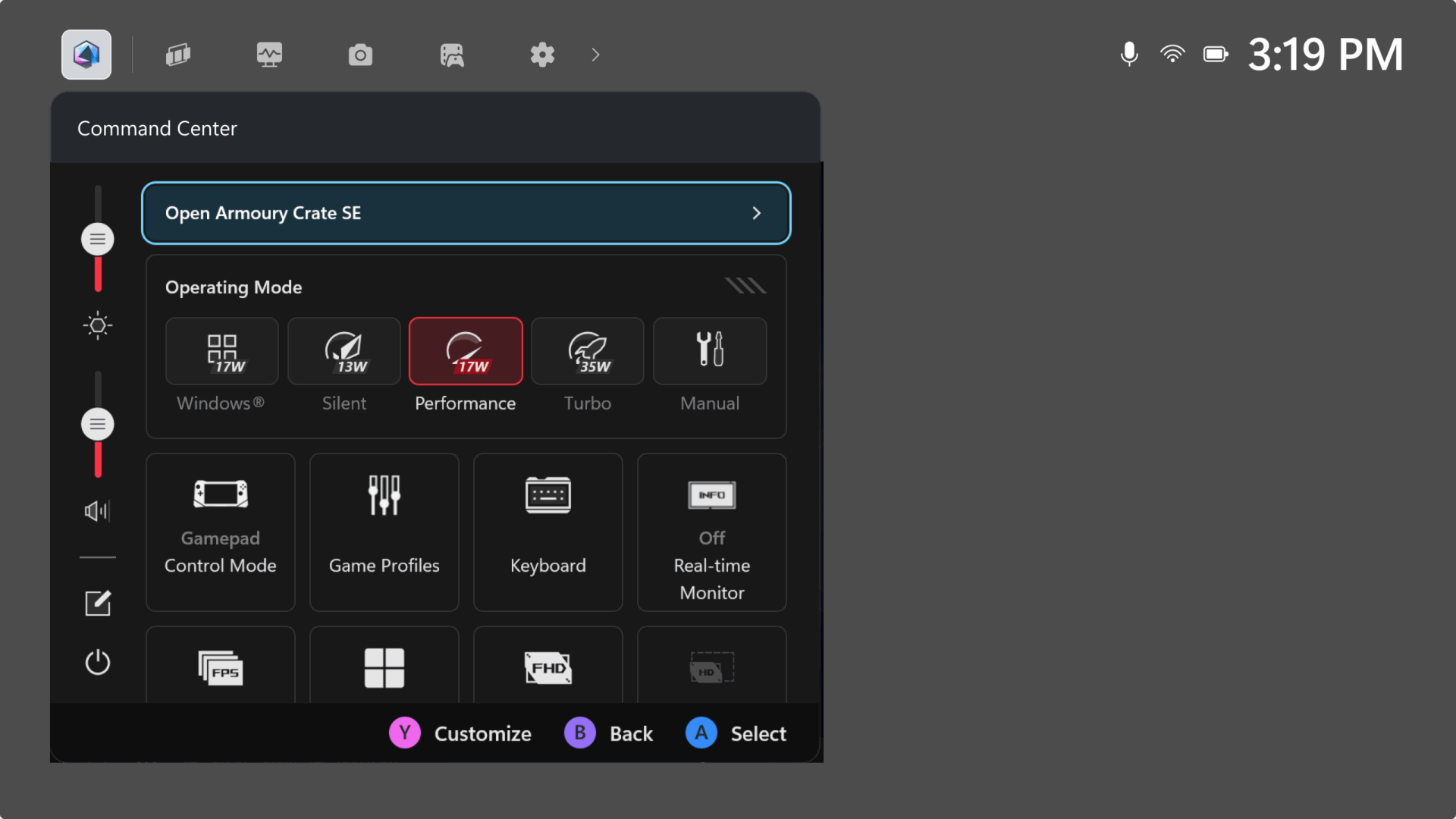
Compared to the Steam Deck, where launchers outside of Steam tend not to work very well and require a lot of workarounds, the ROG Xbox Ally X works a lot better with the Xbox launcher and Xbox Game Pass.
Since it is running on a Windows 11 operating system, it works as well as a PC. The main issue is that using the controllers to navigate Windows 11 menus on the ROG Xbox Ally X is hit-and-miss. Things are made even more challenging without a touchpad.
TL;DR
If you have a diverse library of games across various launchers, and especially games on a Xbox library or Xbox Game Pass, the ROG Xbox Ally X is a hassle-free choice for ease of accessing, installing and running most games compared to the Steam Deck.
However, for games that require more tweaking and customisation on Windows 11, its lack of a touchpad and inconsistent controls using the thumbsticks and buttons can be a source of frustration.
The power drain and high heat as well as storage limitation and sacrificing gaming quality for portability feels like a compromise, especially for the device’s prohibitively high price.
Don’t forget it costs almost as much as a low-end gaming laptop running Windows 11, which may cause less frustration in setup and configuration. Okay, not apples-to-apples, since a laptop doesn’t quite offer the same portability and gaming experience as a handheld, but price-sensitive users might be put off by the new Asus handheld.
The ROG Xbox Ally X is available at S$1,299 from the Asus Singapore store and selected electronics stores, while the lower specced ROG Xbox Ally is available at S$799.






