It’s not everyday you get an e-mail innovation that makes you go, “Why didn’t anybody think about this before?” Hotmail has introduced just such an innovation, and it’s genuinely useful, too.
The e-mail aliases feature allows you to create — you guessed it — completely different e-mail addresses that are seamlessly integrated into your existing inbox, such that an e-mail sent to those aliases will still land in your primary inbox. Once you’re done with a particular alias, simply turn it off and you’ll never receive another e-mail through that address again.
Confused yet? Let Dharmesh Mehta, Director of Windows Live Product Management, explain it for us:
Let’s say you’re in the market for a new car. There are a bunch of websites that will email you price quotes, sales alerts, etc. During your car search, these messages are helpful, but once you’re done, they become clutter that can be difficult to stop. By using an alias on these websites instead of your main email address, you can avoid this. And when you’re done, just turn the alias off, ensuring future unwanted messages that are sent to that alias don’t land in your inbox.
Sounds simple enough. Unfortunately, Mehta doesn’t tell us how to set up an alias. The confounding Hotmail user interface isn’t really helpful either.
So, this is where Techgoondu steps in to help. Hover your mouse over the “Inbox” label and a little gear icon will appear. Click on that and a small menu will pop out, with the “Create a Hotmail alias” option clearly visible.
A nice little feature to have, although to be honest, I can’t imagine many regular users who will take the effort to create and maintain several aliases at once. If, however, you’re very active online and would like to differentiate yourself with various personae for different sites, this is certainly a leap forward in the management of your online identities.
Keep in mind that you can only create five aliases per year, up to a total of 15. So don’t get too carried away; you don’t need an alias for every other website you visit! Alternatively, as Mehta’s blog post also notes, you can just use a plus sign to organise your incoming mails.
For example, if your address is tan.ah.kow@hotmail.com, you can modify it to tan.ah.kow+work@hotmail.com. All e-mails sent to the latter address will automatically enter a folder titled “work”. The plus sign works on a number of different services, not just on Hotmail.
Will the alias feature win you back from Gmail, Yahoo! Mail, or whatever web mail service you’re using? Let us know in the comments!
(via Inside Windows Live)
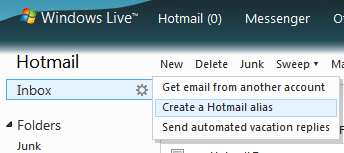





Awesome!
I don’t use Yahoo, Gmail or any other web mail services, anyhow.
I like it so much.
CREATIVE!
Thanks!
I was trying to find where I could create alias too as there was no proper instructions anywhere on its blog, help section or FAQ. I stumbled upon it only by accidentally mousing over the gear icon. They really need to work on the obvious – user intuition. How would people appreciate the usefulness of such services if they don’t even know how to set it up?
Yahoo! Mail really needs to buck up. They are going from bad to worse. That said, I don’t harbour much hope on Carol Bartz.
No prize for guessing that Gmail will come up with a response soon. It’s still my preferred email client so far.