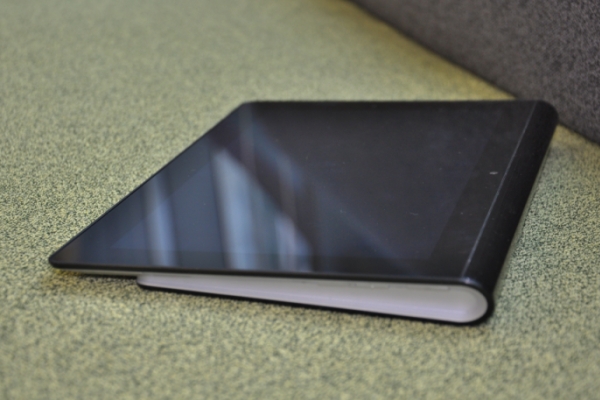
In the time between the launch of the first iPad and today, a sea of Android tablets have attempted to cash in on the tablet craze, but with the noticeable exception of one Japanese consumer electronics giant. Late last year, Sony caught up to the crowd with their Tablet S, which we managed to get hold of for a review.
Eschewing the traditional flat slab for a shape, Sony took a turn and designed a tablet which looks distinctively different from its peers. Does the Tablet S have what it takes to stand out?
Hardware and design
The Sony Tablet S has a striking shape, which looks like a magazine with one flap folded back, and has no problem standing out from the pack. At first glance, the shape looked ridiculous. It’s clumsily thick on one side, and sleek and thin on the other.
But the moment you pick it up, you start to appreciate the genius of this design. The tablet is weighted towards the thicker part, and feels pleasantly ergonomic. Reading one-handed on a tablet has never been more comfortable.

Turn the tablet to landscape orientation, however, and the experience is less pleasant. I found myself adjusting the tablet constantly to try to find a good way to hold it, but to no avail.
Rest the tablet down on the table, and the situation is reversed. The gentle incline of the screen facilitates reading and typing in landscape orientation. But turn it around to portrait and you’ll find yourself having to contend with the screen’s weird angle.
Despite the innovative design, the materials used to build the Tablet S are nothing to sing about. The plastic feels flimsy and attracts fingerprints like flies to honey. The touch screen is not of the Gorilla variety, and actually flexes if you press too hard. We wouldn’t risk putting the tablet near sharp objects.
The only upside to the use of such materials is the weight of the tablet: at 598g, it doesn’t strain the arm during long periods of holding like the heavier Android tablets do.
The Tablet S has a dual-core 1GHz processor, 1GB of RAM, and built-in storage of 16GB or 32GB. While there’s no micro SD support, Sony did include a standard SD card slot and a micro USB port, which can be used to attach flash drives if you have a micro USB to USB adaptor.

Note, however, that plugging in an SD card or thumb drive doesn’t work in the traditional sense. The tablet cannot read files on external storage, and they’ll have to be copied over to internal storage before they can be used. This actually makes it next to useless, since it doesn’t expand the tablet’s storage at all, and you need to conserve space in order to, say, view photos from your camera’s SD card.
The Tablet S can be charged through its proprietary port at the thin edge, which also works as a connector for accessories such as the charging dock. However, the port doesn’t have any sort of cover, which means you’ll have to contend with its ugly exposed metal bits breaking the smooth edge of the tablet.
Display and sound
The 9.4-inch screen (1280 x 800) is a tad smaller than what we’re used to seeing, but it’s a fantastic screen which incorporates the TruBlack tech from Sony’s line of Bravia televisions. The higher pixel density means text is nice and crisp, and viewing angles are excellent, with bright, vivid colours and deep blacks.

There’s no way tablets can have impressive audio, but the Tablet S doesn’t do too badly. Music sounded decent without the sound cracking or sounding tinny when cranked up. But as usual, for the best audio experience on a mobile device, hook it up to a pair of good earphones.
Software
Sony has packed a wealth of software features into the Tablet S, including a useful universal remote control app that works on virtually any well-known electronics, including televisions and even electric fans.
The tablet also comes pre-loaded with two PlayStation games: Crash Bandicoot and Pinball Heroes. It’s a PlayStation Certified device, but that’s also rather useless for the time being as the PlayStation Store is not yet available in Singapore. You’ll have to stick to games from the Android Market and the two preloaded game for the time being.
And we don’t think we have to say more on how much it sucks to play a PlayStation game with all touch controls. Fortunately, an update has enabled compatibility with PS3 controllers, which should make playing those games less painful.

There are also under-the-hood enhancements, including Sony’s own finger-tracking algorithm which greatly improves the tablet’s responsiveness. It’s not an understatement to say this is the smoothest Android tablet I’ve tested to date.
Sony has also done some tweaking to the Android interface, but they’re not that intrusive, and are rather pleasant in truth. Tiny quick launch icons on the top of the screen give you quick access to frequently used apps like the web browser, and the apps menu has a nice stretchy effect as you scroll. You can even add separators in the apps menu to really customise its layout.
The keyboard is also improved, and features a numeric keypad when the tablet is in landscape mode, which is fantastic when you need to crunch numbers. Coupled with the gentle slope of the tablet, the Tablet S has the best soft keyboard without the need for any additional purchase.
Bottom-line
As great an Android tablet as the Sony Tablet S is, it’s lacking in one very important area: the lack of 3G connectivity. Despite being so late to the tablet game, Sony is still taking its time to release a 3G version to market, which makes the Tablet S hard to recommend.
At S$668 for the 16GB version and S$789 for the 32GB, it’s not that much different from other tablets on the market. This means we also cannot recommend the tablet based on its price.
But the tablet is very nice on its own, with its smart design and elegant user interface. Coupled with the superior responsiveness, PlayStation certification, DLNA streaming and IR remote control, it could probably fit the bill for users who don’t need on-the-go 3G connectivity.






I own a SONY tablet and have no problem using files dirctly from the 32gb SD card I installed in the unit. You may want to update your review.