
When you see sexy, slim ultrabooks and bulky “desktop replacement” laptops meant more for the desk than the lap, you sometimes despair that there isn’t a “middle” option for a powerful laptop that still remains practically portable.
Toshiba’s Tecra Z40, released in Singapore last month, wants to provide that. Sporting a 14-inch screen, coupled with an optional Nvidia GT730M graphics chip, it promises to let you do what you want at a desk, while still remaining nearly as portable as an ultrabook.
The premise is certainly interesting for professionals, including writers like me.
The larger 14-inch screen, bigger than the 13.3-inchers common on ultrabooks, will be welcome when it comes to comparing, say, a press release and an article side by side.
At the same time, the keys on the keyboard are less shallow than most super thin designs, which lets you type in more comfort. And no, you don’t have to slam your fingers onto the metal when you type fast and furiously while facing a deadline.
The touchpad is large and not too bad in terms of sensitivity to multi-touch gestures. There’s also a touch point, an increasingly rare addition these days, if you are of the old IBM ThinkPad persuasion.
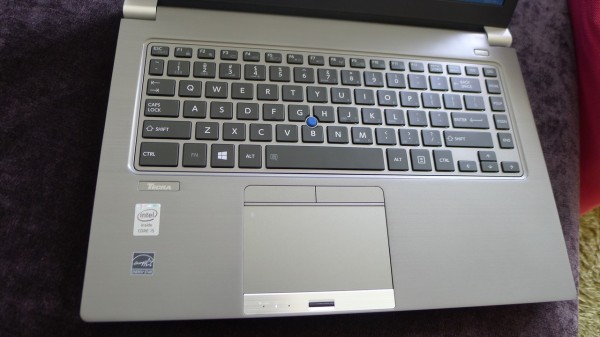
Perhaps more importantly, the Tecra Z40’s full complement of expansion ports means you don’t need any adapters, which you may forget, when you go to a meeting room to plug in a projector. There’s a VGA port built right into the side, despite the rather slim 20.44mm profile.
There’s also a full-sized Gigabit LAN port so you can plug into a network via a cable when you download stuff over your 200Mbps fibre broadband service. Wi-Fi can be patchy when you want that kind of speed. Also on hand are three handy USB 3.0 ports, an HDMI port and an SD card reader.
What Toshiba has thankfully omitted is an optical drive, which brings the laptop’s weight down to a relatively light 1.47kg. You can still plug in an external drive, but you don’t have to lug it around all day when you don’t need it.
All the goodies are wrapped up in a magnesium alloy case, making the Tecra Z40 a hardy companion when you go on the road. Though the clamshell design, complete with Toshiba’s trademark sturdy hinge, is far from sexy, the laptop is not butt ugly, as far as business laptops go.
However, it’s performance that the laptop may have to improve on. The options for Singapore offer only 4GB of RAM, when 8GB should be the basic today for any performance machine.
The basic Core i5 model also doesn’t offer discrete Nvidia graphics, which is the Tecra Z40’s main selling point. Instead, you get the basic HD4400 Intel graphics, unless you go for the more expensive Core i7 models.
The performance is reflected in tests I ran on my Core i5 test machine. On the 3DMark 11 graphics test, the Tecra Z40 got a modest score of P773, pretty much like a regular office laptop. Gaming laptops score more than P4,000 on the same scale.
What about regular office tasks? This is where the lack of more memory and a solid state drive (SSD) shows. With the PCMark 8 office productivity test, the Tecra Z40 again posted modest scores. It was likely dragged back by a slow 500GB hard disk and meagre 4GB RAM.
Running the benchmark’s Work test load, the laptop got a score of 3,933, which betters a baseline Office PC but falls below an ultralight notebook and a high-end gaming PC, which both rack up scores of over 4,000.
Toshiba does offer upgrades to as much as 16GB of RAM and 256GB SSDs, but the local models on the shelf don’t come with them out of the box. That’s a pity.
If you like the Tecra Z40’s design, definitely bargain for a RAM upgrade to at least 8GB. And SSDs? They should have been a must today in any laptop that is carried around, not to mention a performance laptop. Not only do they save power, because they don’t spin up like a hard disk, they are arguably more durable because they are not as easily damaged.
You can still try to upgrade the Tecra Z40 yourself with an aftermarket SSD, but I really feel that Toshiba should have included at least an option for that in Singapore to save users the hassle and cost.
After all, once you have used an SSD, experienced the speed of firing up programs, there’s just no way you’ll want a new laptop that makes you wait a few seconds to fire up a program.
What I’d have liked too is a sharper screen. The 1,366 x 768 screen is too low-res these days, when placed next to some of the stunning Full HD (1,920 x 1,080) and even ultra-sharp 3,200 x 1,800 screens appearing on performance machines.
Note too that the Tecra Z40 is a very IT manager-friendly machine. It comes with Windows 7 Professional, which will be welcome by folks who don’t want to risk having their corporate software run into issues with the latest Windows 8.
There’s also none of Microsoft’s annoying touch-based interface on this laptop’s regular screen, though you do lose some of the more useful features of the new operating system, like more updated security out of the box.
Good news is that Toshiba offers three years warranty with the machine. That’s something that many manufacturers now offer as an expensive add-on after a standard one-year warranty.
Having said that, the Tecra Z40 isn’t cheap either.
The S$1,699 for the basic Core i5 model doesn’t have the souped up performance that’s expected, unless you upgrade things yourself. The S$2,199 Core i7 option seems like the more logical deal with the discrete graphics to stand out from other laptops. But either way, this isn’t a laptop for folks looking for performance in a bargain package.




