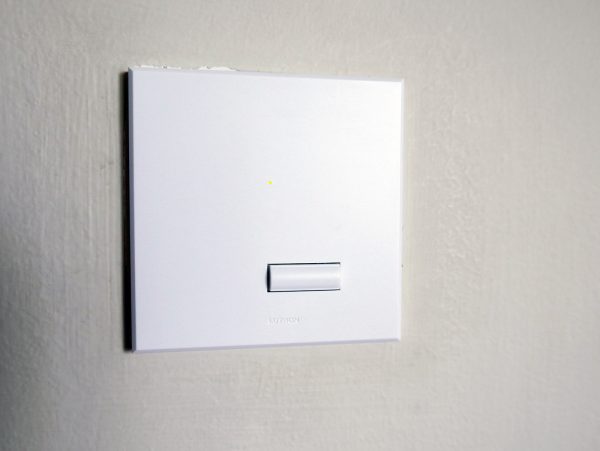
You’ve probably walked into a conference room where the lights automatically turned on. Sensing your presence, they came on only when needed.
Not many people know it, but that cool trick can be had at home as well.
I recently tried out a wireless light control kit from Lutron and have been happily enjoying this little “smart” sensor technology at home.
What I got installed was a wireless sensor, a switch and a remote controller. Made by switch maker Lutron, they come in a package or as individual components for self-installation.
Together, they let me activate my study room lights automatically when I step in. And when I step out, the lights will go off after a few minutes, as preset into the sensor. Besides convenience, I got to save on power bills.
Now, I didn’t try this long enough to see the exact savings but it’s not hard to understand the concept – each minute that the lights are turned off, say, when I walk out for a coffee break, is money saved.
Interestingly, the Lutron kit works a bit differently from other smart home kits that you can install yourself. Instead of hooking up a sensor to a lamp and making it “smart”, the company relies on the smarts in its switches instead.
It’s a more traditional approach that has one advantage – it works with most existing lights. Whether you’re using a regular fluorescent light, as I am, or dimmable halogen bulbs, the Lutron kit will do its job.
Okay, I didn’t exactly install the switches, since I’ve zero experience with electrical setups. However, the installers from Lutron who turned up at my place showed me how easy it was (here’s a tutorial from Lutron).

You first replace your wall switch with the wireless version from Lutron. This will connect to your lights as a normal switch would, but with the added connectivity to other Lutron devices.
One of these can be an activity or movement sensor. In my case, this was a circular sensor that I could easily paste – using mounting tape – on the ceiling. Once there, it reliably detected movement or a lack of it and controlled the lights depending on the situation.
At the back of the sensor, you can set how long the lights should stay on (five, 15 or 30 minutes). You can also set the sensitivity, based on how much energy you want to save and how often you’d be in the room.
One catch is that you should set this before mounting the sensor on the ceiling. You don’t want to climb up with a ladder to do that all the time.

The wireless switch, of course, is a gateway to a number of things. Another gadget I managed to link to it was a remote switch.
Connecting wirelessly, I can use this remote switch right on my table to switch on or off the room lights – or series of lights at home – whenever I want.
Is that an unnecessary luxury? Well, I can imagine it coming in handy if you have a home theatre room, or simply for your living room.
When you want to get the lights off quickly before you fire up a movie for the evening, that’s one cool way to do so without even leaving your couch.
The remote switch also works for multiple rooms, as long as they are linked. By using a lower radio frequency (868MHz) than some Bluetooth or Wi-Fi-based home automation products running on 2.4GHz, Lutron says its wireless signals can penetrate walls better.
I tried this out and it works as advertised. Bringing my remote switch to the living room, which is blocked by a few thick walls that usually kills most of my Wi-Fi signals, I could still remotely turn off the lights in my study room.

The biggest downside, I’d say, is the cost. The Radio Powr Savr Automatic Wireless Light Control Package that includes the wall switch and sensor costs S$379 at Lazada Singapore, not including installation.
Adding a remote switch will set you back another S$69. Separately, a pedestal costs S$29. Or you can buy them both as a package for S$89.
So, if you were to wire up three bedrooms and a living room cum dining room, that could take four to five wall switches and roughly as many sensors, bringing the cost to more than S$1,000 easily.
Is that worth it? I’d say no before I had tried the system out. But I’ve gotten the hang of not having to switch on or off the lights in my room and it’d be a little hard to go back to the old switch.
If you’re renovating your place or are switching out old, broken switches, the Lutron switches and sensors are a cool way of getting home automation set up.
I guess in that way, the costs of the switches would be just a small fraction of what you’re already spending on all the works.






