The most innocuous things are often the most dangerous. So, it follows that the Razer DeathAdder V3 Hyperspeed looks plain and unexciting but is a competition-grade gaming mouse with a few tricks up its shell.
The latest in the gaming company’s lineup of wireless tournament mice, the newest DeathAdder is for first-person shooter (FPS) players who require precision and speed.
It boasts a 26K DPI (dots per inch) optical sensor. Of course, that’s an overkill since playing at that sensitivity is impractical.
With no bling RGB lighting, a low-key aesthetic and toned-down design, the DeathAdder V3 Hyperspeed might not be much of a looker.
However, its incredible feather-light weight at 55g is quite a feat, making it one of the lightest wireless mice around. Compared to the DeathAdder V3 Pro, the DeathAdder V3 Hyperspeed weighs 12 per cent lighter, which makes it effortless to wield.

The mouse’s lightness takes a bit of getting used to, compared to its older and much heftier sibling, the DeathAdder V2 X Hyperspeed, which I use for work and play.
During my tests, I had to adjust to using a much lighter touch and softer movements, which take away the stress on my wrist during gameplay.
The DeathAdder V3 Hyperspeed’s small form factor is also great for my small hands, and its generously sized gliding pads on the underside and around the optical sensor make it glide smoothly, which also takes some getting used to.
The feel of the mouse is different from its predecessors and its super smooth shell can be a problem for sweaty palms. I also miss the flared buttons of the DeathAdder V2 X Hyperspeed for a steadier grip, as well as the larger thumb buttons and the grainier texture.

The mouse is aimed at right-handed users, with an ergonomic design sloping down towards the right. It has two thumb buttons which are programmable for customised quick functions, which are essential for FPS games.
I usually program one of the thumb buttons for toggling the mouse’s sensitivity clutch, which lowers the mouse’s sensitivity when performing headshots in FPS games, and another to cycle through preset sensitivities for on-the-fly sensitivity switching.
Charging the DeathAdder V3 Hyperspeed mouse is done via a USB-C cable, which is a great convenience for charging on the fly. During my tests, the onboard battery still had over 80 per cent charge after a week of daily use at the time of writing. According to Razer, the DeathAdder V3 Hyperspeed’s battery life can last up to 100 hours.
The HyperSpeed Wireless dongle is housed in a slot in the underbelly of the mouse. This is a definite improvement over my DeathAdder V2 X Hyperspeed with no place to stow the dongle.
I tend to misplace wireless dongles especially when moving around and frequently switching between PCs and laptops, so this is a handy feature.
The downside is that, unlike the DeathAdder V2 X Hyperspeed, the DeathAdder V3 Hyperspeed does not have Bluetooth connectivity, so it can only connect to devices using the USB dongle.

Bespoke customisations
Beyond just the physical attributes, the DeathAdder V3 Hyperspeed has packed plenty of advanced customisable settings that you can tweak to suit your playstyle. This is done using the Razer Synapse software.
Here, the experience is a bit of a hit-and-miss, since I find the Razer Synapse software rather erratic with occasional issues of unsuccessful updating, inconsistent launching and problematic logging in on my system.
For gamers who tend to lift the mouse off the surface, one setting to activate is the Smart Tracking function. The DeathAdder V3 Hyperspeed is able to calibrate automatically to maintain a consistent lift-off distance.
The tracking distance cutoff point can also be set at 1mm or 2mm off the surface, which makes a subtle but significant difference in the accuracy of the mouse when swiping off the surface.
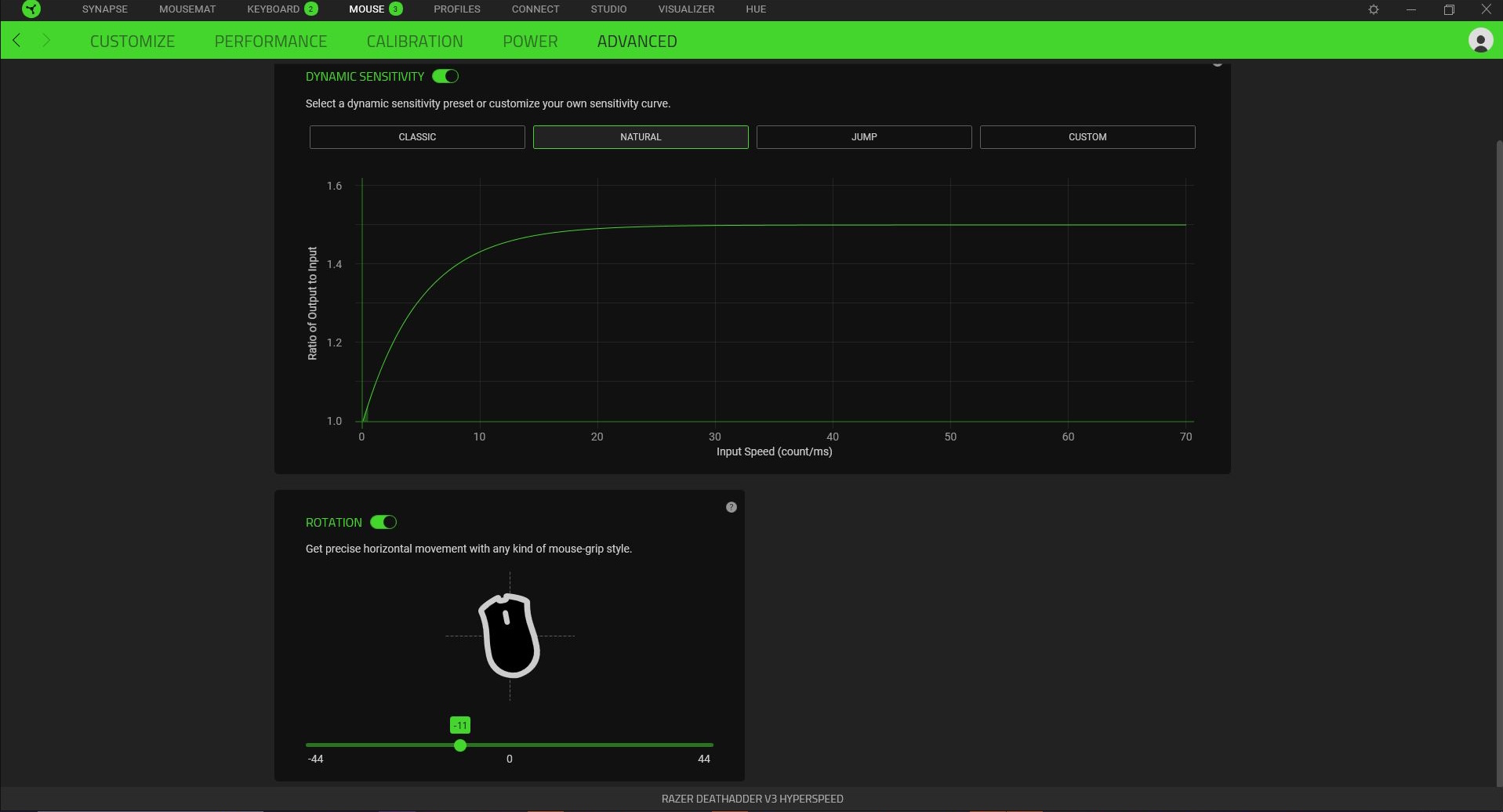
Another useful setting to tweak is Dynamic Sensitivity, which is a boon for gamers who prefer playing at a lower sensitivity but still need to perform a quick 180-degree scan for hostiles.
You can pick from three preset curve profiles (classic, natural and jump) or create a custom setting to suit your playstyle and how fast you flick the mouse.
In addition, the Rotation tool enables adjustments to the angle of sensor output for horizontal swipes across the screen, and helps compensate for swiping at an angle.
I do tend to turn my wrist inwards due to my curved desk, so the slight rotational adjustment reduces the bending at my wrist to compensate when moving the mouse at an angle.
For those who want plenty of tweaking options for the perfect FPS gaming mouse, the Deathadder V3 Hyperspeed might be worth your time and money.

TL;DR
Costing S$159 at the Razer estore, the tournament-grade DeathAdder V3 Hyperspeed is not the cheapest wireless mouse around, but its portability and highly customisable precision offer great value.
Its extreme light weight at 55g makes it one of the lightest wireless mice around, and generous glide pads make it effortless to use.
Since a lot of customisations with its 26K optical sensor are dependent on the Razer Synapse software, make sure that it works well with your system for the best experience with the mouse.
However, gamers with sweaty palms might have some issues with gripping the Razer mouse’s smooth surface. Plus, the design favouring right-handed gamers makes it unsuitable for left-handed gamers.






