Depending on how the future pans out for AI PCs in the coming year or two, the Microsoft Surface Laptop 7th Edition will be seen as the PC that either sold an ambitious concept or simply added meaningless hype to it.
This laptop is a big deal because it was with this machine – and others in the new Surface range – that Microsoft declared that upcoming AI PCs had to meet tough hardware requirements.
These so-called Copilot+ PCs will need a neural processing unit (NPU) to add to the existing CPU and graphics processing unit (GPU). Plus, this NPU has to offer enough performance, of at least 40 tera operations per second (TOPS).
Will that matter to laptop buyers? Well, essentially, with this one move, Microsoft has at least temporarily turned away from traditional Windows chipmakers Intel and AMD and looked to Qualcomm, a leader in smartphone chips that now also makes PC processors using Arm designs, just like Apple in recent years.
This Surface Laptop 7th Edition, among a first wave of Windows Copilot+ PCs hitting shelves around now, comes with Qualcomm’s Snapdragon X Elite and X Plus processors. They sport a powerful NPU that Microsoft believes is needed for an AI-driven Windows 11 experience.

Sorry for the long introduction. All this has to be said because the idea of AI PC is so confusing now, especially with drastic, unexpected changes since last year.
So unexpected, in fact, that Intel and AMD have been left behind by Microsoft and are now rushing out their own processors that could support the TOPS required for a Copilot+ PC.
The big question, naturally, is whether all this fuss matter to a PC user. After all, what does an AI PC, or more specifically, Copilot+ PC, do that another PC does not?
Well, the Surface Laptop does come with a number of handy features that Microsoft says will make use of the NPU on the Qualcomm processor onboard.
One of these is Studio Effects, which takes a camera feed and applies creative effects, such as watercolour or animated effects, on a live video feed.
Just as cool is an “eye contact” effect that lets you stay locked to the eyes of an audience on a video call. Yet another one is automatic framing – if you’re not ideally seated in an office, the AI can find a way to make you the centre of your video.
You can say some of these features are also available from camera makers and videoconferencing services, but it’s nice to have them on Windows itself, which means they can be used on any app you run on the Surface Laptop.
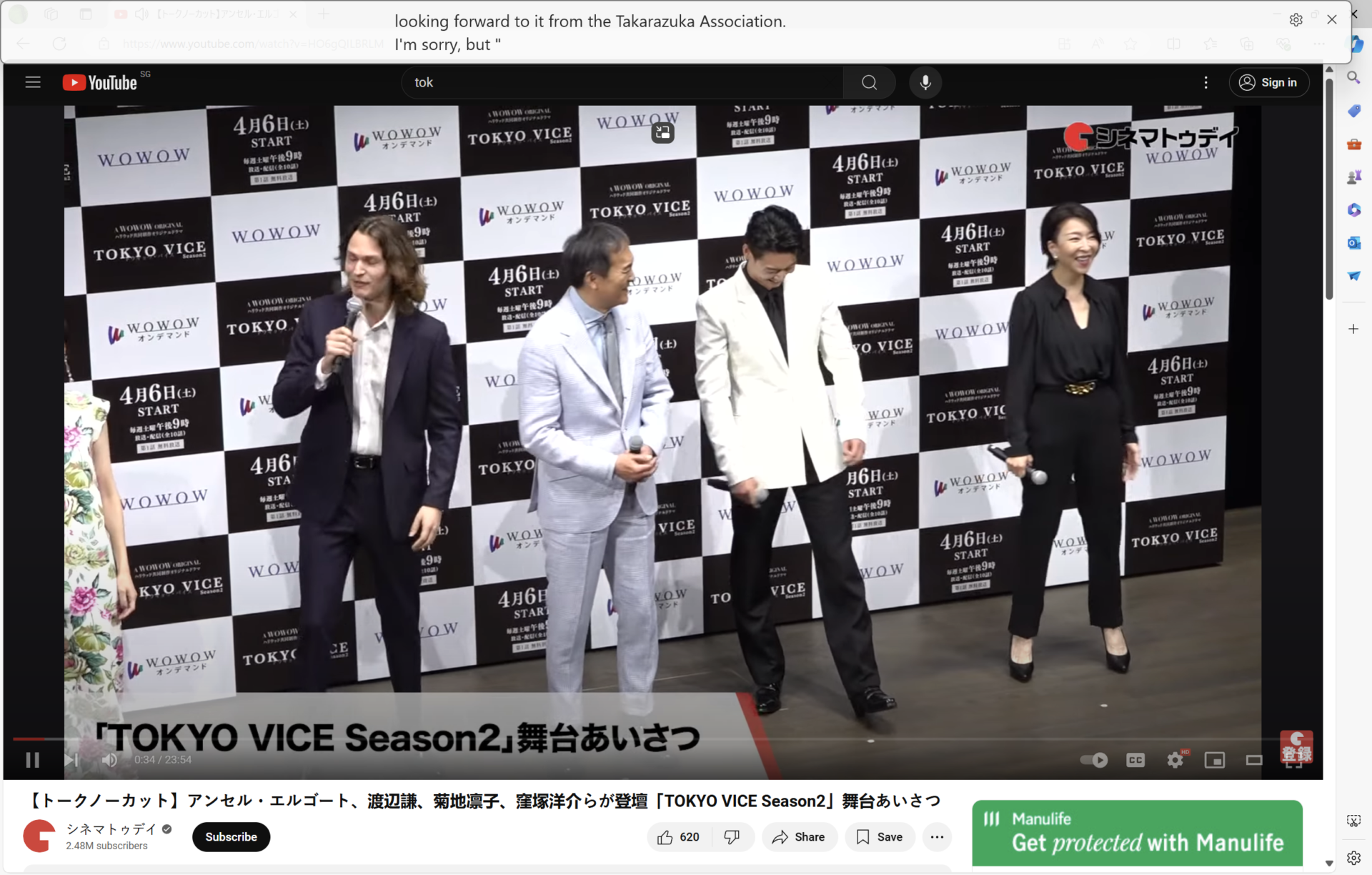
Another AI feature that’s come up handy during my tests is Live Captions. Again, this is a Windows-wide feature, so whether you’re watching a video or getting on a video call, a line of text can appear on-screen to transcribe or translate what’s being spoken.
There are pros and cons to this. Obviously, YouTube also has a live translation tool for multiple languages and that is actually faster because it knows what content is coming up.
However, Microsoft would argue that one big reason for its new AI PCs is that your data is processed and kept on your PC, rather than on the cloud, which your ChatGPT and other popular AI tools are often based on.
The Live Captions feature isn’t perfect – in fact, it takes a while to get the captions out so you’d be a little out of sync if you depend on it for, say, a movie.
Of course, with AI today, you’ll also need an assistant that helps you pretend you’re a talented artist. The Copilot+ PC’s Cocreator feature in Paint – yes, Paint – is the tool for that.
With it, you simply type what you want to generate, from a unicorn in a fantasy kingdom to a dystopian Singapore wrecked by global warming, or even draw part of that, and the PC will come back with a few drafts in mere seconds.
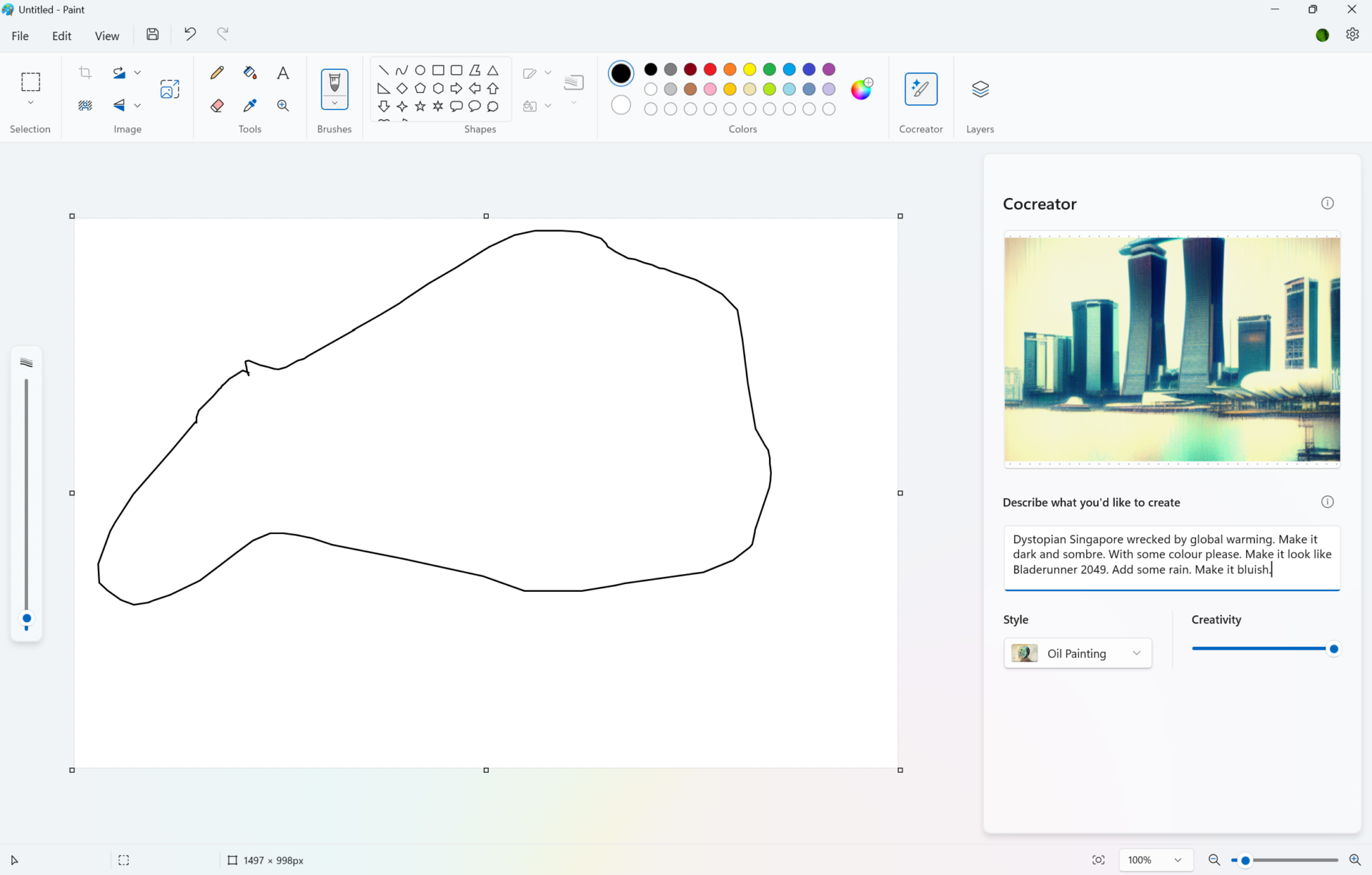
Wait, can’t you already do this with the AI assistant on regular PCs? Here, Microsoft would like to remind you that with Copilot+ PCs like the Surface Laptop, you don’t have to depend on the cloud because you’re using the NPU’s processing power on your laptop.
Notably, worried about privacy, Microsoft has postponed an AI feature called Recall to next month. This controversial offering is meant to help you find stuff by continuously taking screenshots of your time on the PC.
For example, when you search for holiday destinations, Microsoft will take screenshots of the webpages and apps you used so you can search for the information later. This is done automatically and fhe data is stored on the PC with your permission.
One problem is obvious here – even though the images are protected, they are another attack surface and bring added cybersecurity risk.
What happens if a hacker gets access to your PC and sees all the screenshots of your bank account? Remember, the images stay on thanks to Recall, after you’ve logged off from a website. Are the benefits so great that you should incur the risk? Not for me.

So far, I’ve not spoken much about the laptop itself, because the AI features out of the box are a big selling point for the Microsoft Surface Laptop.
The test unit I got is the larger 15-inch model, which comes with a 12-core Snapdragon X Elite X1E-80-100 processor. It also sports 16GB of DDR5 memory and a 256GB solid state drive (SSD).
In the shops, the minimum storage you’d get in Singapore is a 512GB SSD with options to boost it to 1TB. Memory can be configured up to 32GB. And prices start from a reasonable S$2,113.20 for a 16GB/512GB version, up to S$2,932.20 for a 32GB/1TB model.
There’s also a 13.8-inch Surface Laptop model that starts from an attractive S$1,752.20 for a slower 10-core Snapdragon X Plus X1P-64-100 chip and 16GB/512GB. Faster, more fully packed options cost up to S$2,779.20.
I did some quick benchmark tests on the test machine I had, including a new Geekbench AI test that had just come out last month.

On the Geekbench AI test, which measures performance in a number of AI tasks such as image classification and face detection, the Microsoft Surface Laptop scored 2,056 for single precision, 1,466 for half precision and 5,256 for quantised results.
These scores are from a CPU test using the ONNX AI framework that Qualcomm chips work better with. As we get more PCs running this test, we will have more meaningful comparisons on AI performance.
In the regular Geekbench 6 CPU test of everyday productivity performance, the Microsoft laptop scored 2,378 for single-core performance, and 13,374 for multi-core performance.
Interestingly, the laptop’s single-core performance is just short of the Asus NUC 14 Pro I tested earlier this year that sported an Intel Core Ultra 7 165H processor (2,414).
However, in multi-core performance, which will be handy in many modern tasks, the Microsoft Surface Laptop scored higher than the Asus mini PC’s 12,140.
I couldn’t run the regular PCMark 10 tests on this laptop, unfortunately, so it could not be compared to previous PCs we had tested for performance in everyday productivity apps.
To simulate some gaming scenarios, I ran the 3DMark Time Spy subtest on the Microsoft laptop and it came back with a low score of 1,840.
This is unsurprising, since the Qualcomm chip is probably not optimised and is thus some way off other PCs (3,570 on the Asus NUC 14 Pro). In any case, this isn’t a gaming PC.

At this point, we have to bring up one important downside of Qualcomm’s Arm-based chip – it won’t run every Windows program flawlessly since it’s not based on the same x86 architecture of AMD and Intel chips.
Yes, the Microsoft laptop should do well most of the time for most apps, to be fair. However, some programs such as Discord or Adobe Premiere Pro won’t run natively or very well with the emulator provided by Microsoft.
That said, eventually these apps should be ported over, like how many developers have optimised their Mac apps for Apple machines with the M2 and M3 chips over time.
Meanwhile, do note that some Windows apps do not run perfectly on the Microsoft Surface Laptop. Adobe Premiere Pro is prone to some stuttering on-screen, for example.
On the positive side, more Arm-based apps should appear on Windows to take advantage of similar Copilot+ PC’s NPU performance in the months ahead.
Think of software such as CapCut that lets you easily edit videos using AI. Such apps will be more commonly used in future to create short videos for social media.
It’s also nice to know that most of the time during my tests, the Microsoft laptop ran quietly, without the fan spinning up noisily. The surface of the chassis was also not too hot to touch.
I am also impressed by another big selling point of the Qualcomm Arm-based chip – its battery life.
At one point, I had left the laptop closed and come back a couple of days later to find the battery still at 89 per cent. And that’s after it had come alive almost instantly.
So, if you’re running in and out of meetings and want a PC with fast response, this is a good bet with its zippy interface.
What might also sway potential buyers towards the Microsoft Surface Laptop are its prices. They are reasonable because the PC comes with an excellent 10-point multi-touch screen that is such a intuitive thing.
Once you get used to one, you’d want one for your next laptop. With it, you can easily zoom in and out of maps, images and PDF documents.
It helps that the 15-inch Microsoft Surface Laptop comes with a great 2,496 x 1,664 resolution that is reasonably sharp. It’s great for both YouTube and Excel. The display offers a refresh rate of up to 120Hz for smooth motion as well.

Notably, the larger model I have isn’t light at 1.66kg. This is slightly heavier than the 1.51kg for the MacBook Air 15-inch, and isn’t something you’d like to lug around from one place to another frequently.
On the flip side, the larger screen is better for multi-tasking than the smaller 13-inchers used in thin and light machines.
With a minimalist design reminiscent of the MacBook, it’s no surprise that the Microsoft Surface Laptop has been seen as a competitor to Apple’s laptops. Thankfully, there isn’t the ugly and distracting camera notch at the top.
It’s also good that Microsoft has included two USB-C ports that support charging, DisplayPort 1.4a and Surface Thunderbolt 4. There’s also a handy USB-A port for older USB drives and wireless mouse transceivers as well.
Other than that, there isn’t a dramatic change in the anodised aluminium chassis or the well-spaced out keyboard that is rather pleasant to type on. In other words, a decent offering.
If you’re in the market for an everyday laptop, the Microsoft Surface Laptop is a good option, whether you’re into the AI stuff or not.
More useful today are the long battery life (up to 15 hours of Web browsing, says Microsoft), excellent touchscreen and attractive pricing. They make up for the slight risk of some apps not running well on the Qualcomm processor.
UPDATE at 28/08/2024, 9:49am: The story has been updated with more details on the benchmarks used.








