A friend asked me about this, so I thought it’s good to share in a post.
You’ll need an audio editor/recorder. One that I highly recommend is the open source software Audacity, available for Windows, Mac and Linux.
It’s pretty easy to use. Open a new project. Just click the record button when the music is playing, and stop the record when the music ends. If you want higher quality, just increase the sampling rate (default is 44.1Mhz). Export to Wav, mp3 or org vorbis when done.
Two tips that might help:
- Make sure that your line in settings are turned on and not muted. For Windows, this option can be found under My Computer->Control Panel->Sounds and Audio Device->Device Volume. Otherwise you might be wondering why there is no line input.
- To record in stereo (mono is default in Audacity), go to Edit->Preferences. Change the channels from 1(mono) to 2(stereo). For an FAQ for Audacity, you can find it here.
Besides YouTube, audio recorders like Audacity are useful for recording snippets from podcasts and streamed internet radio, especially for niche indie content.
In fact, I find myself sampling and converting to mp3 a lot more indie stuff nowadays as the internet makes it so easy to find great and unique music. Here’s a sample:
- Things so Singaporean, by Judith d’Silva and Ann Hussein (YouTube)
- Love Song for Singapore, by Mr Brown and folks (Mr Brown Show)
- Closer, by EN-X, Singapore band (MySpace)
- Miss Sunshine, by Postbox, Singapore band (MySpace)
- Code Monkey, by Jonathan Coulton, WoW machinima by Spiffworld (YouTube)
- Mario Kart Love Song, by BlinkTwice4y (YouTube)
I’m curious. What are you readers listening to out there? How do you find music?
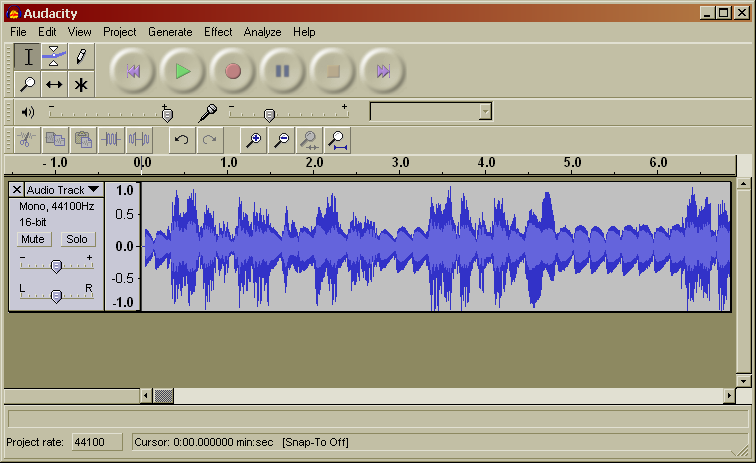





great, this one is too ok http://www.getvids.de
I’ve used Download’n’Convert for 2 months and it works… and works very easy. Youtube to mp3 is really useful feature to me.
I’ve used Download’n’Convert for 2 months and am very satisfied. It is very easy to get youtube to mp3 with just copying clip’s url and it is just $15.
youtube is very addicting, i spend 5 hours a day just watching videos on youtube’;~
Hi,
You can use Bender Converter – http://benderconverter.com – to download YouTube Videos as MP3, AVI, 3GP and many others. It very nice service!
hey,how? i tried to record the miss sunshine song,but it not work as you said
Nice tool, I’d like to recommend this youtube converter, it can convert youtube video to mp3 audio easily.
Genally speaking,
there are so many softwares can easily convert youtube to mp3, The key-point is that which is the best. i recommend wondershare FLV converter,cause i all through use it to convert youtube to mp3,m4a,wma.
do well !
another very good and fast service is the YouTube to MP3 Converter
Perhaps a bit of help. I’d hoped to find a converter for a long time, thanks Chan. I think I found a better way. You can convert and place into your MP3 or Ipod, without playing the music. Open two browsers, one to youtube, and one to the link given by Andre, http://www.listentoyoutube.com Be sure the files are saved to desktop. After the video has been downloaded and renamed, then go to the “Audacity” player and click the “project” tab. Choose the first option to import video. The player will then import as seen on your screen. Then click on the”file” tab and choose the export as WAV option. When the window opens find your music file and save. Your music file, now WAV, will appear on desktop. Then just pick it up, and drop into your awaiting MP3 or ipod. That’s it, you’re finished.
Great comments and tips folks. The fun part with these posts is that you always learn something. 🙂
Isit not easier to go to http://www.listentoyoutube.com and paste the link and get an mp3 file! After that you can go to Audacity to cut it if necessary. Recording happens in realtime and sometimes there are some sort of notifications which come out and you have to start over.
Nice tips; thanks for posting them. I’d just like to point out that YouTube audio is low bit-rate, so I wouldn’t bother ripping MP3s from them that are any higher than 192kbps. In fact, 128 should be sufficient.
Audacity rocks on all platforms. There’s even VST plugin support, which can be very handy because of the numerous free plugins available around the Web.