
It used to be a dark art that involved crashing your PC routinely and opening up the case to slowly pick up those tiny jumpers to reset your BIOS settings. Yes, I’m talking about overclocking your PC – an once-backbreaking hobby.
These days, PC buffs have it so easy. A failed overclock leads to an automatic BIOS reset to boot up the PC (without having you fiddle with jumpers on the motherboard). And there are even software tools allowing you to overclock on-the-fly while in Windows.
And it’d get easier. Asus last week unveiled its latest ROG OC Station, a hardware-based overclocking gizmo that lets you dial your overclock with a large knob at the front of the PC.
To work it, you’ve to set this up on two 5.25-inch bays at the front of your PC. The reward: you can dial your PC’s clock speed like you would the volume on your hi-fi amplifier, and you get a nice 3-inch LCD for extra geekiness.
As far as we know, the OC Station hooks up only with ROG boards that have embedded iROG controllers for now. And Asus kept mom about pricing when I asked.
To be honest, this looked to me like a gimmick at first. I mean, why would any hardcore OC’er turn to a “simple” solution like this? Hey, we’d tweak our clockspeeds, voltages and other settings in the blue-background BIOS screen!
But on second thoughts, this does look like a neat addition to your monster PC. The main reason for me is that I actually saw an Intel rep tune up a Pentium chip on stage a few years ago at IDF (Intel Developer Forum) – from a humble 2.xGHz to 4GHz.
Yup, I saw the guy turn a hardware knob and overclock the hell out of the machine, and I had always wanted something like that for my PC. As with most OTT things that crazy PC buffs do, it’s not why you want to do it, but the fact that you can do it!



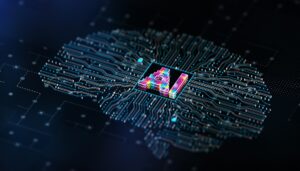

i do not usually overclock my PC coz sometimes it can kill your PC,–