You can now check out the upcoming Windows 8 operating system (OS) with a consumer preview that’s just been made available for download.
The next big thing from Microsoft has been receiving some fairly positive reviews since a beta version was made available to developers a few months back.
Now, this more stable pre-release version out for consumers should give everyone a good look at the upcoming OS that is supposed to offer both the familiar PC mouse interface and a touch-based feel on tablets and phones. It’s an increasingly “unified” OS that Microsoft – and indeed Apple with its recent OS releases – is trying to create for future convergent devices.
The download comes in at a hefty 3GB, so a speedy fibre-based broadband plan should come in handy for a quick download in minutes. Otherwise, leave the PC on for a bit longer.
You can choose to download the setup file, which manages your download easily and enables you to pause and resume, or simply go for the ISO file which you can burn into a DVD and boot up for a clean install.
Of course, you have to know what you’re doing.
We would not recommend that this version of Windows 8 replace your existing Windows 7 or Vista, since it’s not the complete article. If you can, install it on a separate PC that you can spare for testing. If not, try to install one of those tools, such as VMWare or Parallels Desktop, which lets you boot into or run a different OS on top of what you usually use.
Here are the download links for the ISO file and the download manager (choose one).
Tell us what you think of Windows 8 in the comments!
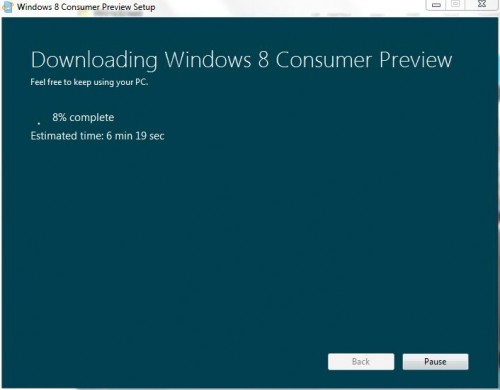






it’s good if u want windows on a tablet. its crap if u are using it on a non touch-screen PC. no reason to upgrade for Windows 7 users