M1 has become the latest service provider in Singapore to give home broadband users IPv6 Internet addresses, as part of a long-term plan to ensure that they can connect to websites moving to a new addressing system in future.
The IPv6 system allows trillions of computers, sensors and other Internet devices to each have an unique ID, enabling them to be more easily connected to one another.
In future, some websites will run exclusively on these new IPv6 addresses, as current IPv4 addresses are used up quickly by an exponential growth in Internet devices. To reach these IPv6-only websites, users will need an IPv6 connection.
M1 confirmed with Techgoondu today that it had started rolling out the feature to its existing home users from last month. Viewqwest and MyRepublic are also known to provide IPv6 addresses.
StarHub has replied that they will be progressively rolling out IPv6 to home users from next month. We will update on SingTel’s plans when we hear back from them.
Many telecom operators now offer both IPv4 and IPv6 addresses so users can connect to websites running on either system without having to configure any settings. Many websites, such as Google and Facebook, also run on both systems to ensure compatibility, before IPv6 becomes the de facto one in future.
While that is several years away, the new technology does bring immediate benefits to techie users. For example, each home computer or storage device can have a public IPv6 address, which makes them easier to connect to. There is no need to forward a port number, like what many users do today on their routers.
With the vast number of IPv6 addresses available, telcos may also be encouraged to provide static IP addresses to users. Having a permanent – instead of a dynamic or frequently-changing – Internet address means users can run servers at home more easily.
It remains to be seen if telcos here will offer such advancements. A quick check on an M1 fibre broadband connection, for example, suggests that the IPv6 addresses given to home users are still dynamic.
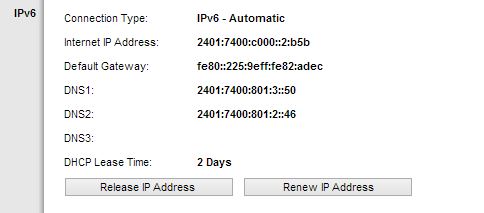
IPv6 details you might see on a Linksys router
Here’s how you can check if you have an IPv6 address at home.
1. Check if your router supports IPv6. Log in to your router via a Web browser and see if there’s an entry under IPv6 for public Internet addresses.
2. On your browser, surf to http://test-ipv6.com
3. Ping a server running IPv6. Go to the command prompt, run the command “nslookup Google.com” or “nslookup www.facebook.com”. Ping their IPv6 addresses. You can also see how fast you connect by comparing the ping results between IPv6 and IPv4.
UPDATED on 29/05/2013 1722hrs with StarHub plans for IPv6 for home users.
Do you have an IPv6 address? Share with us your thoughts.
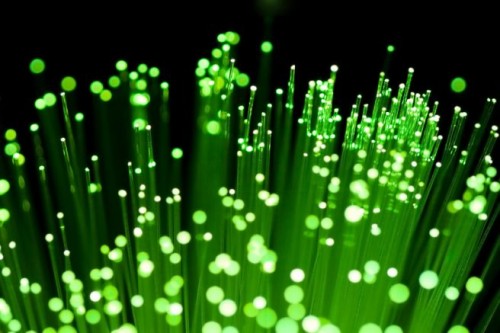
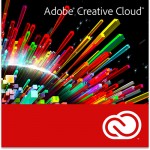






I had just called M1 technical support on 14 November 2014, and was informed that IPV6 was not available to M1 customer yet??? I called to request for IPV6 prefix and gateway settings. Has M1 rolled out IPV6 yet? Thanks
I had enabled IPV6 on my router, and is now able to access ipv6 enabled websites, no prefix and gateway settings needed, just simply switch to dhcpv6 connection type. It seems some chinese streaming websites do not geo-blocked ipv6 addresses?
any idea how to request from M1 for ipv6 dynamic address?
Hi Ric, we were told by M1 this was being rolled out over time. It’s not a feature they promise on their brochure but I think no harm in calling up and asking when it will be available for your subscription.
Do you know if M1 will be offering static IPv6 as a value added service? In a private IPv4 environment, end users can assign static IP addresses to media devices such as NAS. That allows easy direct access to the NAS device for administration purposes.
With dynamic IPv6 however, all devices will acquire random v6 addresses from the advertised /64 given by M1. The NAS for example will have a dynamic prefix and address on each DHCPv6 renewal from M1. This will be annoying if you need to find devices in your home to administer on the network.