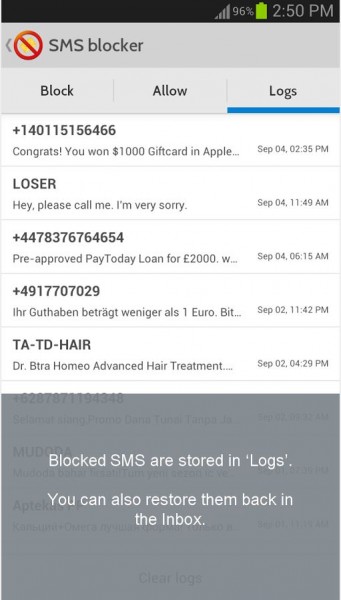
Very disappointingly, the authorities in Singapore have now allowed telemarketers to send SMSes and faxes to users even if they have signed up to a do-not-call list. This is as long as they have an “ongoing relationship” with a company, such as being a member of a club or subscriber to a telecom service.
You have to individually unsubscribe to each company that sends you unwanted messages – an annoying task (read our commentary).
Are there things you can do to make things less irritating? Yes, there are still steps you can take, though they are not as effective as a robust do-not-call list.
1. Block numbers on your phone
One way is to manually block each number that sends you such marketing SMSes. You can do this on Apple iPhones and Samsung Galaxy phones easily.
On your iPhone, just look up the recent calls or SMSes you have received and simply click for more information on the related number. Scroll down the option screen and you’d have a choice to block the number. More information here.
The process is similar on Samsung phones. When you receive a spam SMS, click on the option key in Android and select Add to Spam Numbers. You won’t get notified of future messages from the number.
If you’re using other Android phones, there are a number of apps that promise to do the same job of filtering out spam SMSes. A popular one is Call SMS Blocker, available on Google Play store.
2. Unsubscribe
Should you reply to a spam SMS by telling the company you want to unsubscribe to the messages? One concern is that these telemarketing companies will know, as a result, that your number is active, then use another number to spam you all the same.
Given the options now, it’s probably still better to tell each and every spammer out there to take you off their list. That’s the only protection offered now after the last-minute changes to the do-not-call list and it’s also what the Personal Data Protection Commission recommends that you do.
So, go ahead and unsubscribe to these annoying messages. If you still get any more messages in future, e-mail the data protection commission with a complaint (here’s how).
It says it aims to complete investigations for 90 per cent of cases within 90 days. It’s also empowered to take these errant telemarketers to task with hefty fines of up to S$1 million. So, get the authorities to do their job.
3. Sign up for the do-not-call list
It’s a far cry from what it was originally, but it still offers more protection than if you were not on it. Though SMSes and faxes were okayed yesterday by the data protection commission, the do-not-call list still bars telemarketers from calling you if you are on the list.
So, sign up for it not because you support the last-minute changes, but because it will still protect you from unwanted calls, which can be more annoying than SMSes.
4. Give constant feedback
Finally, don’t give up the fight. Keep abreast of what’s happening on the privacy front, especially when the topic is brought up in the news or in parliamentary debates, as it could very well be in the weeks and months ahead.
Contact the data protection commission about your concerns with their latest exemptions for the do-not-call list. If businesses can lobby the government to change a policy in their favour, consumers should state their case to the authorities as well.
Hopefully, when enough people voice out, they will know how poorly-conceived these last-minute changes are, especially after years of deliberation and many rounds of feedback with the public and industry.







It’s not surprising why complaints against unsolicited calls and SMSs top the list at Callercenter.