When you take the Microsoft Surface Laptop Studio 2 out of the box, the PC looks a little plain. Yes, there is the neat, minimalist design you get on other Microsoft laptops, but it looks like any other laptop, though a bit heavier.
The trick up its sleeve, however, is a 14.4-inch sliding screen that is pretty unique. Pop up the regular looking laptop screen and it swivels into either a touchscreen tablet with a kickstand or slides fully down to become a flat tablet screen.
I showed this to several people and most of them were impressed by this neat trick. Now, convertible 2-in-1 laptops have been around for years with all sorts of swivelling and sliding screens but this Microsoft gizmo is unique in that comes with a fixed keyboard and packs a punch in terms of performance hardware.
As its name implies, the Surface Laptop Studio 2 is aimed at content creators, who work on video editing, drawing or other creative outputs.
For them, the laptop doubles up as a machine to work on the next quarter’s budget as well as to spontaneously sketch out ideas on a digital canvas.



The touchscreen, which offers a decent 2,400 x 1,600 screen (200 pixels per inch) and zippy 120Hz refresh rate, isn’t too shabby for content work. It’s pretty sharp and bright enough even if you’re working in a bright spot.
A separately sold stylus also lets you scribble or draw on the laptop’s touchscreen, opening up new uses. For artists, the Surface Slim Pen (S$210) and Surface Pen (S$150) will be handy for coming up with unique creations.
Plus, the display is a 10-point multi-touch screen, which means you can share your screen over a table while discussing, say, a design with a colleague or customer. Both parties can interact with it.
The large keyboard and responsive touchpad also help with the ease of use. If you’re going to be spending hours pouring your heart and soul into a video production or a TV script while in a hotel room, such features are practical and useful.




Since this is a “serious” work machine, you get souped-up hardware that does some decent heavy lifting.
The model I reviewed comes with an Intel Core i7-13700H processor, a new Nvidia GeForce RTX 4060 graphics chip, 64GB of DDR5 memory and a 1TB solid state drive (SSD).
For some reason, the laptop did not churn out the impressive numbers in tests that measure how well a PC takes on regular everyday tasks.
In PCMark 10, for example, the Surface Laptop Studio 2 came back with a score of 5,230. This is in the ballpark of similar but seemingly less powerful 13th-gen Core i7-based laptops we tested this year, like the Lenovo Yoga 9i (Gen 8) and Dell XPS 13 Plus.

What about games? The Nvidia graphics chip comes into its own here, though it’s not the fastest round the block, either, if you’re talking about serious gaming graphics.
In 3DMark, a test that simulates PC games that people play, the Microsoft machine came back with a score of 8,055 for the Time Spy subtest, 17,591 for the Fire Strike subtest and 34,346 for the Night Raid subtest.
The Surface Laptop Studio 2 handily beats laptops with Intel’s commonly used integrated graphics chips.
In an actual game, the Surface Laptop Studio 2 also offered adequate performance, though you won’t be able to max everything out with demanding titles, such as Cyberpunk 2077.
I ran a quick in-game benchmark and the Microsoft laptop could manage decent framerates when running with Textures set to High (not Ultra or with ray tracing turned on) and Nvidia’s Dynamic Learning and Super Sampling (DLSS), which improves framerates.
I got about 55 frames per second in the benchmark with these settings – though the lowest framerates fell to just 25, the game played okay in many settings. So, yes this is a laptop that will pump out a decent visual experience for even demanding games.
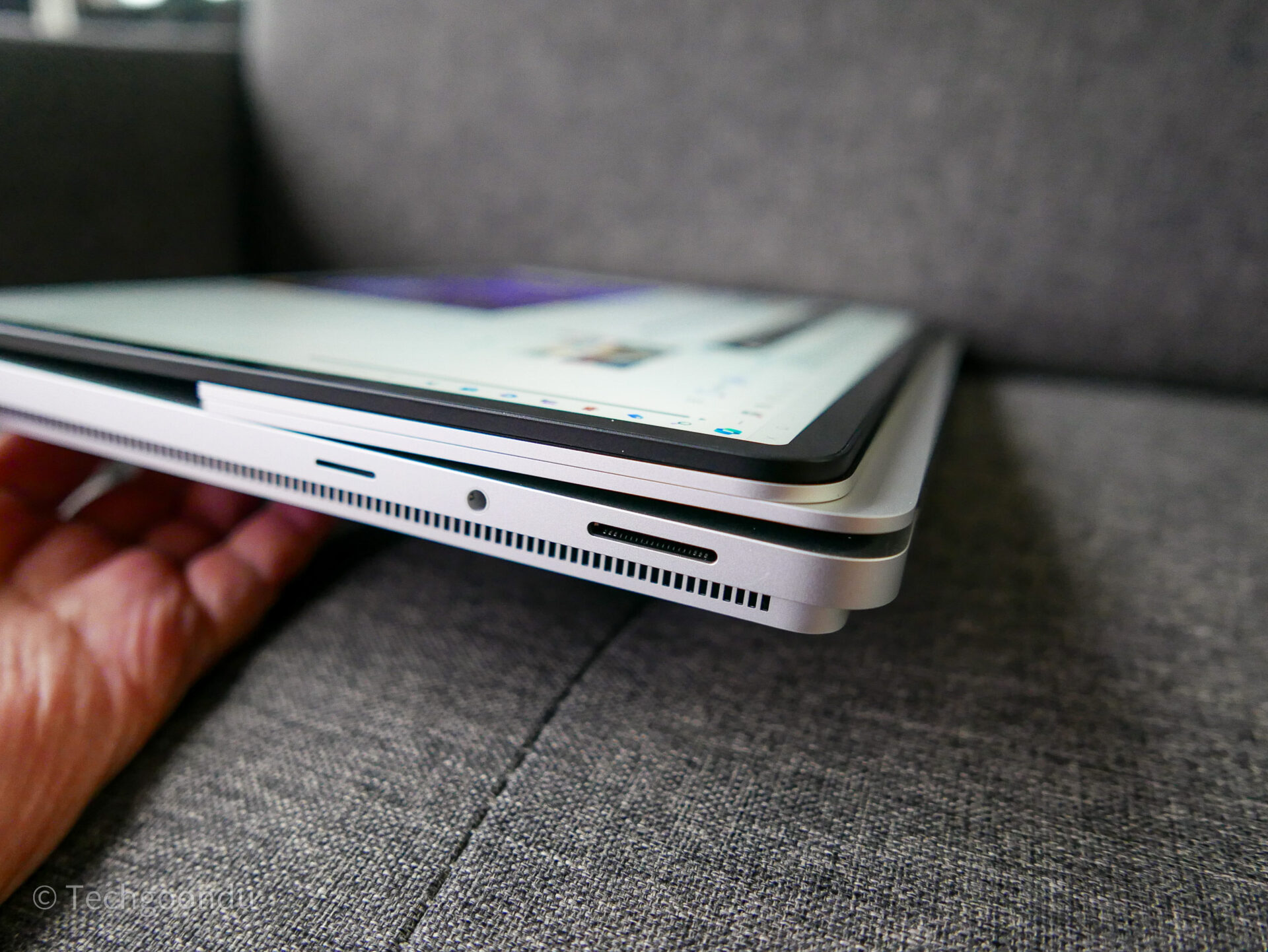
What I also like about the Microsoft device is the audio performance. Usually, laptop audio is awful, given the small amount of space and air around to generate sound, but the Microsoft laptop did well with its quad speakers supporting Dolby Atmos.
Playing Cyberpunk 2077, I even felt the audio emerge from outside the laptop. Not quite surround sound, but at least the sound effects don’t seem trapped on the tiny speakers and seem to be around the screen. Not too bad.
One downside to the added performance and versatile screen is the weight. The Surface Laptop Studio 2 tips the scales at 1.98kg, which is hefty for a 14-inch laptop. Usually, that should come in closer to 1kg than 2kg.
Plus, there is the penalty of heat as well. When the laptop is running at full tilt, you can expect the graphics chip and CPU to heat up. This heat is transferred to the aluminium laptop body, which feels pretty warm to touch.
The positive thing about this is that the laptop frame feels solid and bombproof. Yes, its thin edges look like they could be chipped off if you bump the laptop against a table but the insides should be well protected against small knocks.

Despite its many unique merits, the Surface Laptop Studio 2 unfortunately comes with a big potential deal breaker – its daunting price. The unit we reviewed costs a stratospheric S$4,969, or the price of two high-end laptops.
For that money, I could possibly buy a lightweight 13-inch work laptop and a larger 15-incher, perhaps for creative work. Okay, they are probably more cumbersome as two devices but I can also choose which one to bring with me on different trips.
There’s probably a market for the Surface Laptop Studio 2, since it’s into its second iteration now. However, those willing to fork out close to S$5,000 for such a versatile but costly laptop may be a small niche.



