
When I first saw the new Logitech MX Master 4, only one burning question came to mind: Can this new flagship mouse improve on what is already felt by many to be the perfect mouse for your everyday use?
Anyone who has used the earlier MX Master 3S will likely tell you it’s as good as it goes, with the sculpted design to rest your (right) palm and the silent buttons for clicks that are fast yet unintrusive.
How does the MX Master 4 improve things? Well, after using one for a couple of weeks, I can say it offers clear improvements, though the upgrade from an already “perfect” mouse is understandably not huge.
First off, the most obvious difference is the slightly larger size and heftier feel. The MX Master 4’s main buttons are a little larger, which make for even easier usage. The 150g mouse is only 9g heavier than the MX Master 3S, but you feel the difference partly because of the larger size as well.
To be honest, this takes a bit of getting used to. After using the MX Master 3S for more than two years, I was a little uneasy at first about the new mouse. However, after a few days, the extra weight and size began to feel “normal”.

Most importantly, Logitech has retained the same shape of the mouse that lets you wrap your palm around the mouse comfortably. Your fingers and base of your hand do not extend or crunch up unnecessarily, which is crucial if you use your PC for hours each day.
Indeed, I was using a gaming mouse previously that caused one of my fingers to be “stuck” – until I switched to the MX Master 3S. If you’re looking for a comfortable mouse for using for hours, the new MX Master 4 continues the same great design as before.
Though the shape is similar, Logitech has made some changes. The palm rest portion is now a solid plastic instead of the rubbery material used previously. My MX Master 3S has been fine but I can imagine the humidity in places like Singapore possibly causing the surface to get sticky over time.
You also get three buttons on the side instead of the previous two, though the familiar solid aluminium scroll wheels remain. Small improvements on first glance but obvious enough.

One other new feature you will feel immediately is the haptic feedback. The large thumb rest is now a button that vibrates whenever you press on it to open a menu of commonly used actions. This new Logitech Haptic Ring interface promises to get work done faster.
It lets you fire up your media player quickly without searching for Spotify, fire up ChatGPT or Gemini instantly or take a screenshot of your Windows desktop, for example.
If you’re using Adobe Photoshop or Lightroom, editing options like colour picker or cropping appear when you click on this large button. With fast access, the idea is that you don’t have to move your mouse around the screen as much, saving time.
I’d say this is a cool idea, though how effective it is probably varies from user to user. Having been used to how I edit photos, I might still choose to go to the exact button I want on Lightroom – it’s muscle memory – instead of looking through this new interface by Logitech. Adaptation takes time, to be sure.
It helps that you can customise the settings for the interface with a Logitech software app. So, if you spend some time to get the right combos in place, you can possibly get faster with your mouse usage each day.

Note that some preset templates for specific apps, say, for Lightroom, require you to sign up for and log in to a Logitech account to access. Fortunately, the general stuff – like accessing Gemini AI anywhere on your desktop or taking a quick screenshot with the Haptic Ring interface – comes out of the box.
Whether you use the new features, the mouse is sure to impress first-time users. As before, the MX Master 4 clicks silently – a feature that won over many MX Master 3S converts – and Logitech has returned many of the winning features.
The Darkfield optical sensor offers up 8,000dpi tracking so you’re fine for speed (though I’d use a smaller, lighter mouse for really competitive online games). It tracks fast, from my experience, on a fabric mousepad.
The mouse works on any surface, of course, which is helpful if you’re bringing it on your travels or simply across your house. Great for last-minute meetings.
The new mouse, noticeably, has larger feet that should help it move better across your table, though I didn’t feel a big difference from the older model. Perhaps more importantly, the MX Master 4 has screws around its feet so you could potentially replace the feet easily.
During my tests, I used both Bluetooth and the Logitech USB wireless receiver to hook up the mouse to my Windows PC. Both are fine, to be honest, for everyday work. I’d go with Bluetooth simply because it doesn’t require an additional dongle and USB port.
That said, the new mouse comes with a smaller USB-C dongle, which will be a boon for laptop owners who don’t have a larger USB-A port. It’s also compact and connects easily.
The battery on the new mouse packs in 650mAh of power, which Logitech says is good for 70 days. This is an upgrade over the 500mAH from the MX Master 3S, which I usually don’t charge up for weeks or even months each time.
So, is there a point in spending S$199 on a mouse, no matter how great it is, given that much cheaper options already work so well?
That’s not a price that will sit well with everyone but if you are after the best mouse for office use, this is certainly what you are looking at. It’s solidly made, comfortable on your hand and makes everyday tasks on the PC easy.

In more than two years of using the MX Master 3S, I’ve not regretted spending S$142 on the mouse. It not only helped overcome a dreaded stuck trigger finger but also made everyday tasks a little less tedious each day.
The MX Master 4 will offer the same – actually, slightly more – so I’d say look out for the mouse when it is on sale at a lower price (Black Friday is coming).
If it’s outside your budget, the MX Master 3S is still excellent – it was sold at an attractive S$80 during the 10/10 sale earlier this month, which was a solid deal.
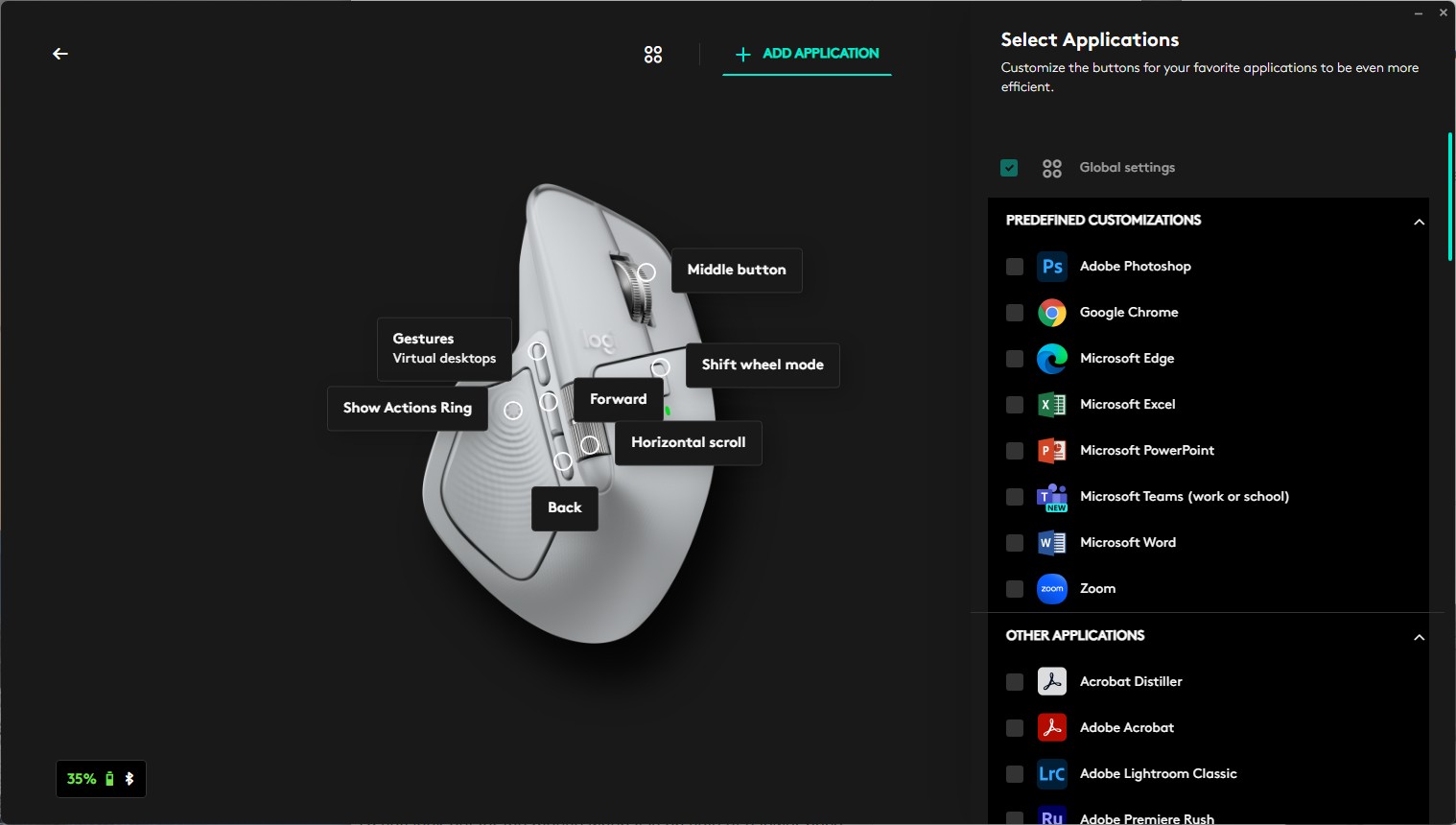
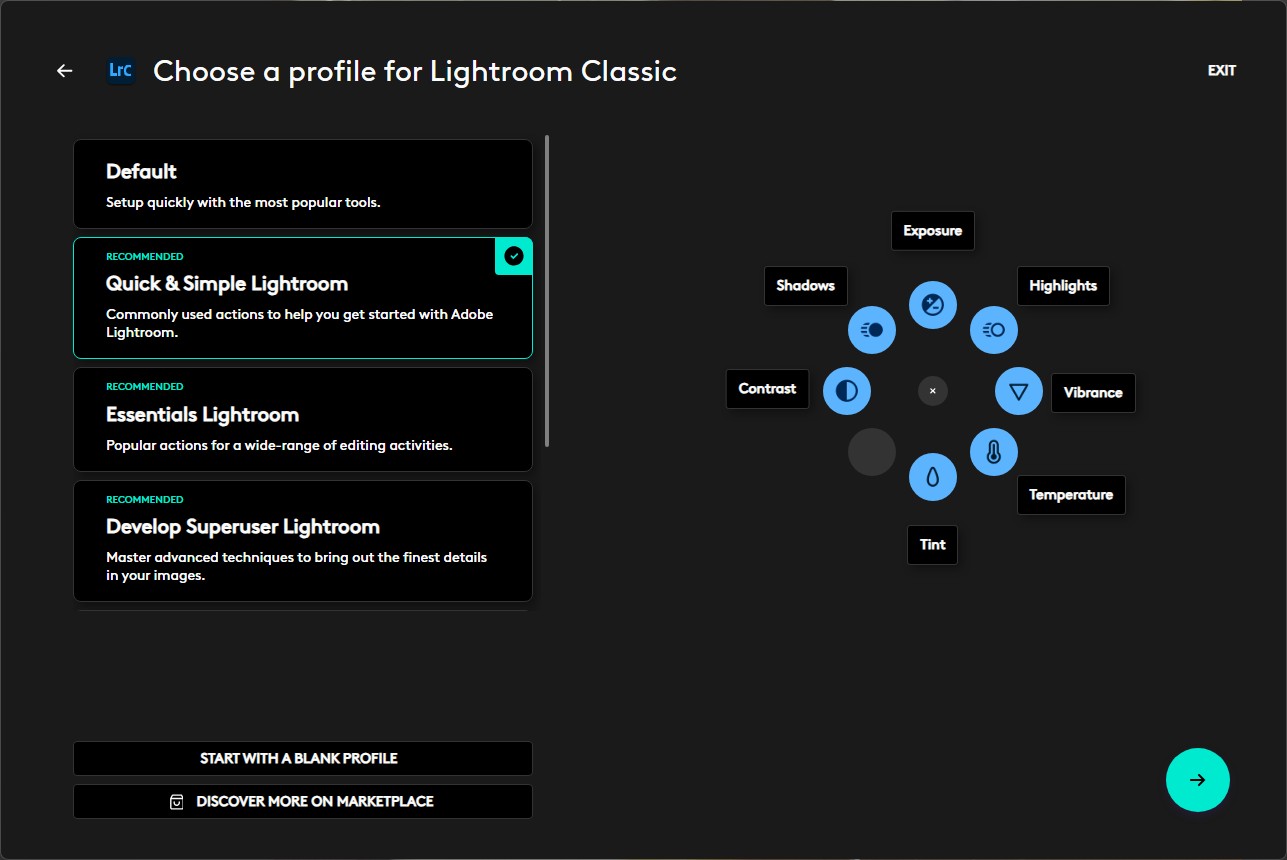









The MX Master 3 was not perfect to begin with, for the simple fact that it has an internal non-user-serviceable internal battery. Not only does that force you to use the mouse wired when the battery is empty, but for most people, it forces them to throw away the entire device once the battery inevitably loses the ability to hold a charge. If Logitech wanted to get closer to perfection, their first goal should’ve been to have the mouse be powered by two replaceable, rechargeable AAs or 14500s.
Hi Cory, that’s a fair point. I’ve been using my MX Master 3S for more than two years but I haven’t run into battery issues yet, so I may yet find out!