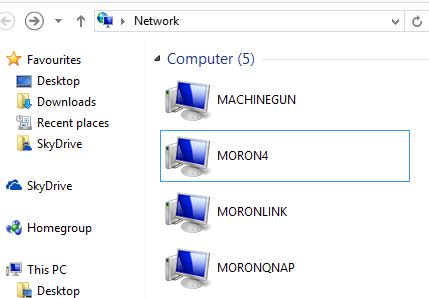
So you’ve upgraded to the much-talked about Windows 8.1 and find that it’s not all a bed of roses.
One bug you discover is that workgroup servers on your network cannot be accessed any more. You can see the servers turn up on screen, but when you try clicking on some of them, an error about network path pops up.
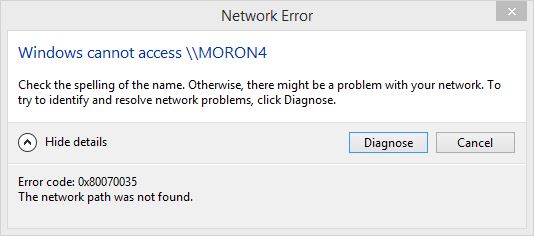
That issue had me pulling my hair out after I upgraded my Windows 8 PC to 8.1 in the past few days. Despite trying lots of workarounds and looking around Windows 8.1’s settings, I couldn’t seem to get things working for a long time.
I tried restarting the SMB/CIFS service on my network attached storage device (called Moron4, don’t ask) but it did not work. I’ve been using workgroups – rather the newer Windows homegroups – because the network has been around for ages.
I also know it’s nothing to do with my server, as my other old PCs on Windows 7 and Android tablets could browse its files just fine. Browser access and FTP worked fine too, so it’s not so much a firewall or access issue, nor is it an issue with the Nas4Free software on the server.
Ultimately, I stumbled on a workaround, just as I was giving up.
First, check if Windows 8 has reset your PC’s workgroup settings. Mine was changed so when the PC restarted in Windows 8.1, I could not even browse the network. Make sure you fix that first.
You should then be able to see your servers in the Network window. From here, just type the network path manually into the address bar.
For me, this is \\moron4, where “moron4” is the server’s name. You can also type in the IP address if your server is using a static IP address and you know what it is.
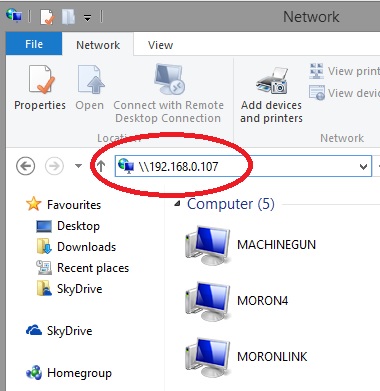
This immediately worked for me. I still don’t know why the browsing is problematic but for now, this is the workaround for me. Do share a better solution in the comments below if you have a better clue on what’s causing the issue.
Good luck with Windows 8.1!






Alfred I know this is probably a bit too late but I have Microsoft helping me with the same exact issue. 🙁
Would be happy to hear what solution they have. Do share! Thanks!
I had the same problem with a Win8.1 tablet PC and was pulling my hair out until I found your Post. Although I could list my Win8.1 ‘Server’ PC in Explorer, the tablet would not connect to it unless I used the IP address and typed it in manually. I got around that by putting the IP address into the HOSTS file on the tablet. The same problem happens if you use the command-line NET utility too.
I have various other PC’s and even one running WinXP and they connect without an issue. There’s obviously something screwed up in the Win8.1 net client. Most annoying, not to mention time wasting!
Glad to know I wasn’t alone, Geoff. Hopefully others will find this workaround useful as well.