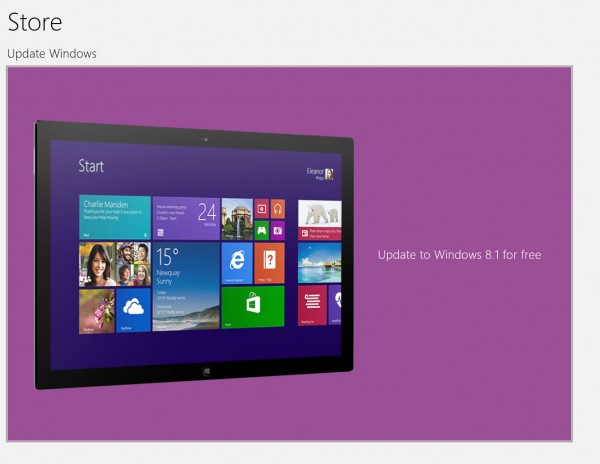
PC users who have been driven to madness by the touch-friendly, but desktop-silly, interface in Windows 8 should check out the Windows 8.1 update out from today.
Among other improvements, it finally brings back the familiar desktop interface, so missed by those who just want to work on their regular PC monitors as they always have.
A good 3.6GB on my test PC, the download enables me to boot directly back into the desktop, without having to toggle between that and the touch-friendly Modern interface, which really isn’t too friendly on my Intel Core i7 desktop PC with a 30-inch Dell monitor.
In truth, I have almost never looked at the Modern interface since I installed Windows 8. Using the Start8 add-on from Stardock Software, I had been booting straight into my desktop screen all this while. (If you are still using Start8 in Windows 8.1, make sure you get the update to the add-on).
Of course, Windows 8 comes with various improvements, for example, updated defences against malware as well as a stable working environment. Now, besides the much-touted return to the Start button, the new Windows 8.1 brings a number of noteworthy updates as well.
The enhanced Bing Smart Search can look up just about anything, whether it’s a document on your PC, a picture on the Internet or a favourite app.
Another plus is multi-tasking. You can now snap up to four windows nicely next to one another on a wide screen, which makes for easy compare and contrast. It’s a definitely a plus for writers, for example, who need all the data side by side.
There’s even support for 3D printers and 3D file formats, if you’re an early adopter of the technology, say, to print your favourite plastic toys. Yes, Windows 8.1 does seem to look pretty far forward, in this aspect.
Still, it’s not a huge step forward for most existing Windows 8 users, though the update should smooth out some of the rough edges that had kept many from taking the plunge last year when the operating was first sold.
How do you get the update? Simply go to the Windows Store, yes, on your Modern interface. It’s the first time in a long time for me and probably the only time in the foreseeable future, at least on my desktop machine.


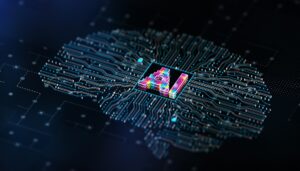




Heard that the server is super slow. And the implication of this is that people are just so sick of a PC trying to look cool as a mobile device.
Why don’t Microsoft Singapore host the update file within Singapore instead of fetching the file from overseas?