
Xiaomi has propelled itself to become the world’s third-largest smartphone maker in four short years, and its march towards conquering the wearables market begins with the recently released S$19.99 Mi Band.
Design and Setup

Its design is deceptively simple. The actual device is a pill-shaped module with a brushed metal front and rubberised rear that has Xiaomi’s logo engraved on it.
Attach the module onto the provided silicone strap and wear it on your wrist, and the Mi Band will start counting the number of steps you take and track your sleep patterns.
With an IP67 water- and dust-resistance rating, the Mi Band can join you for a jog in the drizzle and easily survive the subsequent wash-up. Weighing just 13g with the strap, it will not interfere with even the toughest of workouts.

The Mi Band will feed its data into any device running Android 4.4 over Bluetooth Low Energy (BLE) via the Mi Band app, which can be downloaded from the Google Play store.
The setup begins when you fire up the app for the first time and answer a few simple questions on gender, age, weight and height. You then pick a target number of steps to take in a day.
Pedometer and Sleep Tracker

After the initial setup, the Mi Band will keep tabs on the number of strides taken and calories burned. It will ping in with three congratulatory buzzes once you achieve your daily target.
Trying to check on your progress without a phone, however, is no easy task.
The three LED indicators on the Mi Band’s front will only light up when your hands are completely by your side before being raised to a 90-degree angle to mimic the motion of checking for time – a gesture that is difficult to trigger and does not always work.
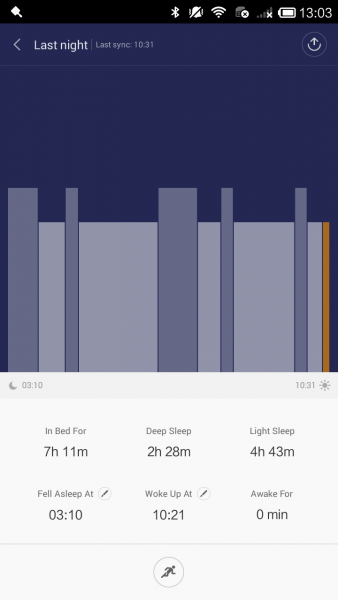
Good news is, the Mi Band is intelligent enough to transit from step counting to sleep monitoring when you fall into a slumber. Your sleep patterns, such as the exact moments you enter and leave deep sleep, will be neatly presented in the app when you wake up the next morning.
Speaking of waking you up, the band will be happy to do so, provided you are a light sleeper. The Mi Band will make a few short buzzes half an hour before the alarm (once again set via the app) is scheduled to go off and at the set time. I admit I needed another alarm to wake me up, during my tests.
Other Features and Battery Life
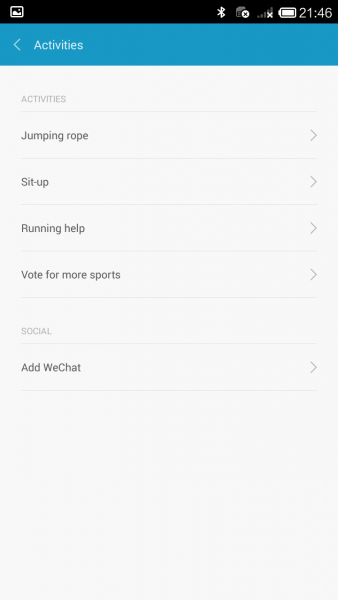
The app can track various exercises such as jumping rope and sit-ups if you select them under the Activities section. At the moment, they are nothing more than rep counters.
The Mi Band can be programmed to vibrate when a call has not been picked up after a few rings. It will be great if this can be extended to messages and e-mails. Even better if the LED indicators can complement the buzzers.
A feature of Mi Band exclusive to phones running MiUI, Xiaomi’s take on Android, is its ability to unlock the phone without a passcode. In my experience, this worked pretty well and might well be Xiaomi’s S$20 answer to Touch ID.
The Mi Band charges by fitting itself into a charging cradle that plugs into a USB port, something you do not have to do too often with Xiaomi promising 30 days of usage with every charge.
I did not use the Mi Band for that long to verify Xiaomi’s claim, but the battery level stood at about 95% after four days of use, which would suggest greater-than-claimed longevity if my consumption patterns continued.
Limitations and Conclusion

Much of the limitations of the Mi Band are due to the simplicity of the app. It can break down the number of steps by hour and present your sleep patterns, but there are no recommendations on how to improve your fitness. The activity trackers for jumping rope or sit-ups are nothing more than counters.
Neither can the data be exported to other fitness apps like Runkeeper. That’s quite a bummer for regular users of these popular apps.
And that’s not forgetting the lack of customisation for notifications and alarms. Thankfully, such features can be easily incorporated in future updates, if Xiaomi offers them.
What makes the Mi Band most attractive is undoubtedly its price. It has similar functionalities as rivals such as Fitbit Flex and Jawbone Up24, which easily cost five times more.
For first-time fitness and users, the Mi Band will surely appeal. If you are looking for something more, like a heart-rate meter or GPS that can map out the places you have visited, you might have to look at higher-end models.
Surely, a more featured-packed version of the Mi Band should be in the works from Xiaomi. With its usually attractive prices, like with its smartphones, the Chinese company will give the competition a good run for their money.






