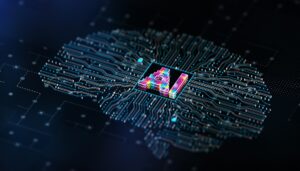With prices falling in recent years, there’s never been a better time to upgrade to a 4K monitor. Sharper images with four times the number of pixels of a regular Full HD screen are within reach for many more PC users today.
Whether you’re into graphics design and photo editing, or simply want your games to look better, a 4K monitor can bring a huge difference. After all, it’s what you stare at for hours every day!
In Singapore, prices for 4K monitors start from just under S$400 for a 27-inch Dell S2721QS, for example. However, the better deal might be to stretch your dollar to over S$400 and get a larger 30- or 32-incher, where the extra pixels will make a bigger impact up close.

Most entry-level models offer 4K and not many other additional features. At this price, most operate at 60Hz refresh rate, instead of the faster 120Hz or even 240Hz that gamers like.
Some entry-level 4K monitors may allow you to adjust their height but often you don’t get to tilt them for the perfect position.
Some, such as the Samsung ViewFinity S8 S80UD 32-incher (S$648), let you rotate the screen to a vertical format. That’s great for copy-editors or analysts who wish to show multiple charts vertically.
Many entry-level monitors will have a decent IPS panel – you can see details even from the side – but some might not. Try to get an IPS panel, at least, even if you’re on a budget.
Thankfully, as monitors have improved in design over the years, many now spot thin bezels and look ugly like a bulky piece of gear filling up your room.
Folks who use their monitors for everyday work such as e-mail and Web surfing would be happy with most of the entry-level 4K monitors available today.

What if you’re a gamer who wants a bit more? Well, many manufacturers now put together crazy-fast panels and controllers so that you don’t miss any of the fast-paced action in a game.
The Gigabyte Aorus FO32U2P 32-incher, for example, sports a 240Hz refresh rate – among the fastest in the market. That’s with lightning-fast 0.03ms response time, so if you’re really into high resolution and fast response, this could be the ticket.
To top things off, the monitor also comes with a QD-OLED panel that you’d more often associate with larger TVs. In other words, you get the deep blacks and excellent contrast that a TV using the same expensive screen technology offers. Besides games, it’d be great for movies.
The downside, of course, is the price. The Gigabyte Aorus FO32U2P is going for a kingly S$1,849. If you want the best visuals and not miss out on the fast action an online game, this is the cost.

Of course, not every 4K gaming monitor costs that much. A Dell Alienware 32 4K QD-OLED screen with a curved display – for those who like this – goes for S$1,599. It also brings 240Hz refresh rate.
If you’re not a pro gamer and just want to keep up with others online, then a slightly “slower” screen might work as well.
An Acer Nitro XV3 gaming monitor with 4K resolution on a 31.5-inch screen goes for S$799 – yes, half the price of the top-end screens – and boosts a still-very-good 160Hz refresh rate.
That price could be the sweet spot for folks getting into 4K gaming and still wanting a bit of an enhancement in terms of refresh rate for online duels.
Note that gaming at 4K will require that a beefy graphics card to pump out the additional pixels on screen.
If money is no object, then the S$3,000 Nvidia GeForce RTX 4090 is what you want. In the real world, for most people, the S$1,500-S$1,600 GeForce RTX 4080 is more feasible. AMD fans can opt for the Radeon 7900XTX that can be had for under S$1,400.
If the prices seem steep, they certainly are! Buying a 4K screen is one thing – if you’re into gaming, the costs go up too.
At this point, it’s worth remembering that Nvidia is set to release the rumoured RTX 5090 and RTX 5080 in the coming months, so you might wish to wait.
If gaming on 4K is expensive, the cost could be high too if you’re a professional who needs colour accuracy in the photos and videos you shoot and edit.

If you’re a creative professional, you’re probably already an expert in choosing a screen by now. But here’s a reminder that some of these professional monitors, which support a full-colour gamuts and precise professional calibration and other features, can go for serious money.
The Asus ProArt PA32UCXR 4K monitor, for example, comes with 2,304 zones for its mini LED backlit panel. A motorised colourimeter lets you get your colours absolutely right.
Along with the Adobe RGB and DCI calibration, it comes with a hefty ergonomic stand as well. The cost for this 32-incher? A stratospheric S$4,799. Worth it, perhaps, if you can earn back the cost with a few jobs.
Asus also has a cheaper version for its ProArt line of professional monitors. The ProArt PA329CRV, a 31.5-inch 4K screen, goes for S$1,149. It supports DCI-P3 and is Calman-verified for professional-grade colour. Still not cheap, but at least it is good for studio work without breaking the bank.
All said, if you’re looking for a 4K monitor upgrade today, there are lots of options in the market. Depending on your budget and needs, there’s likely an option that fits the bill.
From the entry-level that gives you a sharpness boost and little else to gaming displays with zippy response, or even top-of-the-line professional monitors for artists, 4K monitors are becoming increasingly common.