One of the most innovative accessories to have spawned with the iPad is the nifty wireless keyboard that instantly turns your tablet into a lean, mean e-mail machine. Instead of poking at your screen to fire away an angry e-mail, or waiting until you got to a PC, the keyboard lets you bang away furiously – and accurately – on the go.
That’s what the Wedge Mobile keyboard from Microsoft lets me do with my Google Nexus 10 now. I haven’t been convinced of these small keyboards until now, because most of them involve typing on really small keys that are so shallow your fingers might as well have been hammering away at the metal underneath.
The Wedge Mobile Keyboard, however, stands apart from most other Bluetooth keyboards. Not only is it easy to connect, it is a joy to type on.
For starters, the keys have a tactile feel that will put many larger PC keyboards to shame. Keys feel responsive when you press down, and no, your fingers thankfully aren’t hammering at metal despite the very thin profile here. Microsoft has done something others have failed here -provide a comfortable typing experience with a really portable keyboard.

The Wedge Mobile keyboard is packed like any small one that you’d find in the shop. But the keys are large and easy to reach. And the compartment at the bottom that stores the two AAA-sized batteries provide an angled tilt that is comfortable to type on.
There clearly has been a lot of thought put into this keyboard. The design impresses, with its heavy metal accents giving a premium feel that its hefty price – S$99 in Singapore – would have to provide.
Most impressive is the rubber-like cover. It snaps into place not just to protect the keys but also to automatically power down the keyboard. And it can be bent to turn into a stand for your tablet. This is intuitive design that you might expect from Apple, yet the keyboard is made by Microsoft.
I’d also like to point out the small green light that subtly blinks as you type on the keyboard, revealing to you that it is actually working. This is also a smart way to check if you’re connected to a tablet.
Surprisingly, many PC features on the Wedge Mobile keyboard work with Android as well. There are the useful arrow keys, which let you scroll down a webpage or Word document so you don’t have to reach out to the touch-screen ever so often. The volume buttons work as well, which is a nice plus.
For me, the Wedge Mobile keyboard is a turning point of sorts. During a short weekend break recently, I brought only my Nexus 10 and the keyboard on my trip and I was pleasantly surprised, whether I was firing away e-mails or editing a couple of reports. This was the first time in years, almost since I started work, that I hadn’t brought along a laptop on a trip.
I now bring my tablet along with the keyboard to meetings. This lets me type down what has been talked about at meetings, and sometimes fire away a quick e-mail reply if an urgent message comes in.
I’m still a little unsure about using the combo for interviews, because I’m a traditional pen-and-notepad kind of reporter. But I don’t rule out using the tablet plus keyboard to take notes in future.
The only thing I’d like to caution about Microsoft’s new gizmo, as with other physical keyboards, is that you may have to temporarily do away with Android software tools such as SwiftKey when you type. Often, such apps help predict what you are typing next and can slow things down – you’re typing much faster on a keyboard than when poking at the screen, after all.
All said, the Wedge Mobile is a great piece of gear to accompany your tablet – it works with Windows machines and iPads too, by the way. Sure, it’s somewhat overpriced, as tablet accessories often are, but the alternatives are not cheap either and they are often not half as good.
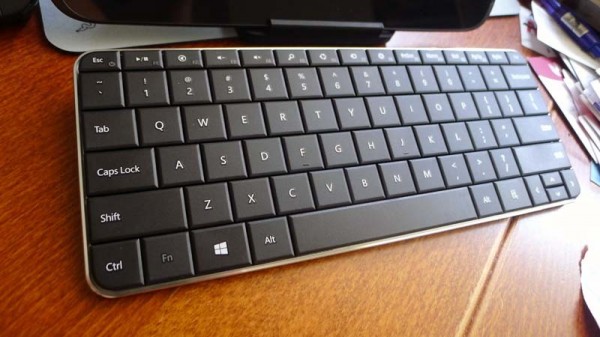

























Neat bluetooth keyboards aren’t really an ipad thing, though – they started appearing back when Palm still made stuff (2007, so about 3 years before the ipad 1).
Some of the models from back then still look rather nice, too – like this foldable one: http://www.palminfocenter.com/news/9447/palm-bluetooth-wireless-keyboard-review/
In theory, those should still pair fine with a nexus … Hm.