Today’s PC buyers it good – they can easily pick from a number of big PC makers such as Dell or Lenovo, or get great value from local boutique PC builders in Singapore, such as Aftershock PC and Dynacore.
So, why still build your own gaming PC or workstation? For one, you get to pick precisely the components that go into your rig and you can customise whatever look and feel you like, from the case colour to the type of LED lights that brighten up your mean machine.
Plus, you might just pick up a bargain or two with the near-infinite options before you. This is why we’ve put together TG PC 2024, a DIY PC that you can put together with components sold on the market.
A followup to last year’s inaugural TG PC, this year’s rig also showcases some of the best components we’d happily use for our own PC if we were building one for gaming and creative work in 2024.
How did we choose? Clearly, the top-end stuff but not over-the-top in terms of looks and hardly-used features, so a focus on performance and handy features guided us. Here’s our TG PC 2024:
Intel Core i9-14900K + MSI MAG Z790 Tomahawk Wifi

AMD was our initial pick for this year’s TG PC, but we went with Intel’s top-end processor again this year because of its overall performance not just in games but also in core-centric applications outside of gaming.
If you’re using your PC for more than games – for which the AMD Ryzen 7 7800X3D is the best CPU for the money today – then the Intel Core i9-14900K is a more rounded choice. It keeps up with the AMD chip in gaming but also does well in non-gaming apps.





However, the cheaper Ryzen 7 7800X3D would offer the better bang for buck, obviously, if your budget is tighter. It’s also an more efficient processor which lets you overclock and boost performance even further, if needed.
For a matching AMD motherboard, we’d use one from Gigabyte’s great-value Aorus series, which offer the latest high-end X670E chipset with fast PCI-E lanes along with additional USB ports for add-on peripherals.




For the Intel CPU, we paired it with an MSI MAG Z790 Tomahawk Wifi motherboard which came with the high-end Intel Z790 chipset but without the crazy price tags of other over-the-top alternatives.
If we’ve got a bit more to spend on a sleeker, darker motherboard to go with our black Lian Li case, we’d spend it on an Asus ROG Maximus Z790 Dark Hero. Featuring impressive animation onboard as well as solid heatsinks that cover up half of the board neatly, it is a component we’d splurge on, if budget allows.
Also consider: AMD Ryzen 7 7800X3D + Asus ROG Maximus Z790 Dark Hero
GSkill Trident Z5 Neo RGB DDR5-6000 (64GB)
You’re spoilt for choice when it comes to DDR5 memory for either an Intel or AMD build today. With so many options, we went for a pair of GSkill modules that are relatively fast but also offered neat and not-OTT RGB lighting options.

While these modules are aimed first at AMD motherboards, they work fine with an Intel board as well. If you’re particular about overclocking, picking a set tuned for Intel might make life easier to squeeze out a bit more performance.
SK Hynix Platinum P41 2TB
For storage, there are many options as well. Samsung and Micron would usually come to mind for solid state drives (SSDs) because they manufacture the memory chips themselves.
However, don’t forget SK Hynix, which also does the same and now has SSDs made for consumers as well. The company’s Platinum P41 is zippy with speeds up to 7,000MB/s (read) and 6,500MB/s (write).





Though it isn’t the fastest around with its PCIe 4.0 NVME interface today – there are PCIe 5.0 SSDs like the Crucial T700 that are speed demons – the Platinum P41 is no slouch for the most demanding tasks thrown at the TG PC 2024.
Also consider: Crucial T700 Gen5
Asus ROG Nvidia GeForce RTX 4090
One of the rarest and costliest components today is a top-end graphics card such as Nvidia’s GeForce RTX 4090 so we are happy we managed to snag one from Asus to pop it into the TG PC 2024.
If you’re playing games at anything above Full HD (1080p), the graphics card will likely be the key deciding factor of performance for some of the most demanding games today.

Today, as was last year, the GeForce RTX 4090 card is simply the king of the hill, with its support for DLSS (Deep Learning Super Sampling) image enhancement and raw power pushing out realistic ray-tracing graphical effects in resolutions up to 4K.
From Cyberpunk 2077 to Starfield, the Asus card here pumped out graphics performance in truckloads, reminding us why this crazily-priced card (costing more than S$3,000 now) is the stuff of dreams for gamers who want the best framerates, especially on their 4K monitors.
Also consider: Asus TUF Gaming GeForce RTX 4070 Ti OC Edition
Seasonic Vertex GX-1000
Seasonic, though less well-known than the likes of Silverstone or Corsair, is one of a handful of original power supply manufacturers that other PC brands use. In other words, its hardware is used (and sometimes tuned) by other PC brands.
For those who know, Seasonic a well-trusted power supply maker and its Vertex GX-1000 comes with enough wattage with 1,000W output on a single rail. It also comes with the necessary cables to connect directly to a power-hungry graphics card like the GeForce RTX 4090, so you don’t need additional adapters.
Are 1,000 watts enough for a power-hungry processor like the Core i9-14900K and a huge graphics card like the GeForce RTX 4090? Yes, more than enough, actually.
Lian Li O11 Air Mini
Holding all these great components together is a case worthy of the best today. We’re thinking of the Lian Li O11 Air Mini, a case that’s compact enough to sit on a table but also offers space for a watercooling setup.
Okay, we’ll be honest, packing in a 240mm all-in-one (AIO) watercooling radiator in there wasn’t easy – it involved spacers from Lian Li and also a bit of manoeuvring.
The height of this “mini” case is an issue because it is just enough for a regular ATX motherboard. Plus, the crazy-long GeForce RTX 4090 graphics card just about squeezes in, taking up the entire length of the Lian Li chassis.

Still, the Lian Li O11 Air Mini is generally still a neat and tidy case that looks and feels premium without all the unnecessary bling. If you want to show off your PC components without resorting to the “fish tank” look, like with many cases today, this is a great option.
Lian Li Galahad II Trinity 240
There are many AIO watercooling options today but if you are after a simple setup, then the Lian Li ones offer an easy connection for the multiple fans.
They simply slide onto a groove and can be powered on from there, while separate cables connect to the power supply in a neat, seamless fashion.
The Galahad II Trinity 240 we used here is a 240mm radiator with decent customisable looks that also keeps the hot Intel CPU running cool enough during our tests.
The also integrates easily with the Lian Li case as well, with a fan and RGB controller easily mounted at the back of the chassis.
How the TG PC 2024 stacks up
Once everything got set up, we ran a number of tests on the TG PC 2024. Unfortunately, since our monitor was limited to 2K (2,560 x 1,600) instead of 4K, we could not stretch the legs of the Nvidia card as much as we wanted.
Unsurprisingly, in less demanding 2K tests, the TG PC performed exceedingly well. In Starfield, for example, you can set the graphics to Ultra all across and get more than 100 frames per second (fps) with DLSS turned on.
Even in in-game locales such as Akila City or Jemison, where framerates usually suffered a hit, we recorded 140 to 160 fps, which mean that the graphics are smooth.
What about Cyberpunk 2077? Well, the demanding first-person shooter also didn’t fuss the TG PC 2024 too much. Running the in-game benchmark test, we got an average FPS of 84.51, with a minimum of 69.84.
That’s with everything turned on, including ray tracing set to the max and path tracing turned on. It helps to have DLSS turned on, of course, though it was set to Quality as well to maximise the eye candy.

In an older game like Far Cry 6, the TG PC 2024 did short work of the tasks thrown at it. In the in-game benchmark, it scored an average FPS of 136, with the minimum hitting 79. Again, this was with graphics quality set to Ultra.
Just for fun, we also ran the 3DMark benchmark test, which simulated real games. The scores were high, of course, with the TG PC 2024 scoring 33,058 for the Time Spy subtest, 47,876 for the Fire Strike subtest and 96,555 for the Night Raid subtest.
The TG PC 2024 is great for regular office work, of course, too. In the PC Mark test, which measures performance in everyday tasks like video conferencing and spreadsheets, the new PC sored a high 9,546.
Putting everything together
A PC that anyone with basic PC knowledge can put together, the TG PC 2024 offers a glimpse of the performance that a top-end PC offers in the near year or so.
Putting it together wasn’t easy, however, even for someone who has built dozens of PCs over more than 20 years. Today, many things are easier – motherboard connections are clearer and you don’t need to worry about jumpers (Google it, kids!).
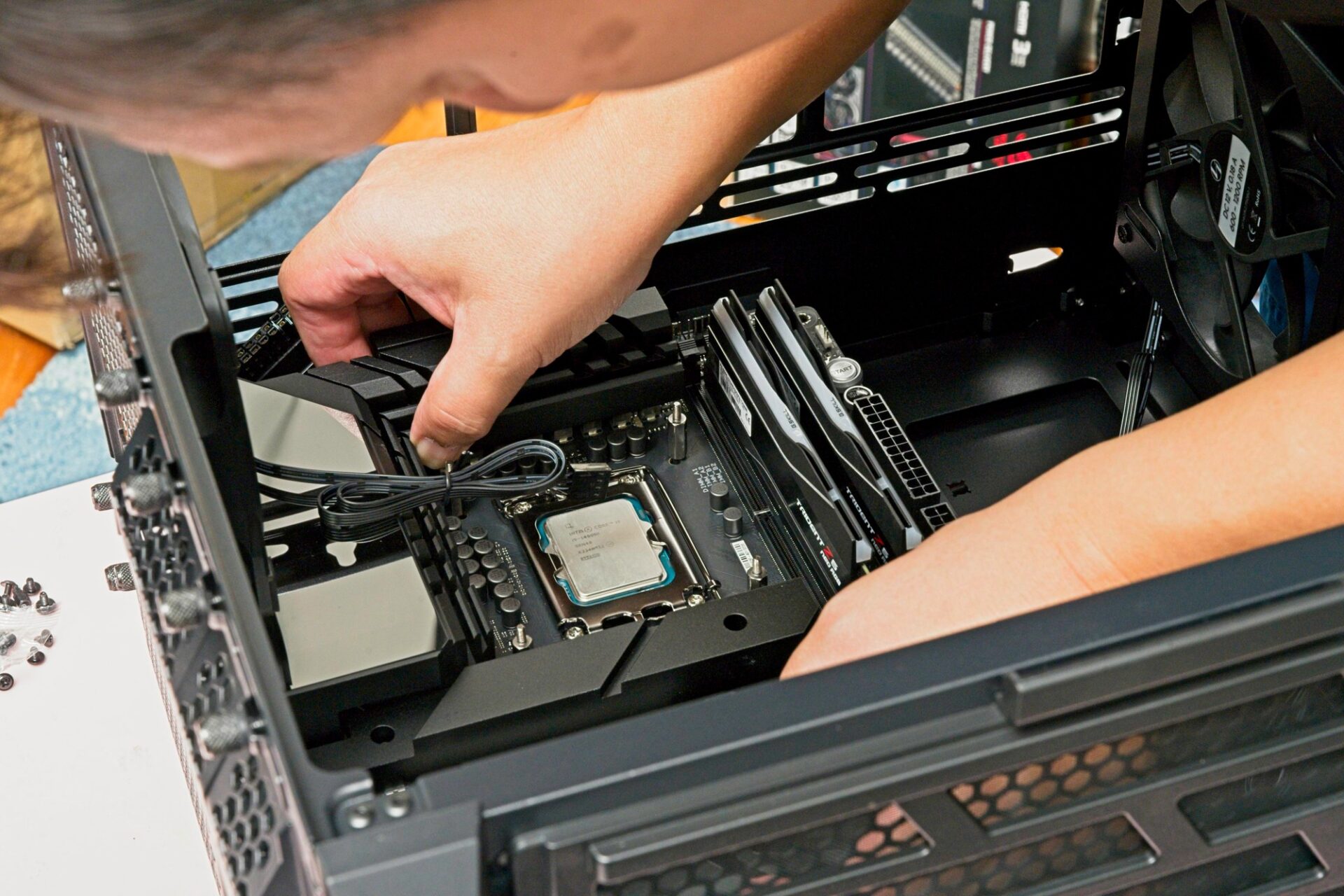
However, there are additional connections that addressable RGB lights now come with, which means you need to think a bit more about hooking everything up neatly.
That’s not to mention that the Lian Li case has some limitations – it’s originally targeted at air cooling, as its name implies – when it comes to hooking up larger watercooling kits.
It also has a nice dark finish, which is fantastic to look at but a pain if a screw fell out of your grasp and disappears into a nook or cranny where light doesn’t reflect off easily.






Putting together the TG PC 2024 was a labour of love, to be sure. That said, it was satisfying to build something that’s unique yours, yourself.
This PC isn’t complete, actually. We’d add a large Dell 4K monitor to enjoy low-latency gaming graphics on screen, as well as the sharp resolution for creative work.
And the mouse and keyboard? This is pretty personal, though the Logitech MX Master 3S is the best non-gaming mouse out there and the old Microsoft Sculpt Ergonomic Keyboard is still recommended if you care about your arms and back.
Let us know in the comments what you like (or not like) about the TG PC 2024. Also, what you’d like to have in your own build.



