For a laptop with a fancy design, the Asus Zenbook Duo sure looks a little conventional – it easily passes off as just any other laptop, at least on first glance.
Flip open the lid on the clamshell design, however, and you realise this isn’t like most laptops. The new Zenbook Duo UX8406 is actually the latest in an Asus lineup that features two OLED screens in one portable form factor.
In 2019 and 2021, we reviewed earlier versions of the Zenbook Duo. We also tested a gaming version from the Taiwanese PC maker – the Zephyrus Duo – in 2020.
The sales pitch is the same – two screens are better than one, especially on the road when you need to do some real work like edit some photos or compare quarterly revenues across two Excel sheets.
In the latest Zenbook Duo, you get two relatively compact 14-inch OLED screens. Each packs a sharp 3K (2,880 x 1,880) resolution and supports a zippy 120Hz refresh rate. In other words, top-notch screens.
And they are a joy to use indoors and in bright sunlight, showing sharp text and colourful images in both situations.
The 16:10 aspect ratio gives more screen real estate, which is perfect for work, though you will have black bars at the top and bottom of the screen when streaming videos.


There a few ways to make use of the dual screens. They can be oriented vertically, with the screens on top of each other; or horizontally, with the two screens standing next to each other. You can even add more screens using the two Thunderbolt 4 or HDMI ports if two aren’t sufficient.
Each orientation has its uses. A photographer can use the top screen to edit photos and the bottom to show all the pictures in an album.
Office workers will enjoy a left-right orientation, using the left screen to look at source material while writing a report or updating a spreadsheet on the right screen.
Asus’s innovation is evident in the keyboard’s implementation as well. When everything is packed up for the road, the keyboard is sandwiched between the screens and attached to the bottom screen using magnets and a set of connectors.
The connectors enable the keyboard to charge and be used like a normal keyboard or wirelessly via Bluetooth 5.4.
In terms of portability, the laptop with the keyboard measures 31.3 x 21.7 x 1.99cm, thicker than the Asus Zenbook S14’s 1.29 cm, yet thin enough to be portable.
So, the Zenbook Duo provides maximum flexibility in how it is used, whether you are on a flight or at your desk.
It helps, too, that Asus has been improving its designs over the years. The new Zenbook Duo has a sleek matt cover that looks fine in a boardroom.
It is great for plugging in peripherals on the road. With one USB port, one full-sized HDMI port, and two USB Type-C Thunderbolt 4 ports, you probably won’t need a separate adapter.
And to charge the 75Wh or 3,947mAh (at 19V) battery, which promises 10.5 hours of continuous video playback on both screens, you can use a regular 100W GaN charger as well.
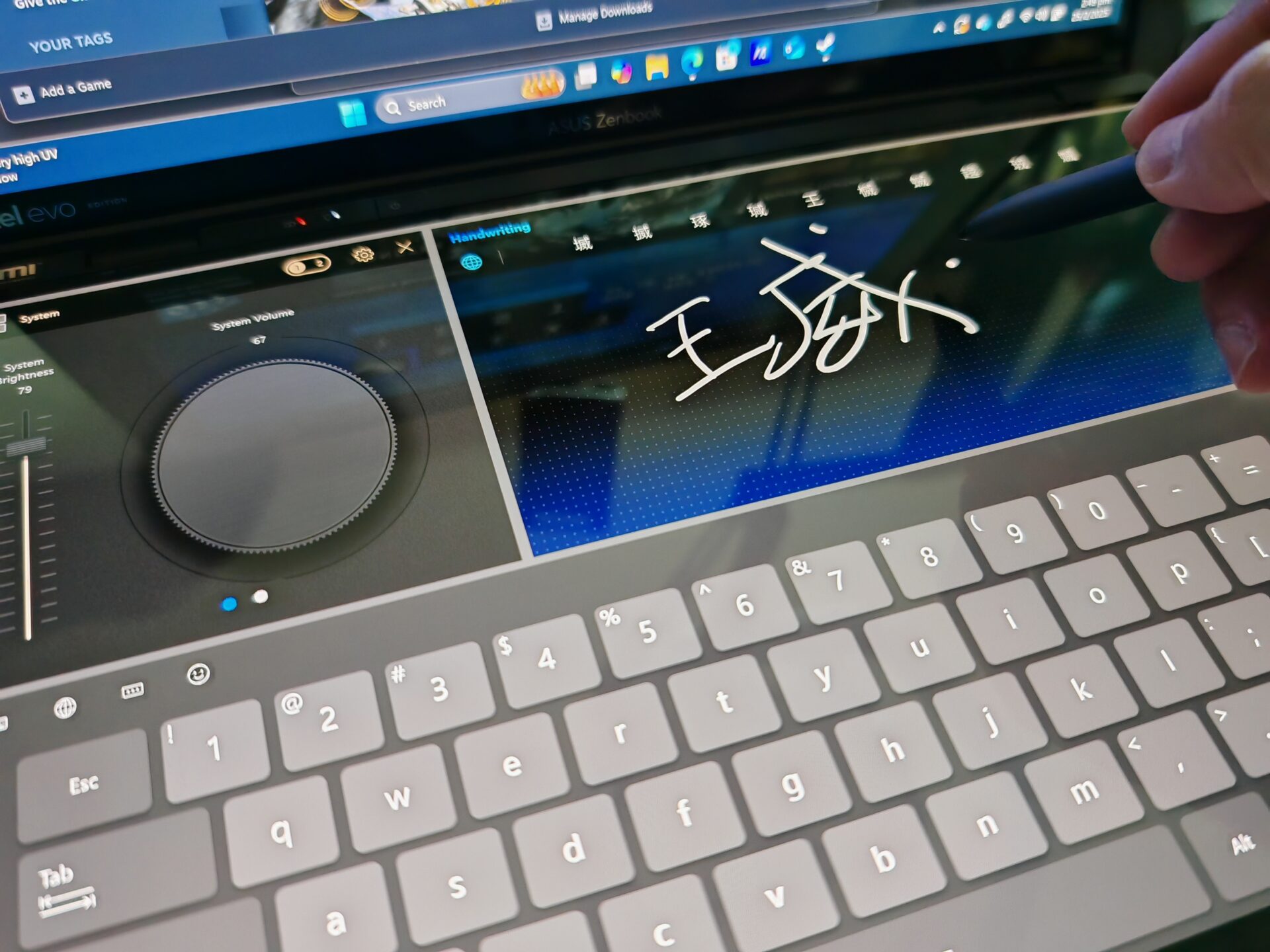
To back up the great design, Asus has packed in the latest Intel Core Ultra 9 285H processor, which uses the chipmaker’s “Arrow Lake-H” design.
It’s not as focused on power saving as earlier “Lunar Lake” Core Ultra 200V processors from Intel, nor does it have a powerful neural processing unit (NPU) to be labelled a Windows Copilot+ AI PC, but the newer chip delivers raw performance that users of the Zenbook Duo would like.
Also packed into the laptop are 1TB of solid state storage and 16GB of RAM. Not crazy overboard in terms of hardware but good for most tasks today and a few years down the road.
The Asus machine scored 7,392 in PCMark, which measures how well a PC performs common tasks like video conferencing and spreadsheets. This is slightly higher than an MSI laptop we tested just last month that sported the same Intel chip.
I also ran Geekbench 6, which measures everyday performance of PCs, and the Asus Zenbook Duo scored 2,679 for single-core performance and 14,517 for multi-core performance.
Interestingly, these numbers are slightly lower than the MSI machine (which had 32GB of RAM). The Zenbook Duo is also marginally slower than the thin-and-light Asus Zenbook S14 with an Intel Core Ultra 200V chip single-core performance, but is faster in terms of multi-core performance.
What about AI workloads? Despite not being labelled a Copilot+ PC for Windows, the Intel chip is no slouch when encountered with AI tasks on popular benchmark tests.
With Geekbench AI using the OpenVino AI framework favoured by Intel chips, the Zenbook Duo’s NPU achieved 4,092 for single-precision score, 8,777 for half-precision score and 13,074 for quantised score.
Compared to the MSI laptop that has a similar processor, the Zenbook Duo’s results are mixed.
That said, the Asus laptop should be good enough for most computing tasks, including AI-centric ones. However, those who want to play power-hungry games should lower their expectations because this isn’t a gaming laptop.
Notably, the Zenbook Duo also comes with a stylus that you can use with a built-in digitiser. By swiping six fingers downwards on the screen, you can call up the digitiser and virtual keyboard.
Unfortunately, using the Zenbook Duo, like a drawing tablet for graphic artists and photographers, is not as easy.
The kickstand behind the laptop props up the machine to provide an eye-level view of the top screen, but it is not flexible enough to lift the laptop’s spine from the tabletop for me to comfortably use the stylus to edit photos.
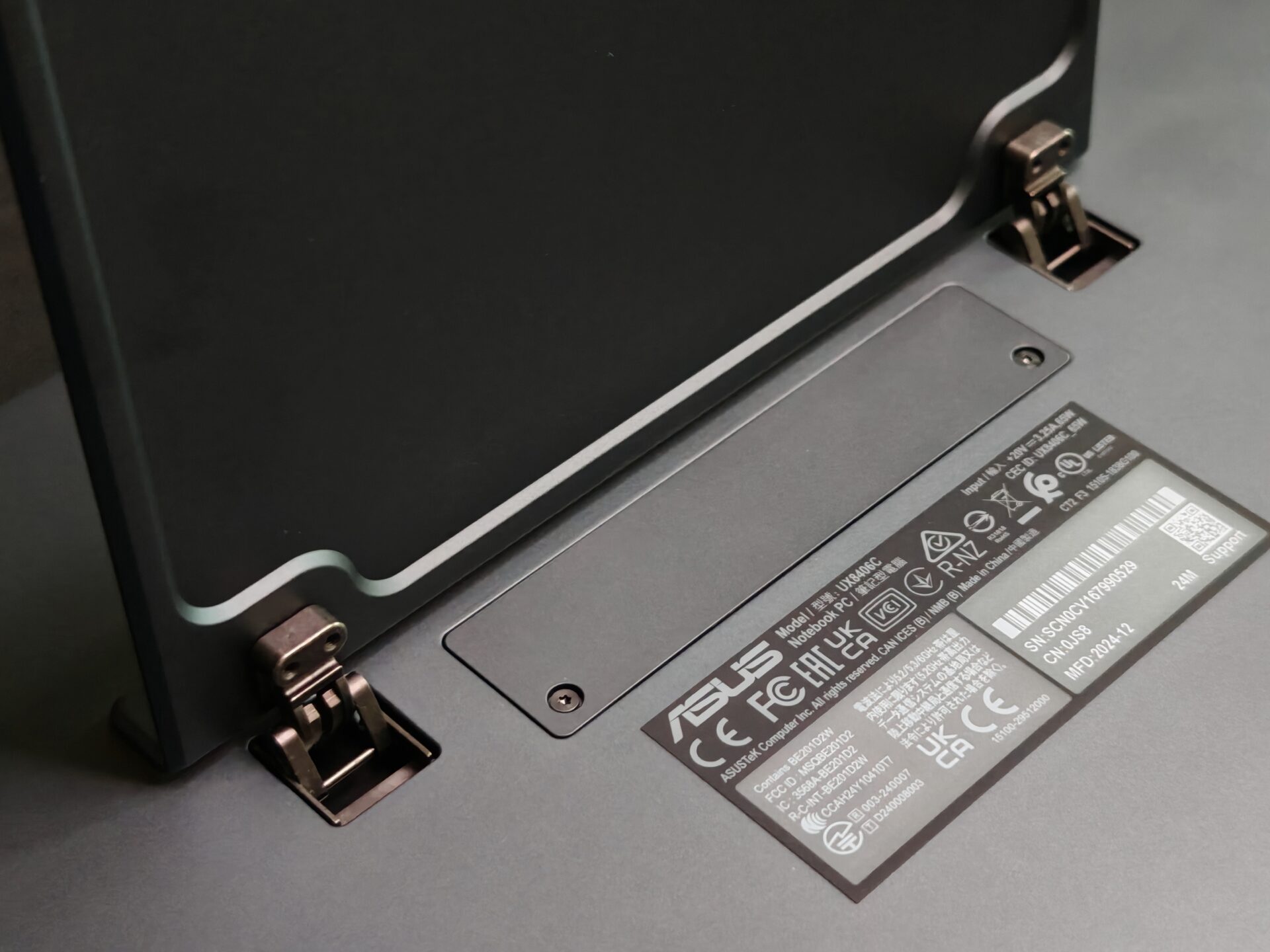

Do note that the dual-screen laptop design requires some compromises. Music on the Zenbook Duo somehow sounds a little thin and movies lack a little bit of bass and impact as well. You’d want to plug in headphones or speakers to overcome that.
At the same time, the laptop’s fans also whine more audibly when put in performance mode with the fans running at full speed. So, take note of that when using the machine in a quiet environment.
To be fair, these aren’t deal breakers for most potential buyers who want the dual screens for the added functionality.
Should they pay S$2,999 (or S$3,299, if you get 32GB of RAM) for the Asus Zenbook Duo? It’s certainly not cheap and also a little heavy at 1.65kg (the lightest laptops weigh just under 1kg).
Then again, bringing the Zenbook Duo on the road to do some real work is much better than lugging along another portable screen. Flip open the Asus laptop and you’d also catch the eye of folks around you, say, at the airport or cafe.






