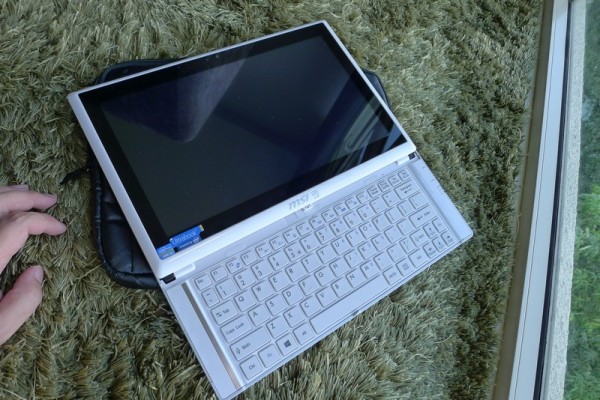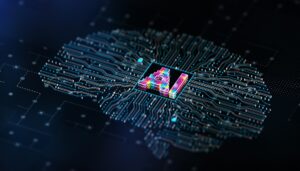To be honest, I wasn’t quite sure about the MSI S20 Slidebook when I first saw it. Slide-out Windows 8 machines, like those from Sony and Toshiba before it, haven’t done really well, mainly because of the limitations that often come with such a design.
Can MSI make a difference with this portable tablet cum laptop?
The Taiwanese motherboard maker has got some hits and misses, to be sure. Fortunately, the sliding function, I’m happy to say, is pretty usable for an everyday workhorse.
I like it that the 11.6-inch screen slides out to reveal the full-sized 83-key keyboard much easier than on the Sony Vaio Duo 11, for example. The screen also tilts at an angle, which you can adjust until you’re happy with your view. That’s a big plus for gaining user acceptance.
What about the usually small typing space for such sliders? This is where the S20 may feel a little unusual for folks who are used to resting their palms on a regular laptop. You’ll have to place your hands on a table.
If you’re firing away an e-mail on the train, that’s not an issue – in fact, sliders are great for that – but if you’re in the office, I’d advise you to plug in a regular keyboard.
The one thing you’ll need to know is that the S20 comes without a trackpad or track ball. That means you’re dependent on the touch screen to move things around in Windows, especially in desktop mode. You can use an external mouse, of course, but for some folks who prefer to have everything in, that’s tough to accept.
For me, those are not an absolute deal breaker. On the plus side, you get a nice keyboard with the keys nicely spaced out. They are also deep enough so you don’t feel your fingers are banging metal when you type away, unlike on many portable keyboards these days.
Until now, I haven’t even mentioned the S20’s aesthetics. I’d say this is again something that you’d either love or hate. The white plastic frame at the front is complemented by a sleek aluminium finish at the back. It’s reminiscent of some Japanese gadgets of a few years ago, a thing that can polarise opinion.
I’m personally cool with it. I prefer Sony and Toshiba for their look, but the MSI’s slide-out design seems to be smoother to use.
What of the computing engine underneath the case? The S20 is similar to many ultrabooks, with an Intel Core i5-3337U chip, 4GB RAM and an 128GB solid state drive.
This translates to an almost instant-on bootup of the Windows 8 Pro included on the machine, and is close to matching what you’d expect from an Android or Apple tablet, for example. That full-fledged Intel hardware also means you can run just about all your Windows programs, unlike with Android or iOS.
What I really like is the Full HD (1,920 x 1,080 resolution) screen. It’s sharp for text and documents, and when you fire up movies on it, you get to see all the detail in fine quality.
The S20 also has a full array of ports, from a mini HDMI port to a gigabit ethernet port, which you’d expect from a regular laptop. There are also two USB 3.0 ports for hooking up fast external drives and a full-sized SDcard slot to pop in a memory card from your camera.
Despite all that packed in, the machine weighs a rather portable 1.16kg. That’s slightly lighter than some ultrabooks, albeit ones with larger screens. Yet, it’s heavier than the average 10-inch tablet that’s under 700g.
That half-empty or half-full feeling perhaps sums up some of the “convertible” Windows 8 designs so far. You can either view them as the best of both worlds with their touch screens and full Windows 8 computing power, or neither here nor there, with trade-offs involved in both portability and usability.
The S20 doesn’t change that argument for users who have already made up their minds.
If you are keen on a convertible, then MSI’s S$1,599 offering is worth a look because its main feature – the sliding function – works generally well. However, if you are more for a traditional laptop, then an affordable ultrabook may be what you’re looking for.