
If you’re signing up for a 1Gbps fibre broadband plan with Singtel, chances are you might have been offered the Linksys EA9200 Wi-Fi router at a discounted bundle price.
It’s among a handful of speedy routers offering not just the true 1Gbps routing needed to optimise the 1Gbps fibre broadband services today but also the top-end Wi-Fi flavour now – Wireless AC3200.
The technology calls for lots of antennas – six, actually – and Linksys has smartly hidden three of them inside the still relatively compact chassis and left three adjustable ones sticking around outside.
Yes, I know, for some Chinese users who are superstitious, the EA9200’s antennas can look a little like joss sticks, which isn’t a nice thing. Then again, all manufacturers of Wireless AC3200 routers have such an issue.

Looks certainly were not part of the upgrade when I swapped out my neat Wireless N router – the slim, sleek first-gen Linksys E4200. The newer EA9200, now stood up vertically, draws way too much attention in the living room, where it is located.
Fortunately, the performance increase is clear. Most important to users like me, who just signed up to a 1Gbps fibre plan, is the connection to the Internet or the WAN (wide area network) routing speed.
Downloading a game patch from a local cache server, I could get around 860Mbps via the EA9200 when I do not write the file to disk (to remove a possible bottleneck). Not too bad.
This might be down to the 1GHz dual-core chip in the new router. Despite also supporting Gigabit Ethernet ports, the older router only had a processor that ran at about half that speed (my E4200 was the first-gen model).
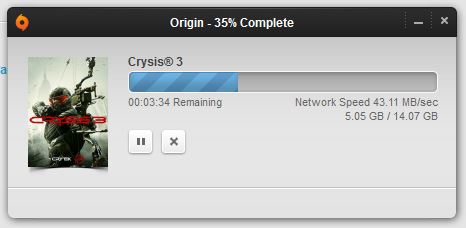
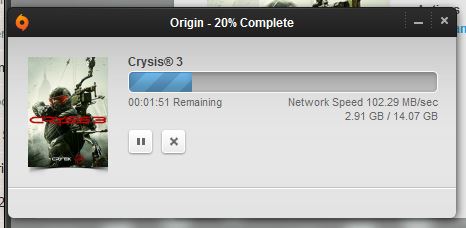
The difference is practical here. When I downloaded a game from Electronic Arts, which has its content cached in Singapore, I got speeds of under 400Mbps with the old router. With the new one, I managed past 800Mbps, and this was writing to my PC’s solid state drive.
What I also like about the new router is the zippier interface. No more waiting when switching menus, for example. And tools like a network map and widgets that let you go into your most-used settings quickly are great to have.
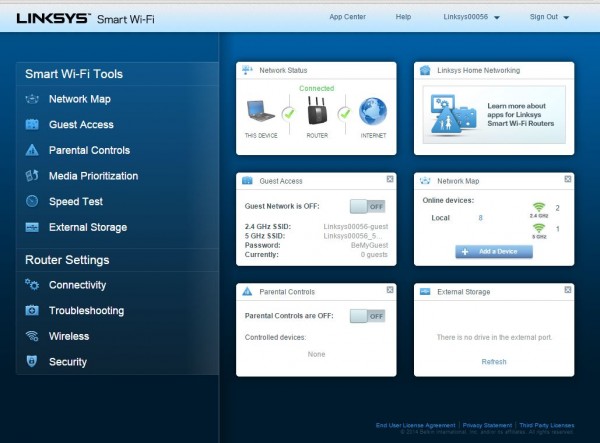
So far, so good. What I want to caution about is the hype surrounding the latest Wi-Fi standards, which the EA9200 also promotes.
The new “tri-band” Wireless AC3200 technology touted here really means you get a regular 2.4GHz link plus two 5GHz links that can be smartly balanced between speedy devices that need the bandwidth.
That’s also how the AC3200 name is derived. It just adds up all the theoretical bandwidth in the air – 600Mbps on a 2.4GHz link, and 1,300Mbps on each of the two 5GHz links – to give 3,200Mbps.
You’ll never reach that, of course, unless you got lots of very fast devices running at the same time.
Interference is another issue. There is no getting around the many walls at home, especially one with a strange layout, like my apartment, which features a bomb shelter-like storeroom near the living room that blocks out a lot of wireless signals.
Crossing two or more walls also degrades the 5GHz links as well. So when I connected, from my bedroom, via my Samsung Galaxy Note 4 smartphone or a Sony Vaio laptop, both of which supported the older Wireless N technology, they didn’t get significantly better reception.

To be fair, the wireless performance is not poor on the EA9200. It’s just no magic bullet to all your wireless issues, as some brochures for Wireless AC3200 technology can seem to proclaim.
The best Wireless AC adapter I had at home was a D-Link AC1200 USB adapter (DWA-182), so I hooked it up to my home theatre PC that sat just centimetres from the router.
I got about 250Mbps when downloading from an FTP server within my local network. Not bad, I thought. But plug in a Cat 6 Ethernet cable and the speed gets up to 640Mbps (limited by the hard disk on the server).
So, even if you invest in an ultra-expensive wireless router, place it next to your PC that sports a supporting Wi-Fi adapter, you’d still be struggling to beat a cable connection. Don’t believe the hype that you can replace Ethernet cables.
Wait, you can, if you don’t mind the slower speeds – I’ve been streaming movies via a Wireless N adapter on my home theatre PC for years. Just don’t expect to run your 1Gbps fibre broadband service to the limit wirelessly.

Should you upgrade then to the latest Wireless AC3200 routers like the EA9200 then? It depends.
Go for it if you have a 1Gbps plan and got a good offer from your Internet service provider. For example, Singtel is offering the EA9200 at S$299 with a 1Gbps plan, instead of the usual S$399 retail price.
In terms of removing a critical bottleneck – routing speeds – new routers like the EA9200 really do their jobs better.
Yet, if you think that you are boosting your Wi-Fi speeds at home, the results may not be as clear cut.
If you have the unlikely issue of many neighbours jamming up the 5GHz lanes, then okay, the additional 5GHz lane offered by AC3200 might help. But most times, people are jamming up the 2.4GHz lanes.
Plus, if you are mostly connecting via slow devices like Wireless N-enabled laptops and smartphones, and doing low-bandwidth stuff like surfing the Web, then the Wireless AC3200 technology won’t make a huge difference.
The wireless features are good to have, but not as groundbreaking as the industry makes them out to be. If you think they can boost speeds for your upgraded fibre broadband service, I’d say stick to a cable connection.
Ultimately, the EA9200, like many routers of its class today, is worth upgrading to for its better routing performance. That’s what makes the biggest difference.







hi, gd review. but im not gd at networking and I understand Singtel would need you to setup your AC9200 yourself… Is it very simple and easy? any guides ?
Hi Leo, yes it would be best to check with Singtel as I have no experience setting up the router with Singtel’s fibre broadband services. I believe their 1Gbps plan allows users to use their own routers, such as the EA9200. If you bought the router through them, they should provide that service.
o well, they don’t provide the service from what I asked… (if u signup anything 1gbps).. they would only install for aztech (crap)… so that’s why need to understand is setting up easy. as I also need to do port forwarding for ipcam. which I know nothing (cos my IT guy setup for me previously)
thanks Alfred.