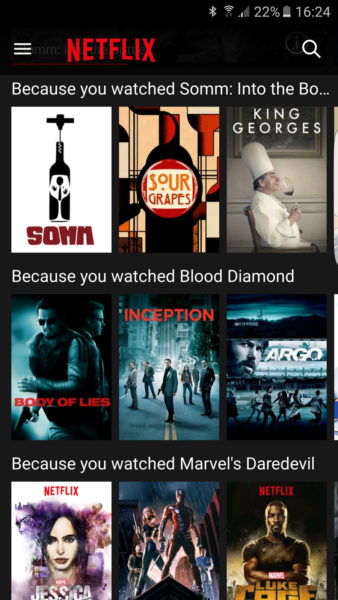
If the upcoming Chinese New Year long weekend means you’re stuck with re-runs of old Jackie Chan movies on cable or boring countdown shows on free-to-air TV, fret not. You can bring your Netflix with you – even when there’s no Internet access.
The video streaming service now lets you save your favourite movies onto an SD card that is plugged into your phone or tablet, enabling you to save as many shows as you like.
Even if you are stuck at a relative’s place, it’s easy to pop in a memory card full of videos and start your binge. If that’s a little anti-social, you can also sneak a quick catch-up in a taxi while travelling in between places to visit.
Netflix had finally allowed users to download the videos onto a phone or tablet for offline viewing last month. It’s taken a few more weeks for it to now enable this feature for your SD card as well.
This means you don’t have to worry about running out of space when downloading entire seasons of, say, The OA, Narcos and Gilmore Girls. They take up space fast unless your mobile device has enough capacity.
An episode of Narcos took up 249MB on an Android phone when we tried downloading it last month. The 10 episodes in Season Two of the drug and crime series are expected to take up more than 2GB on a mobile device.
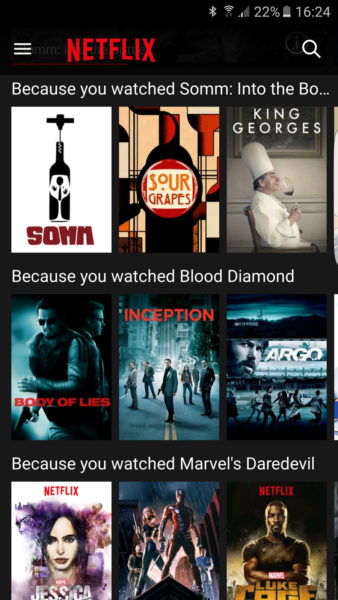
Now that won’t be a problem if you have SD cards lying around. Ready to get started? Here’s how it works:
1. From the Netflix app, tap the Menu icon.
2. Scroll down and tap App Settings.
3. Under the Downloads heading, tap Download Location.
4. Select where you would like to store your downloads. This will change the storage location of future downloads. Titles you have already downloaded will remain where they are.






