If you have ever wondered why it usually costs nothing to send an e-mail but so much more to make a phone call while overseas, you will have found that the cost has nothing to do with the distance or effort required to deliver things.
Rather, it’s the different charging models that have been developed – and kept – over the years by powerful companies, like telecom operators which own the wires underneath the ground and sea. Fortunately, of late, so-called over-the-top services like Skype, which use the Internet to bypass these expensive business models, have come to spoil the market.
In the pay-TV arena, the same is happening. Well, at least in the United States, where services such as Netflix and Hulu are offering thousands of movies and TV shows to viewers for a flat under-US$10 monthly fee. That has made many couch potatoes there “cut the cord” to their pay-TV operators.
Increasingly, many broadband users in Singapore are also hooking up to these services even though they are only available to folks in the US. It’s simple: you just trick them into believing that you’re in the US.
I’m not going to spend too much time going through the steps, since this has been written about quite extensively. I’ll go through some of the obstacles I faced while setting up Netflix myself over the weekend.
1. Get a VPN provider
Virtual private networking (VPN) is used by corporations to encrypt their data and send it through a secure “tunnel” over the public Internet to, say, an office in another country.
What it does for consumers is that it lets them hook up with a server, say, in the US securely so your computer appears to be part of that network instead of here in Singapore.
Once this is set up, other computers on the Net generally see you as a computer with an US Internet address. That is enough for many service providers in the US, like Netflix, to assume you are logging in from the US and offer you their services. After all, you are paying for them and not getting a free ride.
There are dozens of VPN service providers you can sign up for a monthly fee that’s under US$10. I chose a US$55-a-year subscription with StrongVPN, because of recommendations from friends. Plus, it had comprehensive setup guides for numerous devices, from PCs to Android phones.

I set this up on my Android tablets as well as my home threatre PC using VPN software that came with the operating systems (instructions here). I only log on to the VPN service when I want to access US services – sometimes I do want to go direct to Singapore servers for a faster connection.
Alternatively, I could also set up a VPN service on my router so that certain machines always get that access. Even easier, I could sign up for a VPN service from Viewqwest for just S$10 a month. If you are using a fibre service from them, that’s what you want because it’s optimised and easy to set up.
I’m on M1, however, so I’ve gone with a third party VPN service provider. In the past 24 hours since I got it running, I must say StrongVPN seems to work pretty well.
2. Sign up for a US service
Once you have a US link, you can head on to Netflix, for example, to sign up. No longer will it tell you that the service is not available in your country. It thinks you’re in the US!
I tried signing up with Netflix using my PayPal account but somehow was told it could not be processed. Strangely, I signed up with my Singapore credit card and got hooked up – after I keyed in a US zipcode. Erm, 90210?
It costs US$7.99 a month for unlimited viewings of movies such as Transformers: Dark of the Moon and TV shows such as Glee. Even 80s favourites like Airwolf – for those geeks my age – are easily accessible either from the browser (using Microsoft’s Silverlight technology) or via an add-on with Windows Media Center.
I understand that Netflix doesn’t have many of the latest TV shows. For those, Hulu might be your ticket. It’s said to have a smaller library, but a more updated one since it’s backed by the networks in the US such as ABC. That’s another US$7.99 a month.
So far, that’s a subscription cost of US$7.99 + US$7.99 = US$15.98, or S$19.49. Add the VPN service which comes up to less than US$5 (S$6) a month and the total cost is still under S$30. That’s for tens of thousands of shows.
In comparison, StarHub charges almost S$15 for a Hubstation HD that records your HD programmes and another S$8 for each HD group. Together that’s S$23 before we talk about expensive add ons like HBO. I know what you’re thinking – take that box back, cable operator.
3. Getting your devices to work
The good thing about Netflix and Hulu is that they work on a number of devices. To view on the big screen, you can stream stuff from your Playstation 3, Xbox, HTPC, a WDTV streaming device and even some Internet TVs.
For the small screen, there are Netflix apps for Android as well as iOS, so you’re covered if you want to view a movie while lying in bed. One note here though – some Android tablets here won’t be allowed to install the official Netflix app, because the Google Play store may have recognised your device as one tied to, say, SingTel or M1.

That was what happened to my Samsung Galaxy Tab 7.7, since it was recognised by Google as a “SingTel” Galaxy Tab. No issues, thanks to the good people at XDA Developers. Google it and you’ll find an APK setup file that will install Netflix on your device nonetheless. I’ve tried the file from XDA Developers and it works. (A note here: always beware of what you’re installing – get it from reputable sources.)
For a Nexus 7 I bought in the US, however, there is no issue with getting an Netflix app to stream movies over. The same for my PCs.
Time to cut the cord?
I’d say I’m edging closer to returning that set-top box to StarHub. Since it lost the Barclays Premier League rights a few years ago, I’ve stripped down my subscription to the most basic, except with HD thrown in.
While the basic groups of programmes are not shabby, it’s the cost of renting the gear that drives me nuts. I pay close to S$50 a month for what is essentially a basic HD subscription, thanks to these add-on costs. And if you want to watch a pay-per-view movie, it’s another few bucks each time.
Once I signed up with Netflix yesterday, I’ve not turned on my cable box. I don’t think I will much from now on. This is not just because of the buffet of programming that I can get now, but also the way I watch my shows. I decide when to watch a show, and how to watch it – after watching it on the TV, I can resume a show on my tablet easily.
From now, it’s a test. If I don’t view those cable channels very much more in the coming weeks, I’m going to cut the cable cord.
To be fair, this is not for everyone. There is still a genre of programming that the likes of Netflix and Hulu don’t provide – live sports. One reason is because the shows are expensive; secondly, because of the resources required to make sure the stream is smooth.
Unfortunately, in Singapore, I still have to sign up for either a SingTel home phone line or a fibre service to catch the Barclays Premier League on TV. It’s a ridiculous situation that the regulators have somehow let SingTel get away with.
Still, the good news is that the “red” operator has opened up its live football broadcasts to online viewers. It’s not cheap at S$144 an entire year or S$8 a match, but at least the streaming option does away with box rentals and other costs of delivering the content to you.
Change is hard. Content producers are still getting used to the idea of selling content direct to users everywhere in the world. Besides traditional middlemen like pay-TV operators, they are looking to new digital players such as Netflix and Hulu, not to mention Apple and its iTunes store, Amazon and even Google.
In the US, where much of the world’s English video content is made, the change has already come fast. In Singapore, one solution for many avid couch potatoes for now is to sign up for a VPN service and hook up to these US services.
This is not to say that all pay-TV services will go away with the Internet. StarHub is experimenting with offering on-demand shows online, while SingTel has been selling season-long shows as an on-demand package, as well as US serials the day after they are screened there. There will still be users looking for these easier, but costlier options.
However, for couch potatoes who are a little more adventurous, a bit of effort setting up a VPN service will get them a lot more channels today. Thousands more, actually.

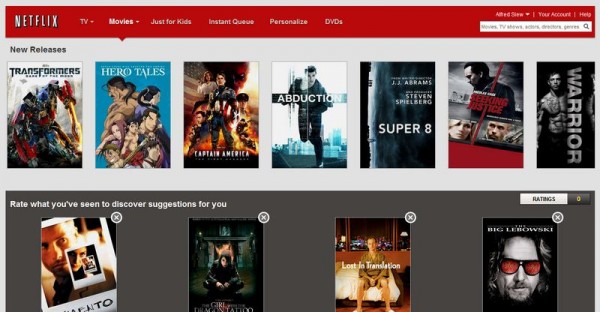








I am using PureVPN to watch Hulu due to geo restriction. Read the details on USAVPN
Good one, Alfred. If you are living outside USA, you can access Netflix and HULU on your android with PureVPN app.
Check out this [Watch Hulu Outside US] I am able to watch hulu from past couple of years with above method.
Thanks for the article Alfred. Netflix app (or Hulu, or BBC, etc) is great on Android. If live outside USA, you can use tools like UnoTelly to get Netflix (or Hulu, or BBC, etc) on your Android.
I bought a Asus VPN Router RT-AC68U, so I can stream to my Amazon Fire TV and Roku. It was easy to set up the router with the VPN client, and works great. However, I also have a Ooma Hub, and it was hooked up between the modem and the router, and was working just fine with the old router. But I just cannot get it to play nice with this new router. I have very little knowledge of networking, and if I can’t figure it out on my own, I may need professional help. I would appreciate any recommendations about who I can contact in Singapore to help me with this setup? The technicians I’ve tried in the past are not familiar with this type of setup. Thanks so much.
Which VPN provider did you use with your AC68U? And which ISP did you subscribe to?
Why using a VPN when you can use a DNS service like UnoTelly? The DNS option is much faster and easier to use.
Hi Jeff, yeah, UnoTelly is good. I’ve used it since this article was published in 2012. Some of our impressions are here:
https://www.techgoondu.com/2013/10/31/review-unotelly/
https://www.techgoondu.com/2014/06/15/unotelly-offers-free-access-for-world-cup-streaming/
i started with browserassistant and it recoments hola for chrome, works great. i need change location to anothere sometimes but not usual. resomend a lot.
Quickest way to watch hulu outside us with Browser Assistant
http://browserassistant.com/quickest-way-to-watch-hulu-outside-us-with-browser-assistant/
this one is the best i think , i use google and it’s the simplest chrome app to watch hulu from anywhere
The best VPN experience I had in a very long time https://www.iwasel.com/en/ . The best for watching Netflix and Hulu outside of US.
Hi Alfred, Looking forward to the audiophile event this weekend and seeing you again! You mention being able to access Netflix through PS3. How exactly can this be done without connecting it to a VPN-embedded router? Would it work from the PS3 (or now PS4) with just ViewQwest DNS service?
Check this out: http://www.purevpn.com/vpn-service/ps3.php. By getting this service, now I can also access Netflix, Hulu & many other Geo-Restricted channel
I had never envisioned viewing Hulu in nations like Singapore, however because of the Streaming Vpn, I can now watch it without any annoy and the best part is it takes a swing at an extremely sensible alternative…
http://www.streamingvpn.com
Hi Alfred, Is this legal?
Hi, I’m not a lawyer so wouldn’t be the best source of legal advice. I think the bigger danger is if companies such as Netflix blocks access to known VPN servers so users can’t access the services in future. That would be bad for both users and service providers because it’s a source of revenue after all.
Great stuff! All gobbledygook to me of course – but I will wade in and give it a try!
Hi Alfred, thank you for this great info. Can I please ask your help to further clarification on “To view on the big screen, you can stream stuff from your Playstation 3, Xbox,
HTPC, a WDTV streaming device and even some Internet TVs.”
The some Internet TVs, have you tried yourself? You mean the smart TV? I prefer to watch this on smart TV rather than those tablets and would like to learn more on how. Thank you and hope to get your feedback
Hi there, my apologies for this confusion as I have yet to try out the Internet TV route in Singapore. I believe you need to be able to connect your TV to the US first (via VPN) before you can find the apps to download them onto your TV, since the TVs sold in Singapore probably won’t have Netflix installed on it by default. I did a quick search and found some tips online. Hope that offers some ideas. http://marckean.wordpress.com/2013/01/05/connecting-samsung-smart-tv-to-us-netflix/
Thanks. Working good for me
Does it work if you use a Singapore credit/debit card with a US postal like you said 90210 for Hulu Plus?
How do I download Netflix app on my IPad in Singapore? The Singapore store doesn’t have this app. The US store has it weren’t allow me to download. Kindly advise.
Hi BW, sorry, I hadn’t tried in on the iPad. I have used it on Android phones and tablets so far. Will see if it works on someone else’s iPad. -Alfred.
Hi There can someone elaborate on how to get Netflix to stream on a PS3 in singapore?
Do we need a pre-loaded program for Hulu or Netflix to run on the PS3?
If the streaming is slow can we just walk away and allow the bufferate to accumulate for the entire show so we can come back say an hour later and watch the whole show with no lag?
Thanks heaps.
Melvin
Hi,
How do you manage to subscribe for Hulu Plus subscription without a US based credit card?
If you want to take this a step further, you can get near-HD live streaming of US TV stations (ABC, CBS, PBS, and NBC) at Filmon.com for about $5 a month. And, they have a DVR function for another $5-$10 a month, depending on how many hours you want for storage.
For this, you will have to use a VPN showing your location in one of their suported markets (I use New York City). Stream the shows to my iPad and then direct them my AppleTV (using Airplay) which can then show them on my HDTV. Works VERY well with the DVR function (it buffers the entire content). The live TV is good, but sometimes has to rebuffer.
I used to use StrongVPN and had no problem with their service. The only thing is is that you have to have all traffic go through their VPN or turn it off. When it is on, there is a noticeable slowdown in speed.
I switched to http://www.unblock-us.com. It’s very easy to set up — you only have to replace the DNS entries which can also work on a variety of devices, including Apple’s routers. Once you set up the service, they only have content go through their VPN if they are in the US and geoblocked. They have a list of services that they support, but the major ones (Netflix, Hulu, etc.) are supported. All other traffic goes direct to your network and thus the speed is a lot better–as if you aren’t using a VPN at all.
Once you have your router set up, all your devices on your network (e.g. AppleTV, computers, iPad, iPhone, Xbox) then use their service and only if it is geoblocked and on their list. This even allows you to use Netflix and Hulu Plus on an AppleTV hooked up directly to your HD TV. Moreover, you and use ABC, NBC, etc apps on your iPad and stream them to your Apple TV.
Check it out if interested.
I used to use StrongVPN and there is nothing wrong with there service, but it is a bit overkill–all your sites will have to go through the VPN in the US and things can slow down a bit just so that you can use a handful of sites like Hulu and Netflix.
I switched over a http://www.unblock-us.com. It is only US$5 a month and you only have to change the DNS entries in your router for it to work (even with Apple router). I don’t know all the technical details on how it works, but basically you only go through their VPN servers for the sites they list as geoblocked. Everything else goes through your normal internet connection without any slowdown.
Once you have the router set up, you can use any device on your nework (e.g. computer game device, iPad, etc) to access any geoblocked site the list, including Hulu and Netflix not to mention apps from NBC, ABC, etc. Again, all with no slow down.
I use AppleTV to watch these sites, and the good thing is is that Apple TV is available now in Singapore.
One other note: Flimon.com also will let you watch live US TV in near HD quality. For this, you will need a VPN service that puts your location in New York city or one of the cities they support (unblock-us I think points to somewhere in Michigan). However, the best way to access this to get their DVR service and record the shows you want. Then watch them back on your computer or iPad and have them streamed to AppleTV. Works like a charm for me.
Hi Alfred,
Could you please elaborate on how Hulu / Netflix / Amazon works with connections that can’t keep up with the fullres bitrate?
– Do they allow you to pause and walk away to wait for the entire show (at full picture quality) to be buffered?
– Do they allow (fuss-free) saving of the video?
– Or do they strictly enforce streaming-only, (and drop the quality to as low as necessary)?
Hi skuppy,
Please pardon me if I don’t have the complete answers as I’m also a new user. Re: the connections, the way Netflix works is that it goes to a lower bitrate if your connection isn’t fast enough.
There is talk of various devices (e.g. PS3) supporting various resolutions (e.g. 720p and 1080p) but I’m using a PC and I’m getting a HD stream (it comes on a pixelated video then adjusts to a sharp HP picture as the buffering gets done).
I don’t believe I am getting 1080p – my Blurays are much sharper – but I’d say the quality I’m getting from StrongVPN + M1 (Gamepro 100Mbps) + 5GHz Wi-FI at home gets me quality that is close to what you’d get on HD on cable TV. That’s assuming the content is available in that resolution, of course.
For Netflix, it’s streaming only (there’s a rental option for Blu-rays and DVDs but obviously for US addresses only).
So far, for StrongVPN, it seems fast enough. I’ve only tested it over the weekend, to be fair. But no issues for now whether I’m using a tablet or PC.
I’ve been enjoying Netflix for a couple of years now, it’s best for catching up on older shows.
You left out Amazon instant video which complements Netflix very well. Amazon is really aggressive in acquiring new content rights, and it’s great value at just USD79 per year.
Would be great if you could share info on how to configure VPN directly into the router. 🙂
Thanks Hun Boon, yup, Amazon’s pretty aggressive these days. I had an Amazon Prime subscription previously but really underused it coz I didn’t have VPN!
As for the router config, I haven’t done it yet. I figured I’d go with the software first since I won’t be watching the shows all the time (will just manually log in to VPN each time on the PC, for example).
But StrongVPN does support routers running a number of firmware, e.g. dd-wrt. One day, if I need it, I might flash my router to support it. Yet another alternative is to go with Viewqwest. Their S$10-a-month VPN service for fibre gives you a connection on both a wired and wireless link via their router.
Hi do we need VPN to watch Amazon video? Thanks.