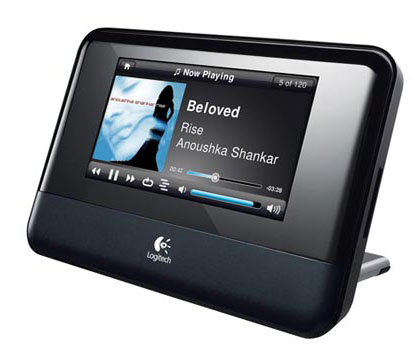Until now, we’ve done the boring stuff of setting up computers. The next step is where you hook up the front-end.
The Logitech Squeezebox Touch is my favourite among several similar options. Compared to the more expensive but proprietary Sonos players, for example, I like that the Squeezebox taps on open-source server software and the enthusiast community comes up with ways to work with a less common OS like FreeNAS.
At the same time, the S$499 Squeezebox Touch is an excellent device, elegant and thoroughly functional. The large 4.3-inch capacitive touch-screen is a joy to use. It shows your songs clearly at night even when you are at the couch.
Plus, it is extremely easy to set up the first time. All you have to do is hook up to the Squeezebox Server you are running (usually auto-detected), enter a password and you are in. You can now access the thousands of songs from the Squeezebox Touch, which streams them over either a Wi-Fi or wired Ethernet network. In my case, I went with Wi-Fi and never had a problem because my router was within a metre.
Remember to remove all audio tweaks that the Squeezebox Touch may have and to turn the volume to 100, so that it does not “play” with the sound that it passes through to more able hi-fi components in the chain. I use my Belcanto DAC to adjust the volume – not the Squeezebox Touch – so the Logitech gizmo doesn’t add anything unnecessary to the sound.
And what about audio quality? I have to say I couldn’t tell the difference between sound coming from the Squeezebox Touch or a CD player when they were both playing the same track on the same system.
By this, I mean the Belcanto DAC (digital-to-analog converter) that is the centrepiece for the hi-fi side of things. With the DAC 3.5VB connected to a pair of Belcanto Ref500M mono power amps and B&W’s 805S, I’m pretty happy with things (at least what my budget allows for now!).
Alternatively, you can choose from a wide range of DACs in the market. Benchmark’s range of legendary DAC1 devices are what many folks have been hooked on. Then there are Wyred4Sound’s DAC2 and PS Audio’s Digital Link III DAC, both excellent DACs that bring out detail really well.