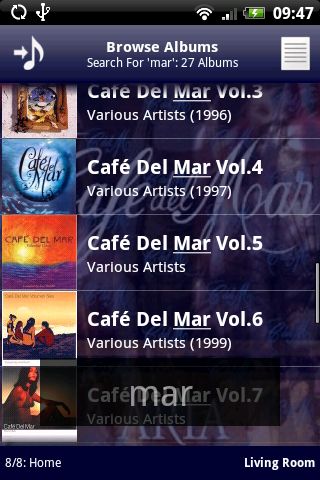The next thing we need to consider is the remote. The Squeezebox Touch has its own remote, but there’s no way we’d use it other than to simply skip tracks. The remote to access thousands of songs is clearly a smartphone or tablet – in my case, an Android gizmo.
This is where I spent the most time pondering different choices. What good is a backend when you can’t access the songs easily, right?
I had thought of going the all-Apple route, which means buying a Mac mini, running iTunes on it and outputting digitally to my DAC, while using an iPad to control things. The interface would have been straightforward, but the downsides were many.
The dealbreaker: unless you paid for expensive add-ons, you would likely have to use Apple’s own lossless technology to encode your songs, which means you are tied to Steve Jobs and gang’s proprietary ways. That’s not to mention that the Mac mini would be doing little except to serve songs, which my NAS does now along with many other tasks.
What about using an iPad or iPhone/iPod Touch to control the Squeezebox setup? That could work and there was the excellent iPeng app that simply looks gorgeous on the iPad. But I then dropped that idea when I saw how great the interface was for Android’s own Squeezebox remote app.
With support for album art and easy playback buttons, along with a host of other features like Squeezebox apps, Squeeze Commander is surely the best among a handful of similar Android remote apps. The 2.99€ app is one of the best I have bought and it gives me easy and complete control over what songs I feel like playing while lazing on the couch.
After downloading it from Android market or SlideME marketplace, all I have to do is point it to my Squeezebox Server (usually auto-detected). Then I’d just have to fire up Wi-Fi on my Nexus One smartphone or Samsung Galaxy Tab and launch the app. Within minutes, I’d have at my finger tips thousands of songs to scroll through, or search through.
This wonderful app was what brought all the pieces together for me.