
You used to only need just one great Wi-Fi router to serve the entire home. Several PCs, some tablets and phones, maybe a network attached storage (NAS) device, could all get connected.
Today, the arrival of smart TVs, connected cameras and even Internet-linked refrigerators is making a home network as complex as a small corporate network.
Setting up a new home network recently, I stumbled on numerous issues I had not envisioned. For one, wireless range is hard to gauge unless you do a proper site survey. The sheer number of devices is also making it harder to keep track of, let alone control, everything securely.
Here are a few things I learnt recently when setting up my own network:
1. Upgrade your networking gear
If you manage to have just one router in the living room serving everyone, then you’re in a good place. Nowadays, many users are turning to mesh networking kits – such as Google Wifi – to get around blind spots at home.
You can say these mesh kits are smart repeaters of sorts, in that they can automatically hand over traffic from one Wi-Fi access points to another. So, when you walk from the living room to your study, your connection is retained.
You should also consider the number of devices connecting to the router at home – this could be a dozen or more if you have smart TVs and other Internet of Things (IoT) sensors like cameras. Select a router or switch with a powerful processor to handle all the connections.
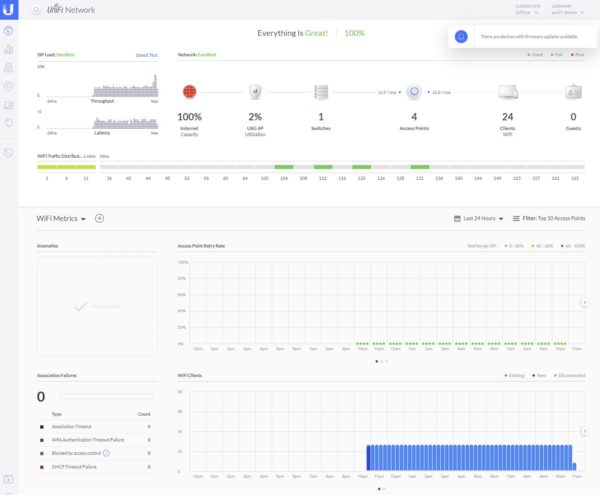
Ubiquiti, which makes gear aimed more at enterprises, has some solid offerings in its Unifi range of network equipment. They can be easily managed from an app or browser as well, a great help when it comes to having a view of all your devices.
2. Consider your Wi-Fi range
Thinking of adding a surveillance camera or smart doorbell at your front door or gate? First think about how far it is from the Wi-Fi access point and how many walls the signal has to pass through.
Unless you are running a wired version of the camera, which means either adding surface trunking or hacking your walls to conceal the cables, Wi-Fi signal strength is an important factor for setting up your wireless smart devices.
What about placing an access point next to the nearest Ethernet wall socket? Or simply finding a better position for the camera that lets it connect better wirelessly. Remember, even if there is a link, a weak signal will make the camera use up power a lot faster.
For battery-operated cameras, like Arlo’s Pro 3 or Ultra, this is important. You don’t want to be climbing up and down a ladder so often to take down the camera to juice up the battery.
3. Use separate networks for your devices, users
With so many devices in your home network, it makes sense to segregate them for security and performance reasons. For starters, fire up a guest wireless network for friends who turn up occasionally to use the Internet.
They probably don’t need access to your network drive, so make sure they are not part of the regular local network. Turn on the guest network feature, which is available on many routers and switches today, and let them connect to that.
For your regularly connected devices, it also makes sense to set up separate VLANs or virtual local area networks. Many switches or routers allow this now, which means devices that don’t need to be connected to one another won’t be doing so.
You can set up one network, say, for your IoT devices such as cameras and smart lights and another separate one for devices carrying your more sensitive data, like your network drive containing your photos or personal files.
Of course, things are not always so clear-cut. You may choose to set your smart TV to connect to the Net and not have access to your other devices, for example. However, this also means you can’t easily stream your videos from your phone or network drive to the TV.
4. Don’t keep adding new devices
It’s easy to forget that the more devices we connect to the network, the larger the attack surface that is exposed to hackers. Have you forgotten to update the firmware on the digital lock that’s connected via Wi-Fi? What about that smart fridge?
Weigh up the costs and benefits. Do you really need to monitor when the door is unlocked? Okay, some parents might want to check on their kids coming home but if that’s not your thing, then why not get a digital lock that isn’t hooked up to your home network?
Virtual assistants such as Alexa and Siri are also popular today. The question is whether you really need them – how hard is it to pick up your phone to ask the same question or use a remote control to control the lights?
Beyond this, the number of add-on or companion devices also add up as more smart gadgets find their way into our homes. Add complexity to the mix and you often add a new problem.
Arlo, for example, uses a separate Wi-Fi base station to connect to its cameras because it doesn’t ping or “wake up” the cameras so often and helps to use less power.
This works, as I found during a trial of the Arlo Pro 3 at home, but it also means I have another Wi-Fi network at home, on top of the one for regular surfing.
Getting everything to work together
As with any new technology, getting everything to work together is always a bit of a challenge. With many smart home and IoT devices, simply getting connected seems to be the main focus for manufacturers now. Security and compatibility appear to be secondary concerns.
A neat network where things are secure and every device talks to one another “politely”? Well, that could a few more years. For now, it pays to be mindful of the challenges instead of buying into the hype of a smart home. Yes, lots of DIY still needed to get all the moving parts working well together.






