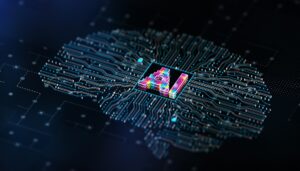Launched in Singapore in April, the Linksys Velop was among the first of a wave of mesh Wi-Fi systems that seeks to solve one big headache for many homes here – slow wireless access.
Now, whether you are living in a landed property or an apartment, like most people here, there are often blind spots, perhaps behind a bomb shelter, at the end of a long corridor or simply in a corner that does not get any love from your Wi-Fi router.
Instead of buying another repeater or boosting your router in a wireless arms race with your neighbour, one other way is to hook up a few mesh Wi-Fi nodes to wirelessly connect your entire place.
This means the nodes each coordinate in a mesh to get as much data through as possible. Does it work like a repeater? It does a little more because each nodes is not just a one-way signal repeater.
If you have more than two nodes, that means more of them can connect together, giving you more speed than just simply rebroadcasting a link.
Plus, your devices can “roam” throughout the nodes without worrying about connecting to the next Wi-Fi access point. All the nodes will share the same name and your nodes should be seamless in handing over the traffic as you walk around.
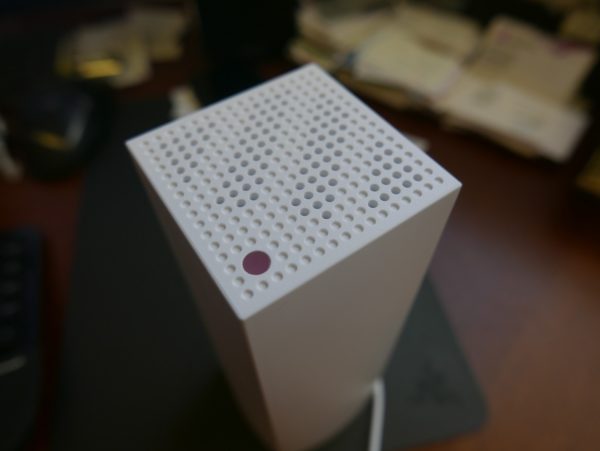
The concept isn’t new. It’s just that it’s now come to homes, as the technology becomes affordable and manufacturers, such as Linksys and others such as Asus, realise that it’s not just raw speed but good coverage that users want, especially in urban areas.
The Velop promises to do just that. Each Velop node is a powerful tri-band AC2200 device that can serve as a router, range extender, access point or bridge.
In each node, three radios enable it to dynamically find the best path to the next node or to a user to offer better speeds. I’d say the Linksys kit works well once you manage to get it set up. Setting up, unfortunately, can be a real pain.
The default manner to get things started is download a Linksys app to your phone, which essentially communicates with each node via Bluetooth. Once it finds a Velop node, it will try to go online and see if you are hooked up to the Net.
The first node works as a router as well, so it takes quite a few minutes to get configured. You just have to keep staring at you phone and wait, because there’s no way to get in via a Web browser like you would for many regular routers.
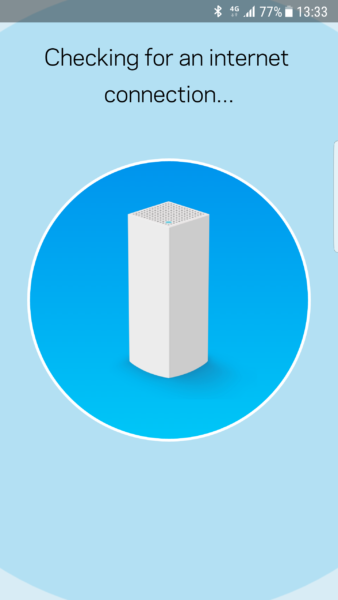
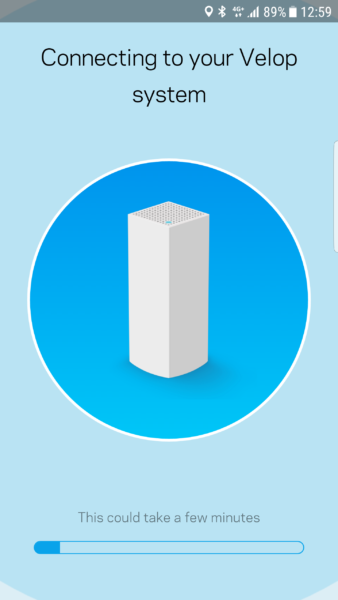
The bad news is that the Bluetooth connection can be flaky at times. Once I waited so long for things to get going that I went for the “manual” connection method via Wi-Fi. It worked immediately.
The second node I set up required almost similar steps. Again, you have to use the app to get this new node connected to a system at home.
This is when the big trouble started for me. I made the mistake of trying to update the firmware immediately after having the two nodes set up. When they restarted, everything seem jumbled up and I lost my Internet connection. I was told to reboot my modem – repeatedly.
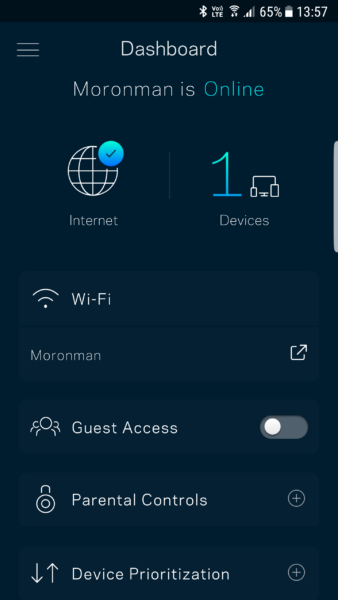
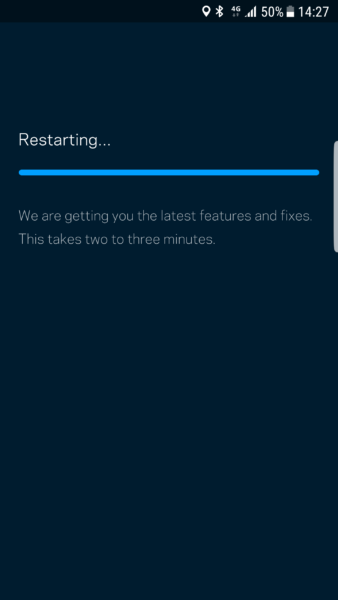
Eventually I decided to start all over. Reworking everything means resetting your fibre modem, then each node and pairing and waiting several minutes each time for them to come online.
Remember, too, that you need a separate Linksys account to get in (not really secure, if you ask me, to have remote access to your router).
All this means lots of waiting and hoping for the nodes to connect. A pro tip here – make sure they are close enough together. And set up more than two to cover odd corners. Mesh Wi-Fi is good but each node covers noticeably less well than regular routers.
In my case, my old Asus router could have both 2.4GHz and 5GHz coverage – poor at one or two bars – for my study room. Yet, that was still better than the initial 5GHz Velop link need to set it up.
This meant that I had to keep alive the phone’s Wi-Fi connection to the living room node while trying to get my phone to link up the second node in the study room. It was a painful process that failed numerous times until the Wi-Fi gods decided to be kind to me and eventually established a mesh network.
Good news is, after all that, the link was stable. The wireless backhaul I thought was flaky performed surprisingly well. I started watching YouTube on 1080p (on my three-year-old laptop using Wireless N) and things were smooth without interruptions.


I downloaded a game via EA’s Origin app and got a slow but stable 8MB per second (64Mbps). When I moved out to the living room where the main node is, the speed climbed to 25MB per second (200Mbps). With a third node in the middle of the two rooms, I’m certain I would have even better results.
Of course, this is nothing compared to a wired connection, which went up to 94MB per second (750Mbps) today when I downloaded another game. Many times, it gets close to the top speed of 1Gbps that my M1 fibre connection offers.

The only thing strange I noticed was that it took almost a minute for the laptop to switch over to the faster and nearer node. It should have done so more swiftly.
On my newer Samsung Galaxy S7 Edge phone, the switch was almost instantaneous. I noticed the connection going from a weak single-bar to full strength as I walked from one node to the next, all the while playing back a YouTube clip.
From trying out the Velop, I’m happy to say that the mesh concept works. If you cover your home with at least three of them, which you can get in a Linksys starter pack, you can be connected pretty seamlessly.
I know because there are blind spots in my place, with a bomb shelter-like storeroom that blocks out wireless signals in the middle of the apartment.

Where there’s a network point at home, you should always use a cable to hook up a Velop node. This wired backhaul will always be better than a wireless one.
Unfortunately, the Linksys Velop isn’t cheap. A single Velop node goes for S$349, while a two-pack costs S$599 and a three-pack is priced at S$749.
Linksys would also do well to have a console log-in for folks who want to get things set up more quickly instead of waiting for the rather patchy Bluetooth or Wi-Fi setup wizard on the smartphone to get things go.
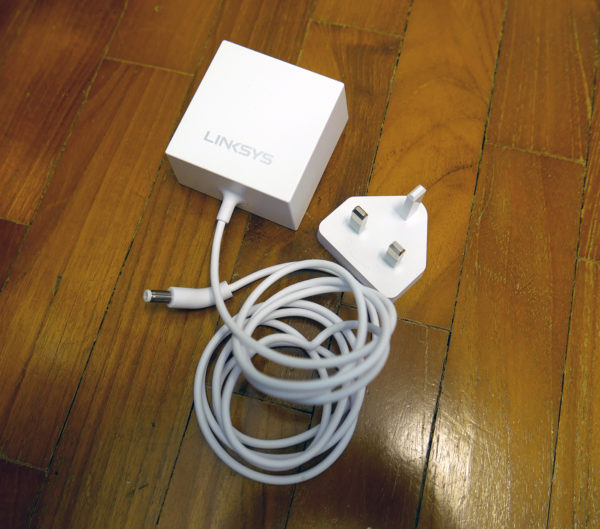
Another small but questionable decision that Linksys took was to have fancy but larger-than-user power plugs. This means you have to take up more than one slot on a multi-plug, which is an annoyance. Plus, the UK adapter, twisted on in a unfamiliar manner, is another design that Linksys should never have adopted.
These issues dim the appeal of the Velop system. Though it shows the promise of mesh Wi-Fi at home, it also demonstrates that the technology needs a smarter, easier interface.